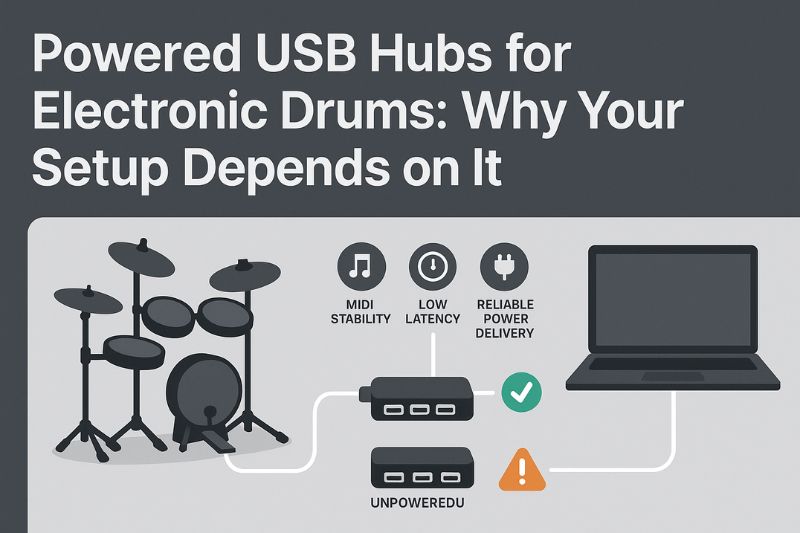An electronic drum kit’s connectivity to a computer is fundamental for modern music production, practice, and performance, yet this critical link is often compromised by an insufficient number of native USB ports.
The most vital piece of information a drummer must understand is that a high-quality, powered USB hub is not a mere accessory but an integral component for building a stable and reliable electronic drumming ecosystem.
Without one, you risk unpredictable MIDI dropouts, frustrating latency issues, and power-related failures that can derail a recording session or live performance.
This article will serve as a comprehensive guide to navigating the world of USB hubs, ensuring your setup is both powerful and professional.
We will demystify the essential differences between powered and unpowered hubs, clarifying why one is a professional standard and the other a significant risk.
Furthermore, we will dissect the often-misunderstood debate between USB 2.0 and USB 3.0, providing pragmatic advice tailored specifically to the needs of an electronic drummer.
To empower you to make an informed purchase, we will outline the key features to look for in a quality hub, explore common problems and their solutions, and offer a curated list of recommended hub archetypes for various needs.
Understanding the Essentials: Powered vs. Unpowered USB Hubs
A powered USB hub is the definitive choice for any serious electronic drumming application because it provides its own dedicated, consistent power to each connected device from an external AC adapter.
This independent power supply is the cornerstone of a stable system, preventing the power-related glitches and performance bottlenecks that frequently plague less robust setups.
The decision between a powered and unpowered hub is arguably the single most important factor in ensuring the reliability of your drum module, audio interface, and other peripherals.
While an unpowered hub may seem like a simpler, more portable solution, its inherent limitations present a significant liability in a music production environment where consistency and low latency are non-negotiable.
An unpowered, or passive, hub functions by distributing the limited power from a single host computer USB port among all the devices connected to the hub.
This shared power model is highly problematic for a musician’s toolkit.
Drum modules and audio interfaces are often power-hungry devices, requiring a stable current to operate their internal processors, lights, and audio converters correctly.
When these devices are forced to share a limited power budget of approximately 500mA (for USB 2.0) with a mouse, keyboard, and other controllers, erratic behavior is almost inevitable.
This can manifest as intermittent MIDI signal loss, where drum hits fail to register in your software, or in more severe cases, the drum module itself may unexpectedly reboot.
The performance of an unpowered hub can degrade further as more devices are connected, creating an unstable environment that is the antithesis of a professional studio setup.
For these reasons, an unpowered hub is fundamentally unsuitable for connecting critical music gear.
Conversely, a powered USB hub, also known as an active hub, operates as an independent, self-sufficient power distribution station for your peripherals.
By plugging into a wall outlet, it guarantees that every port can deliver the full, standardized USB power specification (up to 500mA for USB 2.0 and 900mA for USB 3.0) simultaneously, regardless of how many devices are connected.
This architecture eliminates power starvation as a variable, which is critical for the proper function of your electronic drum pads and associated equipment.
For a drummer, this translates directly into tangible benefits: your drum module receives the stable voltage it needs for flawless operation, your audio interface can perform its analog-to-digital conversion without power-related errors, and you can confidently connect all your necessary peripherals without fear of overloading the system.
This reliability is paramount during a recording take or a live performance, making the investment in a powered hub an essential step in professionalizing your electronic drum setup.
| Feature | Powered (Active) USB Hub | Unpowered (Passive) USB Hub |
|---|---|---|
| Power Source | External AC adapter (wall outlet) | Host computer’s USB port (bus-powered) |
| Power Distribution | Dedicated, consistent power to each port | Shared, limited power split among all ports |
| Reliability | High; ensures stable device operation | Low; risk of dropouts and device failure |
| Device Compatibility | Excellent; supports high-power devices like drum modules and audio interfaces | Poor; struggles with power-hungry music gear |
| Ideal Use Case | Music production, recording, live performance, any setup with more than two low-power devices | Traveling with low-power peripherals like a mouse or a single flash drive |
| Recommendation | Non-negotiable for any serious electronic drum setup | Not recommended for connecting music gear |
The Great Debate: USB 2.0 vs. USB 3.0 (and Beyond)
Choosing between a USB 2.0 and a USB 3.0 hub requires a more nuanced understanding than simply opting for the newer technology, as the best choice for an electronic drummer often defies conventional wisdom.
The primary distinction between these standards is bandwidth; USB 2.0 offers a maximum data transfer rate of 480 Megabits per second (Mbps), whereas USB 3.0 increases this capacity tenfold to 5 Gigabits per second (Gbps).
While this suggests USB 3.0 is unequivocally superior, the reality for MIDI-based drumming is that the data being transmitted is extremely small.
The reliability of MIDI transmission is not dependent on massive bandwidth but rather on the stability of the connection and the quality of the computer’s drivers, which can sometimes favor the older, more established USB 2.0 standard.
The argument for a high-quality USB 2.0 hub is rooted in its proven stability and widespread compatibility.
MIDI (Musical Instrument Digital Interface) data, which communicates information like which pad was hit and how hard, constitutes a very small data stream, requiring only a fraction of the bandwidth provided by USB 2.0.
Consequently, the additional speed of USB 3.0 offers no discernible benefit for reducing latency when transmitting MIDI from your drum module.
More importantly, many popular drum modules and audio interfaces were designed and extensively tested during an era when USB 2.0 was the universal standard.
Their firmware and the corresponding computer drivers are optimized for this specific architecture.
Some manufacturers, like Alesis, have explicitly recommended using their drum kits with USB 2.0 ports or hubs to avoid potential compatibility issues with certain USB 3.0 host controllers and drivers, which can, paradoxically, introduce instability or connection problems.
Therefore, for a setup dedicated solely to triggering MIDI from your drum kit, a robust, powered USB 2.0 hub remains a perfectly sufficient and exceptionally reliable option.
However, the case for a USB 3.0 hub becomes compelling when you consider the entire studio ecosystem and the need for future-proofing.
If your USB hub will also serve other high-bandwidth peripherals, the additional speed of USB 3.0 is not just beneficial but necessary.
These devices include multi-channel audio interfaces recording at high sample rates, external Solid State Drives (SSDs) hosting large sample libraries (like those used by VSTs such as Superior Drummer or BFD), or video capture devices.
A quality USB 3.0 hub often incorporates more advanced technology, such as Multi-Transaction Translators (MTT), which can more efficiently manage communication between multiple devices of varying speeds connected to the same hub.
While your drum module itself won’t leverage the 5 Gbps speed, a USB 3.0 hub ensures that it can coexist with your high-speed devices without creating data bottlenecks for the system as a whole.
This makes a powered USB 3.0 hub a more versatile and forward-thinking investment for a multi-purpose production environment.
| Aspect | USB 2.0 Hub | USB 3.0 Hub |
|---|---|---|
| Bandwidth | 480 Mbps | 5 Gbps (5,000 Mbps) |
| Relevance for MIDI | More than sufficient; MIDI data requires very little bandwidth. | Overkill for MIDI alone, but useful for other devices. |
| Compatibility | Excellent; mature technology with stable drivers.
Often recommended by drum manufacturers. |
Generally good, but can have rare driver/chipset conflicts with some older drum modules. |
| Power Delivery | Up to 500mA per port. | Up to 900mA per port, allowing for faster charging of compatible devices. |
| Best Use Case | A dedicated drumming setup where maximum stability is the priority. | A multi-purpose studio connecting high-bandwidth devices (audio interfaces, SSDs) alongside the drum kit. |
| Verdict | A safe, reliable, and cost-effective choice for many drummers. | A versatile, future-proof choice for a comprehensive studio setup. |
Key Features to Look for in a USB Hub for Electronic Drums
Selecting the right USB hub involves looking beyond the version number and focusing on specific features that contribute to stability, convenience, and durability in a studio environment.
The ideal hub acts as a reliable central nervous system for your gear, so its physical construction, port configuration, and brand reputation are all critical factors in the purchasing decision.
A thoughtful evaluation of these features will ensure you acquire a tool that enhances your workflow rather than creating a new point of potential failure.
- Sufficient Number of Ports: The most fundamental feature to assess is the number of available ports, which should accommodate not only your current needs but also future expansion.
Before shopping, you should perform a “port audit” of your studio.
Create a list of every USB device you plan to connect simultaneously.
This list often includes:- Electronic Drum Module
- Audio Interface
- MIDI Keyboard/Controller
- Computer Keyboard
- Computer Mouse
- Software License Dongle (e.g., iLok, eLicenser)
- Smartphone for charging or data transfer A pragmatic rule of thumb is to choose a hub that has at least two or three more ports than your current list requires.
This foresight prevents the need to buy another hub or resort to unplugging devices when you inevitably add a new piece of gear to your setup.
A 7-port or 10-port hub is often a wise investment for a growing studio.
- Durable Build Quality and Smart Design: The physical construction of the hub is a direct indicator of its longevity, especially if it will be used in a gigging or frequently reconfigured setup.
Hubs with a metal chassis, typically aluminum, are vastly superior to their plastic counterparts.
Metal enclosures offer better durability against bumps and drops and, critically, provide superior heat dissipation.
Electronic components generate heat, and an aluminum body acts as a passive heat sink, helping to keep the internal chipset cool and promoting long-term stability.
Additionally, pay close attention to the physical design, including port spacing and orientation.
Some hubs have ports that are spaced too closely together, making it impossible to use adjacent ports when connecting wider USB plugs or flash drives.
Consider whether top-facing or side-facing ports would better suit your desk layout and cable management strategy.
- Individual Port Switches and LED Indicators: A feature that significantly enhances convenience and troubleshooting capabilities is the inclusion of individual on/off switches for each USB port.
This allows you to power-cycle a single misbehaving device without affecting the others or having to physically unplug the cable, which can be difficult if your hub is located in a hard-to-reach spot.
For example, if a MIDI controller begins sending erroneous data, you can simply press a button to deactivate its port.
Accompanying LED indicators provide an immediate visual confirmation of which ports are active and have established a successful connection.
This combination of switches and indicators transforms the hub from a passive connector into an active control center for your USB peripherals.
- Reputable and Trusted Brands: While it can be tempting to opt for a generic, low-cost hub, this is often a false economy in the world of music production.
Reputable brands like Anker, StarTech, CalDigit, and OWC have built their reputations by using higher-quality internal components, including more reliable power adapters and superior USB controller chipsets.
A better chipset can lead to more stable performance, better handling of multiple devices, and fewer driver-related conflicts with your computer’s operating system.
Investing in a hub from a trusted manufacturer is a form of insurance against the kinds of frustrating, hard-to-diagnose technical issues that can arise from poorly made electronics.
User reviews on retail and music technology forums can be an invaluable resource for vetting the real-world performance and reliability of a specific model.
Common Problems and Troubleshooting with USB Hubs
Even a high-quality hub can sometimes be a focal point for issues, but understanding the common problems and their solutions can quickly resolve most frustrations.
The most prevalent issues drummers face are latency, devices not being recognized, and intermittent disconnections, all of which can typically be traced back to power, cable, or driver issues.
A systematic approach to troubleshooting can help you isolate the root cause and restore your setup to stable working order.
The perception that a USB hub inherently causes latency is a common misconception.
In truth, a properly functioning powered hub adds a negligible, imperceptible amount of delay (measured in nanoseconds).
However, an underpowered or faulty hub can indirectly cause audible latency.
It does this by creating data errors or packet loss in the MIDI stream from your drum module.
When your computer’s operating system detects these errors, it may increase the audio buffer size within your Digital Audio Workstation (DAW) to compensate, creating more “thinking time” to process the unstable data.
This increased buffer size is what you experience as a noticeable delay between hitting a pad and hearing the sound.
Therefore, if you suddenly experience latency after installing a hub, the first suspect should be insufficient power; ensure your powered hub is plugged in and functioning correctly.
When a device connected to the hub is not recognized by your computer, a simple, step-by-step diagnostic process can usually identify the culprit.
This methodical approach eliminates variables one by one.
- Troubleshooting Unrecognized Devices:
- Check the Hub’s Power: Confirm the powered hub’s AC adapter is plugged into a live wall socket and that the hub’s main power indicator is on.
- Verify the Port Switch: If your hub has individual port switches, ensure the switch for the problematic device’s port is in the “On” position, and its corresponding LED is lit.
- Reseat All Connections: Unplug and firmly re-plug the USB cable at both the device end and the hub end.
Also, reseat the hub’s main cable connecting it to the computer. - Swap Ports: Plug the device into a different port on the hub that you know is working.
If the device now works, the original port may be faulty. - Isolate the Hub: Plug the device directly into a USB port on your computer, bypassing the hub entirely.
If the device still isn’t recognized, the issue lies with the device itself or its driver, not the hub.
If it works when connected directly, the hub is the likely source of the problem. - Reboot the System: A full computer restart can often resolve temporary driver or software glitches that may be preventing device recognition.
Intermittent disconnections, where a device like an audio interface or drum module connects and disconnects randomly, are almost always a symptom of unstable power delivery or a faulty cable.
This is the most common problem encountered with unpowered hubs, but it can also occur with a powered hub if its AC adapter is failing or if the USB cable itself has an internal short.
To resolve this, first ensure your powered hub is in use.
If the problem persists, try swapping the USB cable connecting the problematic device with a new, high-quality, and preferably shorter, cable.
Avoid using USB extension cables, as they can contribute to signal degradation and power loss.
| Symptom | Most Likely Cause | Primary Solution |
|---|---|---|
| Increased Latency | The system is increasing the audio buffer size to compensate for data errors from an unstable connection. | Ensure you are using a powered hub.
Replace low-quality USB cables. |
| Device Not Recognized | Faulty connection, inactive port, or driver issue. | Follow the systematic troubleshooting list (check power, swap ports, connect directly to computer). |
| Intermittent Disconnections | Insufficient or unstable power delivery; faulty USB cable. | Use a powered hub.
Replace the device’s USB cable with a new, high-quality one. |
| MIDI Note “Sticking” | Corrupted or lost “Note Off” MIDI message. | This is a data integrity issue, often linked to poor power or a bad cable.
Follow disconnection solutions. |
Recommended USB Hubs for Electronic Drummers (A Curated List)
Finding the perfect USB hub involves matching your specific needs—budget, number of devices, and studio environment—to a particular archetype of hub.
Rather than recommending specific model numbers that can become outdated, this list describes categories of hubs and the features that define them, providing you with a clear template for your own research and purchase.
- The Studio Workhorse: This category represents the ideal solution for a permanent, multi-purpose studio.
- Description: A powered USB 3.0 hub with 7 to 10 ports.
- Key Features: It should have a robust metal chassis for durability and heat dissipation, individual on/off switches with LED indicators for each port, and ample spacing between ports.
It is manufactured by a reputable brand known for stable chipsets (e.g., StarTech, CalDigit). - Best For: The serious producer or drummer whose hub will connect a drum module, a multi-channel audio interface, external drives, MIDI controllers, and other essential studio peripherals simultaneously.
It is an investment in absolute stability and control.
- The Reliable Minimalist: This hub is for the drummer who needs a simple, stable, and cost-effective solution without requiring a massive number of ports.
- Description: A powered USB 2.0 or 3.0 hub with 4 to 7 ports.
- Key Features: While it may have a durable plastic casing instead of metal, it must be from a trusted brand (e.g., Anker).
It must be powered by an external AC adapter.
Individual switches are a bonus but not essential in this category. - Best For: Home practice setups, smaller recording rigs, or drummers whose primary need is to reliably connect their drum module, audio interface, and a mouse/keyboard without breaking the bank.
The focus is on core stability over extensive features.
- The Gigging Drummers’ Companion: Portability and durability are the defining characteristics of this category, designed for the musician on the move.
- Description: A compact, powered USB-C or USB 3.0 hub with 4 to 5 ports.
- Key Features: A rugged, often aluminum, enclosure is essential to withstand the rigors of travel.
It should be lightweight and have a small footprint.
A permanently attached, braided host cable can be a plus, as it’s one less cable to lose.
It must be a powered model to ensure reliable performance on stage with a laptop. - Best For: Drummers who use a laptop and electronic pads for live performance.
This hub ensures a quick and stable connection for the drum module and audio interface at any venue, providing peace of mind when it matters most.
Conclusion: Powering Your Performance with the Right Connections
Ultimately, the successful integration of electronic drum pads into a computer-based environment is critically dependent on the quality of the connections that bind them.
A reliable, powered USB hub is the foundational element that ensures the integrity of these connections.
By prioritizing a powered model over an unpowered one, you eliminate the single greatest source of potential failure and instability.
The choice between USB 2.0 and 3.0 should be a pragmatic decision based on your entire studio’s needs, not just a blind pursuit of the latest specification, as maximum stability often resides with the more established standard.
Investing in a hub with a durable build and from a reputable manufacturer is an investment in your own creative process, freeing you from the frustrating technical minutiae of troubleshooting and allowing you to focus entirely on your performance.
A well-chosen USB hub is a silent, unsung hero of the modern studio, an essential tool that empowers you to take full control of your sound and your workflow.