It may not be easy to eliminate the drums from a song. Different songs need different techniques, and you may need to devote more time to sound editing.
Whether or not to remove drums from a song will be determined by how much time you are ready to devote to it and your objectives.
There are many techniques for removing drums from a song. However, the following are the most common:
- Making use of a web app
- Using a VST plugin
This post will show you how to remove drums from a song using two of the most simple but effective approaches. They’re easy to follow and don’t take up your time or effort.
Let’s dig deeper into the step-by-step tutorial!
How Do You Remove Drums From Songs?

Today’s technology is far superior. We now have advanced AI algorithms that can distinguish the tone and frequencies of the audio spectrum.
They may also isolate to a great extent. You may remove drums from any piece of music in one of two ways:
- Make use of a web app
- Use a VST plugin
While the choice is ultimately yours, I prefer web-based tools. I find them to be simpler to use and, in my experience, quicker.
We’ll teach you how to quickly remove drums from songs using essential tools and procedures, saving you time and energy.
Using Web App
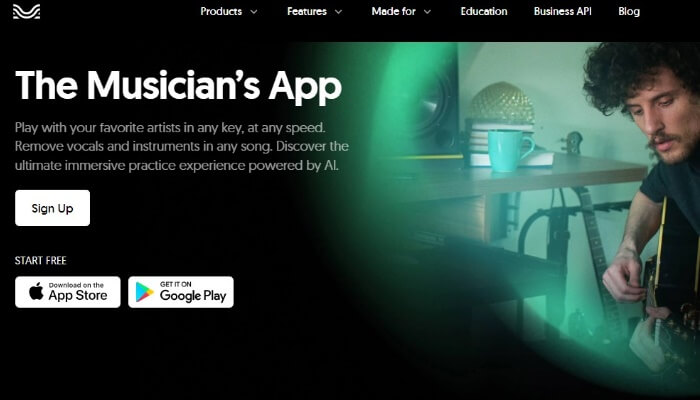
Moises.ai
Moises.ai is a cloud-based artificial intelligence tool that I like using.
Moises allows you to extract drums from any publicly accessible media URL, such as SoundCloud or YouTube.
The user interface is simple and easy to use. You may keep a library of all the music you’ve sorted for easy listening and downloading within the dashboard.
Some recordings don’t isolate well, but I’ve had no problems deleting drum components for the most part. After splitting them, you may download individual.mp3 files for the vocals, drums, bass, and other instruments.
Unless you choose.wav, which is a bounce of the levels from the mixer, you can only download.mp3 files of distinct tracks for now.
I then import the tunes into my DAW for playback. The online software makes it very easy to create drum covers quickly. If you like, you can also play along with the online mixer.
Moises comes in two flavors: a free download and a paid membership. You can try the service for free, but you won’t be able to save any of your music if you do.
LALAL.AI
LALAL.AI is a website dedicated to audio technologies. They’ve devised a mechanism that makes it exceedingly simple to divide music segments.
They’ve lately developed Cassiopeia, a new system that is much more powerful and dependable.
After learning about it, we wanted to explore how effectively our technology could extract drums from a song. Many others have tried previously, so we had high hopes for LALAL.AI.
The following is how to extract drums from a song on this website:
- Navigate the homepage
- Upload a song
- Check out the song previews
- Wait for the full tracks to process
- Download the complete files or check your emails
The video shows that LALAl.AI is the easiest way to isolate drums from a song.
Using VST Plugins
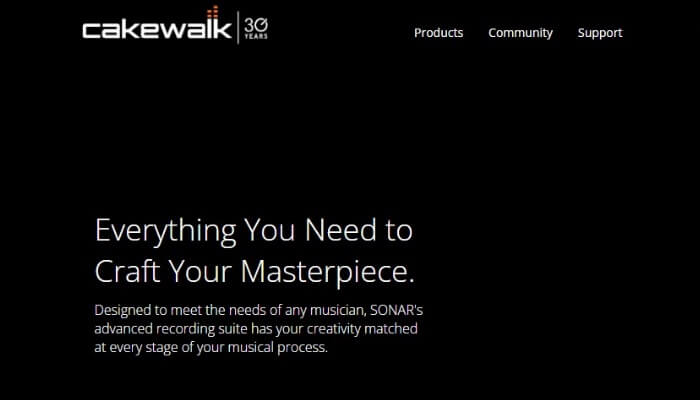
You have a few solutions if I didn’t persuade you above and insist on removing drums from your favorite song using VST plugins.
One of the most significant disadvantages of utilizing a web-based program is the inability to tweak or change parameters while extracting drums from a recording. VSTs provide a little more freedom and may give a better outcome.
You may attempt EQing specific frequencies out of a recording to reduce the drums’ apparent loudness. Reduce these frequencies by a few dB in your DAW’s parametric equalizer.
A digital audio workstation (DAW) is a computer-based system for recording, editing, and playing back digital audio files.
DAWs employ a software interface to the sound card to perform any or all of the following activities:
- Audio loading and editing
- Effects mixing and application
- Creating new music
- Export finished mixtures.
VST plugins for mastering are software modules that may be real-time instruments, effects, or even MIDI effects.
They work with any VST-compatible program, including Steinberg Cubase, Ableton Live, Cakewalk Sonar, Sound Forge Pro, etc.
The inability to edit or change parameters while extracting drums from a recording is one of the significant drawbacks of utilizing web-based software.
VSTs provide a bit more freedom and, in some cases, a better outcome.
FAQ
What Are Drumless Tracks?
Drumless tracks are recordings in which the drum section has been removed. It allows you to play along with the music while adding your drum part.
It’s a fun practice tool that may help you learn new songs and improve your timing and timekeeping.
Drumless tracks are an excellent way to hone your abilities for playing in a band. Some people enjoy filming themselves drumming while using drumless tracks.
Drummers of all abilities, from beginner to experienced, may utilize drumless music. A beginner’s first objective could be to utilize the background track to learn new grooves or improve their filling skills.
On the other hand, highly skilled musicians could wish to make their song version entirely rewritten or improvise drum parts.
Conclusion
That’s all there is to it for the issue: how to remove drums from a song! Have any of these methods worked for you?
Using web tools rather than software to remove drums from a song is easier and quicker. On the other hand, going further into song editing and knowing the process might be beneficial if you want a high-quality production.
Using a digital audio workstation (DAW) and a VST plugin, you may experiment with decreasing the frequencies of the music until you find the right balance.
Thank you for taking the time to read this!
