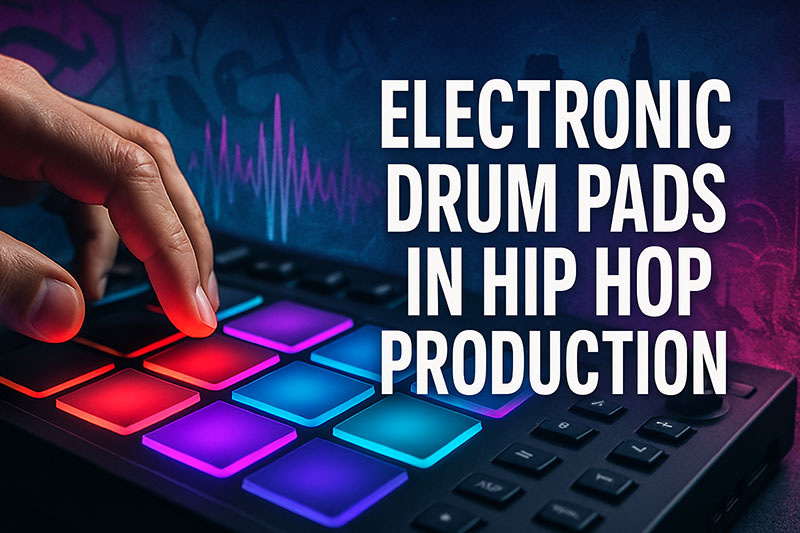The landscape of modern hip hop production has undergone a profound transformation, with electronic drum pads emerging as an indispensable tool for producers and beat makers seeking to imbue their tracks with unparalleled rhythm, groove, and authentic human feel.
These versatile instruments have become central to the beat making process, offering a tactile and intuitive interface that significantly enhances workflow efficiency and unlocks vast creative potential in sound design and arrangement.
From their origins as dedicated drum machines to their current iteration as sophisticated MIDI controllers and standalone units, electronic drum pads continually redefine how percussive elements are conceived, captured, and performed within the intricate tapestry of a hip hop composition.
This comprehensive article will delve into the multifaceted advantages of incorporating electronic drum pads into a hip hop production setup, meticulously exploring the compelling reasons behind their widespread adoption by leading artists and aspiring producers alike.
Furthermore, it will provide a practical guide on selecting the optimal electronic drum pad unit, elucidate the essential steps for seamless integration with a Digital Audio Workstation (DAW), and meticulously detail advanced finger drumming techniques and sound design methodologies crucial for crafting professional-grade hip hop beats.
Finally, the discussion will pivot towards invaluable tips and strategies for mastering these instruments, ensuring readers can harness their full power to elevate their music production endeavors and achieve their unique sonic vision.
Why Electronic Drum Pads for Hip Hop?
Electronic drum pads offer a distinct advantage over traditional input methods, providing a level of expressive control and tactile feel that is paramount for capturing authentic human performance.
Unlike the often sterile experience of clicking a mouse to place drum hits within a DAW‘s grid, drum pads provide a tangible interface where the producer physically interacts with the instrument.
This physical engagement allows for nuanced performances, enabling the capture of subtle variations in velocity sensitivity, which is crucial for conveying the dynamics of a live drummer, from soft ghost notes to impactful accents.
The act of finger drumming transcends simple input; it evolves into an instrumental performance, allowing a producer’s inherent musicality and rhythmic precision to translate directly into the sonic output.
Workflow efficiency dramatically improves when incorporating electronic drum pads into the production process, allowing for significantly faster beat creation and arrangement.
Producers can intuitively sketch out rhythmic ideas in real-time, bypassing the more cumbersome step-by-step programming often associated with mouse-driven interfaces.
The immediacy of striking a pad to trigger a kick drum or snare facilitates rapid experimentation with different rhythmic patterns and fills.
This direct interaction streamlines the process of laying down grooves, building sections, and even arranging entire tracks on the fly.
The reduced reliance on constant mouse and keyboard manipulation for core drumming tasks frees the producer to focus solely on the rhythmic feel and creative flow, fostering a more fluid and less interrupted beat making experience.
Sound design and manipulation become highly interactive and immediate through the use of electronic drum pads, empowering producers to creatively sculpt their percussive elements.
Pads act as direct triggers for one-shot samples, enabling quick access to a vast array of hip hop staples such as punchy kicks, crisp snares, articulate hi-hats, and diverse percussive sounds.
Beyond simple triggering, drum pads facilitate the intricate layering of multiple sounds onto a single hit, allowing producers to build richer, more complex textures for their drums.
Many advanced pad units or their accompanying software even offer capabilities for on-the-fly sample editing, parameter adjustment, and the application of effects (FX), providing a powerful platform for real-time sonic exploration and modification without breaking the creative momentum.
The integration of electronic drum pads significantly enhances live performance potential, bridging the gap between studio production and engaging stage presence.
A producer’s meticulously crafted studio beats can seamlessly transition into dynamic live sets, transforming static tracks into vibrant, interactive performances.
Finger drumming on drum pads offers a visually compelling and sonically dynamic element to a live show, captivating audiences through the producer’s direct interaction with the rhythm.
This direct engagement allows for improvisation, real-time beat manipulation, and the energetic recreation of studio-grade hip hop productions, making live performances more engaging and authentic for both the artist and the audience.
Choosing the Right Electronic Drum Pads
Understanding the fundamental differences between standalone units and MIDI controllers is the first crucial step in selecting the appropriate electronic drum pads for your hip hop production needs.
Standalone units, such as the iconic Akai MPC series or Native Instruments Maschine+, operate independently of a computer, integrating their own internal sounds, sequencers, and often a comprehensive operating system.
They offer unparalleled portability and a self-contained production environment, allowing producers to craft entire beats on the go.
However, their integrated nature often comes with a higher price point and potentially a steeper learning curve.
Conversely, MIDI controllers, exemplified by devices like the Akai MPD series or Novation Launchpad, require connection to a computer and rely entirely on DAW software or external VSTs for sound generation and sequencing.
These controllers are typically more affordable, offering a cost-effective entry into pad-based production, but lack the standalone functionality and portability of their integrated counterparts.
To provide a clearer comparative overview, the following table highlights the distinct characteristics, advantages, and disadvantages of both standalone units and MIDI controllers:
| Feature | Standalone Units (e.g., Akai MPC X, Native Instruments Maschine+) | MIDI Controllers (e.g., Akai MPD218, Novation Launchpad Pro) |
|---|---|---|
| Operation | Independent (internal sounds, sequencer, OS) | Requires computer/DAW for sound generation and sequencing |
| Portability | High (self-contained production environment) | Moderate (requires laptop/tablet) |
| Price Point | Generally higher | Generally lower |
| Learning Curve | Can be steeper (proprietary workflow) | Often gentler (integrates with familiar DAW) |
| Versatility | All-in-one production hub | Extends DAW capabilities; highly customizable mapping |
| Connectivity | USB, MIDI I/O, CV/Gate, Audio I/O | Primarily USB (some have MIDI I/O) |
| Ideal For | Producers seeking a hardware-centric, portable studio solution | Producers leveraging existing DAW, budget-conscious users |
Several key features demand careful consideration when evaluating different electronic drum pad models to ensure optimal compatibility and functionality for your specific production workflow.
Firstly, the pad quality and responsiveness are paramount; the material composition, tactile feel, and accuracy of the velocity curve directly impact the expressive potential of your finger drumming.
High-quality pads register subtle differences in strike force, translating into nuanced dynamics.
Secondly, the number of pads available on the unit (e.g., 8, 16, or more) influences the complexity of drum kits you can build and the range of sounds you can trigger simultaneously.
While 16 pads are standard for many hip hop producers, fewer or more might suit individual preferences.
Beyond the tactile elements, connectivity and software integration are critical technical specifications influencing the utility and longevity of your chosen electronic drum pads.
Connectivity options, such as USB, MIDI In/Out, and sometimes CV/Gate, determine how seamlessly the unit integrates with your existing studio setup, including other hardware synthesizers or modular systems.
Software integration is equally vital; ensuring robust compatibility with your preferred DAW (e.g., Ableton Live, Logic Pro, FL Studio, Pro Tools) guarantees a smooth workflow.
Many electronic drum pads come bundled with proprietary software or lite versions of popular DAWs, providing immediate tools for beat making right out of the box.
Finally, practical considerations such as portability and power requirements (bus-powered via USB vs. requiring a dedicated wall adapter) will inform decisions for producers who frequently travel or work in various locations.
Additional controls like assignable knobs, faders, touch strips, and integrated screens can further enhance the unit’s versatility, offering hands-on manipulation of parameters and visual feedback during music production.
Setting Up Your Drum Pads for Hip Hop Production
Connecting your electronic drum pads to your Digital Audio Workstation (DAW) forms the foundational step in integrating this powerful tool into your music production environment.
The primary method of connection for most modern electronic drum pads involves a USB MIDI setup, where a single USB cable transmits both power (for bus-powered devices) and MIDI data to your computer.
Once physically connected, the DAW must be configured to recognize the drum pad as a MIDI input device.
This typically involves navigating to the preferences or settings menu within your chosen DAW (e.g., “MIDI Sync,” “Link/MIDI,” or “External Devices”), where you can enable the incoming MIDI signals from your specific pad controller.
Proper configuration ensures that the DAW receives the note-on/note-off messages and velocity data generated by your pad strikes.
Mapping samples and creating custom kits on your electronic drum pads involves assigning individual drum sounds to specific pads, effectively building your personalized sonic palette.
After establishing the MIDI connection, the next crucial step is loading your desired drum samples into a suitable instrument within your DAW, such as a built-in drum rack, sampler, or dedicated drum machine VST.
Each pad on your controller typically corresponds to a specific MIDI note number, and you must then assign a particular kick, snare, hi-hat, or percussion sound to each of these MIDI notes.
This process allows you to curate bespoke drum kits tailored to the specific genre or aesthetic of your hip hop beats.
Producers often build multiple kits, experimenting with different combinations of samples to achieve varied textures and grooves, from classic boom-bap sounds to contemporary trap percussion.
Equipping your Digital Audio Workstation with essential software and plugins is vital for maximizing the sonic potential and creative versatility of your electronic drum pads.
Most DAWs come equipped with robust built-in samplers and drum machines (e.g., Ableton Live‘s Drum Rack, Logic Pro‘s Drum Machine Designer) that serve as excellent starting points for loading and organizing your drum samples.
However, many producers expand their sonic arsenal with third-party drum VSTs (Virtual Studio Technology instruments).
These include powerful sample-based drum instruments like XLN Audio Addictive Drums or the extensive Native Instruments Kontakt platform, which offer vast libraries of high-quality acoustic and electronic drum sounds.
Additionally, a diverse collection of sample libraries specifically tailored for hip hop is indispensable, providing access to a wealth of pre-processed kicks, snares, claps, hi-hats, and unique percussive elements that form the backbone of modern hip hop production.
The following table provides a concise overview of essential software categories and examples relevant to hip hop production with electronic drum pads:
| Category | Description | Examples |
|---|---|---|
| DAW Built-ins | Integrated instruments for loading/triggering samples | Ableton Live Drum Rack, Logic Pro Drum Machine Designer, FL Studio FPC |
| Third-Party Drum VSTs | Advanced virtual instruments with extensive sound libraries | XLN Audio Addictive Drums, Native Instruments Kontakt, IK Multimedia Modo Drum |
| Sampler VSTs | General-purpose samplers for sound manipulation and looping | Native Instruments Battery, Serato Sample, DopeVSTs Beat Machine |
| Hip Hop Sample Libraries | Curated collections of one-shot drum sounds and loops for hip hop | Splice Sounds, Loopmasters, specific artist sample packs |
| Effect Plugins | Tools for shaping individual drum sounds and the drum bus | Waves, FabFilter, iZotope (EQ, Compressor, Reverb, Delay) |
Techniques for Hip Hop Production with Drum Pads
Developing strong finger drumming fundamentals forms the bedrock of expressive and impactful beat creation using electronic drum pads.
This technique, which involves using your fingers to strike the pads like a mini drum kit, requires dedicated practice to build rhythm and coordination.
Producers should begin with basic patterns, focusing on solidifying common kick-snare variations and establishing tight hi-hat grooves.
For instance, practicing a simple “four-on-the-floor” kick pattern combined with a backbeat snare on beats two and four, followed by eighth-note hi-hats, builds initial muscle memory.
Consistently practicing with a metronome is absolutely critical; it provides a consistent temporal guide, allowing you to internalize precise timing and develop a strong internal clock, which is indispensable for creating professional-sounding hip hop beats.
Understanding the interplay between quantization and human feel is essential for crafting hip hop beats that possess both precision and an organic, soulful groove.
Quantization refers to the process of aligning recorded MIDI notes to the nearest grid line in your DAW, effectively correcting timing imperfections.
While helpful for achieving tight, precise rhythms, over-quantization can strip a beat of its natural “swing” or groove, making it sound robotic.
Producers must discern when to apply quantization for foundational elements like the kick drum and when to embrace minor imperfections in timing (e.g., slightly delayed hi-hats or off-grid ghost notes) that contribute to the authentic human feel of hip hop.
Many DAWs offer swing settings or “groove pools” that can apply subtle, pre-defined timing shifts to your MIDI data, allowing you to impart a desired feel without rigid quantization.
Layering and meticulous sound design are pivotal techniques for creating rich, impactful, and sonically distinct drum textures within your hip hop productions.
Electronic drum pads facilitate the powerful technique of stacking multiple kick drums, snares, and claps to achieve greater impact and presence in a mix.
For example, combining a punchy acoustic kick with a subby 808 kick can create a fuller low-end, while layering a crisp snare with a tight clap can add snap and brightness.
Beyond the core drum elements, producers can strategically incorporate percussive elements and foley sounds (e.g., finger snaps, door creaks, vocal chops) to add unique character and sonic interest.
Furthermore, applying effects (EQ, compression, reverb, delay) to individual drum sounds and the overall drum bus is crucial for shaping their tone, dynamics, and spatial placement, ensuring they sit perfectly within the larger mix.
Creating dynamics and variation within your drum patterns is paramount for keeping your hip hop beats engaging and preventing monotony.
Velocity variations, achieved by striking the pads with varying force, are fundamental to emulating the natural dynamics of a live drummer.
This allows for subtle shifts in intensity, from soft taps to hard hits, which bring life to a beat.
Mastering open/closed hi-hat techniques, often mapped to different pads or controlled by pedal inputs, provides a vital rhythmic and textural contrast.
Additionally, incorporating intricate rolls, sharp flams, and dynamic fills at key moments can add excitement and signal transitions within a track.
For producers working with standalone units or advanced MIDI controllers, the ability to perform sampling and chopping techniques directly from the pads offers an immediate and creative way to extract and re-arrange audio snippets, leading to innovative percussive elements or melodic phrases.
Arranging and structuring your hip hop beats effectively transforms disparate patterns into a cohesive and compelling musical narrative.
With electronic drum pads, producers can fluidly build entire track structures, from the initial intro that hooks the listener, through dynamic verses and impactful choruses, to transitional bridges and definitive outros.
This involves not just repeating loops but also creating variations in drum patterns for different sections.
Automation of parameters, such as volume, panning, and effects on individual drum sounds or the entire drum bus, is a powerful technique for creating dynamic transitions and builds throughout the arrangement.
For example, slowly increasing the reverb on a snare drum or filtering a hi-hat pattern can signify a change in energy or a move to a new section, keeping the listener engaged from start to finish.
Tips for Mastering Drum Pads in Hip Hop Production
Mastering electronic drum pads for hip hop production is a journey that combines technical proficiency with creative intuition.
Several key practices can significantly accelerate your progress and elevate the quality of your beats.
Here is a list of essential tips for mastering electronic drum pads in hip hop production:
- Practice Regularly and Consistently: Just like any musical instrument, consistent practice is the most vital factor for developing finger drumming dexterity, rhythmic precision, and muscle memory.
Daily short sessions are more effective than infrequent long ones. - Active Listening and Analysis: Develop a keen ear by actively listening to your favorite hip hop tracks, specifically dissecting the drum patterns, grooves, sound design, and dynamic variations used by professional producers.
Try to replicate sections on your drum pads to understand their construction. - Experiment with Diverse Sounds and Kits: Do not limit yourself to a single set of drum samples.
Regularly explore new sample libraries, create unique drum kits by layering sounds, and experiment with different acoustic and electronic textures to broaden your sonic palette. - Embrace and Learn from Mistakes: Unintended hits or timing errors can often lead to “happy accidents” – unexpected and compelling rhythmic ideas that might not have emerged from rigid programming.
View mistakes as opportunities for creative discovery. - Utilize Online Resources and Communities: Leverage the vast array of online tutorials, YouTube channels, production forums, and social media groups dedicated to hip hop production and finger drumming.
These platforms offer invaluable insights, tips, and inspiration from experienced producers. - Study Basic Music Theory (Rhythm and Timing): A foundational understanding of musical concepts like tempo, meter, subdivisions, and rhythmic syncopation will profoundly enhance your ability to construct complex and compelling hip hop beats, giving you a deeper grasp of groove.
- Integrate Effects Creatively: Beyond basic EQ and compression, experiment with more adventurous effects like bit crushing, distortion, granular synthesis, or creative delays to add unique character and texture to your drum sounds, pushing the boundaries of traditional hip hop percussion.
- Record and Critically Evaluate Your Performances: Regularly record your finger drumming sessions and then listen back critically, identifying areas for improvement in timing, dynamics, and overall feel.
This self-assessment is crucial for continuous refinement. - Learn to Map Your Pads Effectively: Understand how to customize MIDI mappings within your DAW or on your standalone unit.
Efficient mapping allows for quicker access to frequently used sounds, effects, or performance controls, streamlining your workflow. - Focus on the Groove First: Before obsessing over intricate fills or complex patterns, prioritize establishing a solid, infectious groove.
A strong foundation of rhythm and feel is the most important element of any great hip hop beat.
Conclusion
Electronic drum pads have fundamentally reshaped the landscape of hip hop production, offering unparalleled tactile control, dynamic expression, and a significantly streamlined workflow.
Their ability to bridge the gap between human performance and digital precision empowers producers to infuse their beats with an authentic, lively groove often elusive with traditional mouse-and-keyboard input.
From the nuanced velocity sensitivity of each pad strike to the intuitive sound design possibilities and efficient beat making processes, these instruments have become indispensable tools for modern hip hop artists.
The transformative impact of electronic drum pads extends beyond mere functionality, profoundly enhancing both the creative process and the potential for compelling live performances.
They enable a more fluid and engaging interaction with the percussive elements of a track, fostering a direct connection between the producer’s rhythmic ideas and the final sonic output.
As tools for sampling, sequencing, and real-time arrangement, electronic drum pads not only accelerate workflow efficiency but also ignite new avenues for sonic exploration within hip hop music production.
Their growing prominence underscores their vital role in shaping the future sounds of the genre, offering a dynamic platform for both seasoned professionals and emerging beat makers.
Ultimately, exploring the world of electronic drum pads is an empowering step for any aspiring or established hip hop producer seeking to elevate their craft.
By embracing these versatile instruments and dedicating time to mastering their nuanced capabilities, you can unlock a new realm of creative potential, infuse your beats with a distinctive human feel, and truly unleash your unique hip hop production vision, pushing the boundaries of what is possible in contemporary music production.