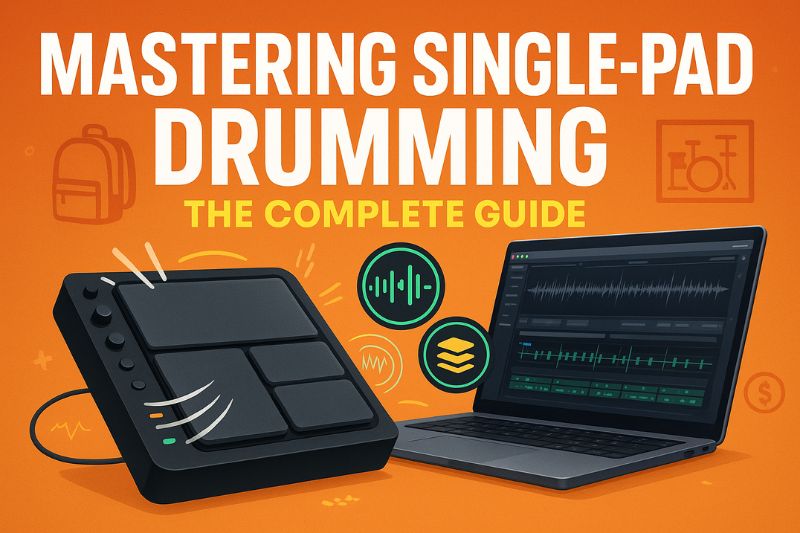Simulating an entire acoustic drum kit on a single, compact electronic pad is an innovative and powerful solution that empowers modern musicians to overcome the traditional barriers of space, cost, and noise.
By masterfully combining a velocity-sensitive MIDI controller with sophisticated drum software, a musician can access a vast universe of percussive sounds, from the softest ghost note on a snare to the thunderous crash of a cymbal, all from one small device.
This method is not merely a compromise; it is a paradigm shift in practice, performance, and music production, offering unparalleled flexibility and a streamlined workflow.
This comprehensive guide will illuminate the path to mastering single-pad drumming, starting with the tangible benefits that make this approach so compelling for both drummers and producers.
We will then deconstruct the core technologies that are the engine behind this simulation—velocity switching, multi-sampling, and multi-zone pads—to provide a foundational understanding of how it works.
Furthermore, we will explore and recommend specific hardware and software tailored for different skill levels and applications, and culminate with a clear, step-by-step tutorial to transform your theoretical knowledge into a practical, rhythm-making reality.
Why Simulate a Drum Kit on a Single Pad? The Benefits
The decision to simulate a full drum kit on one pad offers a wealth of advantages that address the most common challenges faced by today’s musicians.
The most immediate advantage of single-pad drumming is its remarkably small footprint, making it an ideal solution for musicians in constrained living spaces.
For those residing in city apartments, university dorm rooms, or homes with limited dedicated music areas, the prospect of setting up a sprawling acoustic or even a full electronic kit is often impossible.
A single-pad controller, however, can comfortably fit on a small desk or a single stand, providing a complete practice and production station without demanding significant square footage.
This space-saving drum kit configuration liberates musicians from spatial limitations, allowing the creative process to flourish in any environment.
Beyond the home studio, the inherent portability of a single-pad setup provides drummers with unprecedented freedom and mobility.
Transporting an acoustic drum kit is a notoriously laborious task, involving heavy shells, stands, and cymbals, while even multi-piece electronic kits can be cumbersome.
A single-pad controller, often weighing only a few pounds, can be easily slipped into a backpack alongside a laptop, creating a portable drum practice rig that can be used anywhere—a hotel room, a tour bus, or a backstage green room.
This ease of transport extends to live performances, where musicians can augment an acoustic setup with electronic sounds or run a minimalist, powerful rig without the logistical headache of extensive gear, truly defining the concept of a portable drumming solution.
Financial accessibility is another cornerstone of single-pad drumming, presenting a significantly more affordable electronic drums option for those on a budget.
The investment required for a quality acoustic kit or a high-end electronic counterpart can run into thousands of dollars, creating a high barrier to entry for aspiring drummers and producers.
In stark contrast, a capable single-pad controller can be acquired for a fraction of that cost, and when paired with powerful free or budget-friendly software, it constitutes a complete and expressive instrument.
This affordability democratizes the world of drumming, allowing a wider range of individuals to access the tools they need to learn, create, and perform without prohibitive upfront costs.
For the music producer, the efficiency of a single-pad setup can dramatically enhance and streamline the creative workflow.
The drumming workflow in a digital audio workstation (DAW) can be accelerated by having an entire kit’s worth of sounds immediately accessible on a compact grid of pads.
Instead of clicking in notes with a mouse or switching between different keyboard mappings, a producer can intuitively tap out complex rhythms and beats in real-time, fostering a more organic and fluid creative process.
This immediacy not only saves time but can also lead to more dynamic and human-sounding drum patterns, capturing the nuances of a live performance within a streamlined, in-the-box environment.
Finally, practicing on a single pad encourages a profound focus on the fundamental elements of drumming: rhythm, dynamics, and timing.
Stripped of the physical expanse of a full kit, the drummer’s attention is naturally drawn to the precision of their strokes and the consistency of their timing.
It becomes an exercise in control, where the subtle differences in how hard a pad is struck (dynamics) and the accuracy of when it is struck (timing) are paramount.
This focused practice builds a strong internal clock and enhances stick control in a way that can be more difficult to isolate when navigating a larger physical setup, ultimately making one a more disciplined and technically proficient musician.
The Core Techniques: How It’s Done
To truly appreciate the power of single-pad drumming, it is essential to understand the sophisticated technologies working in concert to create such an expressive and realistic experience.
These techniques transform a simple pad from a mere trigger into a nuanced instrument capable of a vast dynamic and timbral range.
Velocity Switching: The Key to Dynamic Expression
The cornerstone of expressive electronic drumming is velocity sensitivity, a feature that allows a pad to respond to the force and speed of your strike.
This technology works by measuring the impact of a hit and translating it into a numerical value on the MIDI (Musical Instrument Digital Interface) scale, which ranges from 0 to 127.
A very light tap might register a low velocity value, like 20, while a powerful, accented strike could register at the maximum of 127.
This single feature is what breathes life into a digital performance, moving it beyond a robotic, monotonous sequence of sounds into the realm of human feel and emotion.
Without velocity sensitivity, every drum hit would have the same volume, stripping the music of its essential dynamic contours.
This MIDI velocity information is then used to implement a technique called velocity switching, which is the key to unlocking a pad’s dynamic potential.
In practice, a sound designer or producer assigns different audio samples to different velocity ranges.
For instance, a snare drum patch might be programmed so that velocities from 1 to 40 trigger a sample of a very soft “ghost note,” velocities from 41 to 90 trigger a standard, medium-force hit, and velocities from 91 to 127 trigger a loud, powerful rimshot with a sharp “crack.” When you play the pad, the module or software instantly analyzes the velocity of your strike and plays back the corresponding sample.
This allows for a seamless and natural-sounding performance where the timbre of the instrument changes with its volume, just as an acoustic drum would.
A simple yet effective example is mapping a closed hi-hat sound to low velocities and an open hi-hat sound to high velocities on the same pad, allowing you to create complex hi-hat patterns with just one finger by varying your playing intensity.
This intelligent use of dynamic drumming is fundamental to simulating a kit on a single pad.
Multi-Sampling: Building a Realistic Sound Palette
The foundation of sonic realism in any virtual instrument is a technique known as multi-sampling.
Multi-sampling involves recording numerous individual audio files, or samples, of a single instrument to capture its full range of sounds and articulations.
A real acoustic drum does not produce just one sound; its character changes based on where it’s hit, what it’s hit with, and how it’s played.
Multi-sampling aims to capture this sonic diversity, providing the raw material needed to build a believable and playable virtual instrument.
Instead of relying on one generic kick drum sound, a high-quality virtual drum library will contain dozens or even hundreds of meticulously recorded kick drum samples.
The snare drum serves as a perfect illustration of the power of multi-sampling.
A skilled drummer can elicit a vast array of tones from a single snare.
These include the primary center hit, the sharp crack of a rimshot (striking the head and rim simultaneously), the woody click of a cross-stick (laying the stick across the drum and striking the rim), the subtle rustle of a brush stir, and the rapid-fire succession of a buzz roll.
A comprehensive multi-sampled instrument will have separate recordings for each of these drum articulations.
When combined with velocity switching, this creates an incredibly deep instrument where you could have multiple velocity layers for each distinct articulation, resulting in a highly realistic and responsive playing experience.
Multi-Zone Pads: Getting More from a Single Surface
While software techniques are powerful, hardware innovation plays an equally crucial role, most notably in the form of multi-zone pads.
A standard, entry-level pad is typically “single-zone,” meaning it has one sensor that triggers a single sound, regardless of where you strike its surface.
Multi-zone pads, however, are engineered with multiple independent sensors, allowing them to differentiate between hits on various areas of the pad.
This technology effectively turns one physical pad into several distinct trigger surfaces, dramatically expanding your performance capabilities.
The most common implementation is the dual-zone pad, which typically features separate sensors for the main surface (head) and the outer edge (rim).
On a dual-zone snare pad, this allows you to assign a standard snare sound to the head and a rimshot or a cross-stick sound to the rim, enabling you to perform these different articulations just as you would on an acoustic snare.
This principle is also applied to electronic cymbals, which often feature two or three zones for bow, bell, and edge sounds, and may even incorporate a “choke” function where gripping the edge of the pad silences the sound.
These advanced electronic drum triggers are vital for players who want to replicate the physical techniques of acoustic drumming on a compact setup.
MIDI Mapping and Round-Robin Sampling
The final layer of control and customization comes from MIDI mapping.
This is the process within your software where you assign specific sounds, samples, and articulations to the physical pads and zones on your MIDI controller.
MIDI mapping is your virtual control panel; it’s where you decide that Pad 1 will be your kick drum, Pad 2 will be your snare, and so on.
This process can be as simple as assigning one sound per pad or as complex as creating intricate velocity-switched and multi-zone layouts.
The beauty of MIDI mapping is its flexibility—you are not bound by the physical layout of a traditional drum kit.
You can create a custom setup that is most ergonomic and intuitive for your personal playing style, placing your most-used sounds in the most accessible locations.
To achieve the ultimate level of realism and avoid the dreaded “machine gun effect”—where rapidly repeated notes sound unnervingly identical—producers employ a technique called round-robin sampling.
This advanced form of mapping involves recording multiple different takes of the same note at the same intensity.
The software is then programmed to cycle through these different samples each time the note is triggered.
For example, if you have five round-robin samples for a medium-velocity snare hit, the software will play sample 1 on the first hit, sample 2 on the second, and so on, before looping back to the beginning.
This introduces the subtle, natural variations in timbre that occur in a human performance, making it nearly impossible to discern that the sounds are originating from a digital source.
To clarify how these core technologies work together, consider the following table:
| Technique | Primary Function | Impact on Realism | Example |
|---|---|---|---|
| Velocity Switching | Dynamic Control (Loud/Soft) | High | A harder hit produces a louder, brighter snare sound. |
| Multi-Sampling | Sonic Variety (Articulation) | Very High | Hitting the center vs. the rim of a pad produces two different snare sounds. |
| Multi-Zone Pads | Physical Control over Articulations | High | A single physical pad can have dedicated areas for head and rim sounds. |
| Round-Robin Sampling | Eliminating Repetition | Crucial | Hitting the same pad at the same velocity triggers slightly different samples to sound natural. |
Recommended Hardware: The Best Single-Pad Controllers
Choosing the right hardware is your first critical step into the world of single-pad drumming.
The ideal MIDI pad controller serves as the physical bridge to your software, and its quality directly impacts the expressiveness of your performance.
When selecting a controller, key factors to consider are the sensitivity and feel of the pads, the number of pads, connectivity options (such as USB for computer connection and MIDI Out for controlling other hardware), and any bundled software that might be included.
Top Recommendations
Here is a list of highly regarded single-pad controllers, categorized by their ideal user:
For Beginners:
These controllers offer a fantastic entry point with a balance of features, affordability, and ease of use.
- Akai MPD218:
- Widely considered a benchmark for beginner pad controllers, the MPD218 features 16 thick, velocity-sensitive MPC-style pads that feel great to play.
- It’s a no-frills, durable unit that connects via USB and is perfect for producers and aspiring finger drummers who want high-quality pads without breaking the bank.
- Novation Launchpad Mini:
- While often associated with clip launching in Ableton Live, the Launchpad’s 64-pad grid is fully mappable for drumming.
- Its compact size makes it incredibly portable, and while the pads are smaller, they offer a unique and fun way to lay out a drum kit, especially for electronic music production.
For Intermediate/Pro Users & Live Performance:
These units offer more advanced features, including built-in sounds and inputs for expanding your kit.
- Alesis SamplePad Pro:
- A powerhouse for both studio and stage, the SamplePad Pro features 8 dual-zone, velocity-sensitive pads with customizable LED lighting.
- Crucially, it has a built-in sound module with over 200 sounds and an SD card slot for loading your own samples, meaning it can be used without a computer.
- It also includes inputs for a kick and hi-hat pedal, allowing you to build a highly compact and powerful hybrid drum setup.
- Roland SPD-SX:
- The industry standard for professional live electronic percussion.
- The SPD-SX is revered for its road-worthy build quality, excellent pad response, and powerful onboard sampling and looping capabilities.
- It allows you to capture audio in real-time, route clicks to headphones, and manage complex live setups with ease, making it the go-to choice for touring drummers worldwide.
For Producers:
These controllers are designed for deep integration with software, offering a seamless and tactile production workflow.
- Native Instruments Maschine Mikro:
- More than just a controller, the Maschine Mikro is part of a tightly integrated hardware/software ecosystem.
- The hardware itself is sleek and responsive, but its true power is unlocked when used with the included Maschine software, which provides a fast, intuitive workflow for beat-making, sampling, and arranging.
- Arturia BeatStep Pro:
- A versatile and creative control hub, the BeatStep Pro combines a pad controller with two independent melodic step sequencers and a dedicated drum sequencer.
- This makes it an incredible tool for producers who work with hardware synths as well as software, allowing for complex, hands-on sequencing and performance control over your entire studio.
Hardware Comparison
To help visualize the differences, this table compares three popular models across key features:
| Feature | Akai MPD218 | Alesis SamplePad Pro | NI Maschine Mikro |
|---|---|---|---|
| Number of Pads | 16 | 8 | 16 |
| Zones per Pad | Single | Dual | Single |
| Built-in Sounds | No | Yes (200+) | No (Software-based) |
| Sample Import | No | Yes (SD Card) | Yes (via Software) |
| External Inputs | No | 2 (Kick, Hi-Hat) | No |
| Best For | Beginners, Producers | Live Performance, Hybrid Kits | Producers, Beat-makers |
Recommended Software: The Brains of the Operation
If the pad controller is the body, the software is the brain and soul of your single-pad drumming setup.
A high-quality drum VST (Virtual Studio Technology) or plugin provides the meticulously recorded sounds and advanced mapping capabilities necessary to create a truly convincing performance.
The right software can offer everything from the authentic sound of a vintage acoustic kit recorded in a world-class studio to cutting-edge electronic sounds for modern productions.
Top Recommendations
Here are some of the most respected and powerful drum software options available:
Toontrack Superior Drummer 3:
Often hailed as the pinnacle of virtual drum production, Superior Drummer 3 is for those who demand ultimate realism and control.
Its core library is immense (over 230 GB), featuring multiple kits recorded by legendary engineer George Massenburg.
Its key strength lies in its deep editing capabilities, allowing you to control everything from microphone bleed and room ambience to detailed MIDI editing and even converting audio drum tracks to MIDI.
It’s a professional tool with a price tag to match, but its results are unparalleled.
XLN Audio Addictive Drums 2:
Addictive Drums 2 strikes a perfect balance between incredible sound quality, ease of use, and efficiency.
It’s known for its fantastic-sounding, mix-ready presets that allow you to get a professional sound right out of the box.
Its interface is intuitive, and its modular design lets you purchase individual kits (ADpaks) as you need them, making it a flexible and expandable system.
It’s a favorite among songwriters and producers for its fast workflow and inspiring sounds.
Steven Slate Drums 5.5 (SSD 5.5):
For decades, Steven Slate has been synonymous with punchy, radio-ready drum sounds, particularly in the rock and pop genres.
SSD 5.5 continues this legacy, offering a collection of kits that are expertly processed and designed to cut through a dense mix with minimal effort.
It’s incredibly user-friendly and light on CPU resources, making it a fantastic choice for those who want aggressive, powerful drum tones without extensive tweaking.
DAW Stock Plugins (e.g., Logic Pro X Drum Kit Designer, Ableton Live Drum Rack):
Before spending extra money, it’s worth exploring the tools that come with your Digital Audio Workstation.
Modern DAWs often include surprisingly powerful and capable drum instruments.
Logic’s Drum Kit Designer offers realistic, customizable kits with multi-sampling and bleed controls, while Ableton’s Drum Rack is an incredibly flexible tool for building custom kits from any sample, integrating seamlessly with controllers like the Launchpad and Push.
These are excellent, cost-effective options for getting started.
Software Comparison
This table provides a high-level comparison to guide your software choice:
| Software | Key Strength | Sound Library Size | CPU Usage | Ideal Genre(s) |
|---|---|---|---|---|
| Superior Drummer 3 | Unmatched Realism & Customization | Massive (230GB+) | High | All, especially Acoustic/Jazz/Film |
| Addictive Drums 2 | Great Sounding Presets, Easy to Use | Medium (~5-15GB per kit pack) | Low-Medium | Pop, Rock, Indie, Electronic |
| Steven Slate Drums 5.5 | Mix-Ready, Punchy Sounds | Medium (~15GB) | Low | Rock, Metal, Pop-Punk |
| DAW Stock Plugins | Cost-Effective, Deeply Integrated | Varies | Low | General Purpose, Electronic |
Putting It All Together: A Step-by-Step Guide
With your hardware and software selected, it’s time to connect the two and bring your virtual drum kit to life.
This guide will walk you through the essential steps to get you up and running.
- Choose Your Gear:
- The first step is to acquire your tools.
- Based on the recommendations above, select a pad controller and drum software that align with your budget and musical goals.
- For a beginner producer, a great starting combination would be an Akai MPD218 and the stock drum plugin in your DAW.
- For a gigging drummer, an Alesis SamplePad Pro might be the perfect all-in-one solution.
- Connect Your Hardware:
- This is typically the simplest step.
- Most modern pad controllers connect to a computer via a standard USB cable.
- Plug one end into the controller and the other into an available USB port on your computer.
- Your computer should automatically recognize the device and install any necessary drivers.
- For controllers with a dedicated power supply or MIDI DIN ports for connecting to other hardware, consult the manufacturer’s manual.
- Install Your Software:
- If you’re using a third-party drum VST, you’ll need to install it.
- This usually involves downloading the installer from the manufacturer’s website, running the installation program, and also installing the associated sound library, which can be quite large.
- During installation, take note of where the VST plugin file (e.g., .vst3, .component, .aax) is being saved.
- After installation, open your DAW and it should scan for and recognize the new plugin.
- You can then load it as a virtual instrument on a new MIDI track.
- Load a Kit and Start Mapping:
- This is where the magic happens.
- Open your drum software and load a preset kit.
- On a new MIDI track in your DAW, make sure the input is set to your pad controller and the output is set to the drum plugin.
- Now, when you strike a pad, you should hear a sound! The default mapping may not be to your liking, so it’s time to customize.
- Navigate to the “MIDI Mapping” or “Settings” page in your software.
- Most plugins have a “MIDI Learn” function.
- To map a kick drum, you would select the kick instrument in the software, activate “MIDI Learn,” and then strike your desired pad (e.g., Pad 1).
- The software will automatically assign the kick sound to that pad.
- Repeat this process for all your desired kit pieces—snare on Pad 2, hi-hat on Pad 3, and so on—to create your own intuitive layout.
- Experiment and Customize:
- Your initial mapping is just the beginning.
- Now you can dive deeper into customization to make the kit truly your own.
- Explore the velocity settings in your software.
- You can adjust the velocity curve to match your playing style, making the pads more or less sensitive.
- Experiment with the velocity switching we discussed earlier: assign a soft cross-stick sample to low velocities on your snare pad and a loud rimshot to high velocities.
- Try layering sounds: map a clap and a snare to the same pad to create a thick, modern backbeat.
- The possibilities are endless, and this stage of experimentation is key to developing your unique sound and mastering the art of single-pad drumming.
Conclusion
The ability to simulate an entire, expressive drum kit on a single pad represents a remarkable convergence of technology and creativity, fundamentally changing how we approach rhythm and percussion.
By harnessing the power of velocity switching, multi-sampling, and intelligent MIDI mapping, musicians are no longer constrained by the physical size or cost of a traditional drum set.
This approach offers a powerful, portable, and affordable pathway for drummers to practice silently and effectively, and for producers to integrate dynamic, humanized beats into their projects with an intuitive and streamlined workflow.
We have journeyed through the core benefits, deconstructed the essential techniques, and navigated the landscape of available hardware and software.
The true potential, however, is unlocked when you begin to experiment—crafting custom kits that defy convention and developing a playing style that is uniquely yours.
Whether you are a beginner taking your first steps into the world of drumming or a seasoned professional seeking to expand your sonic arsenal, the single-pad setup is an incredibly versatile and inspiring tool.
We encourage you to embrace this technology, start building your own custom kits, and share your rhythmic creations with the world.
Ready to improve your skills even more? Check out the Best Drum Practice Pads to complement your electronic setup.