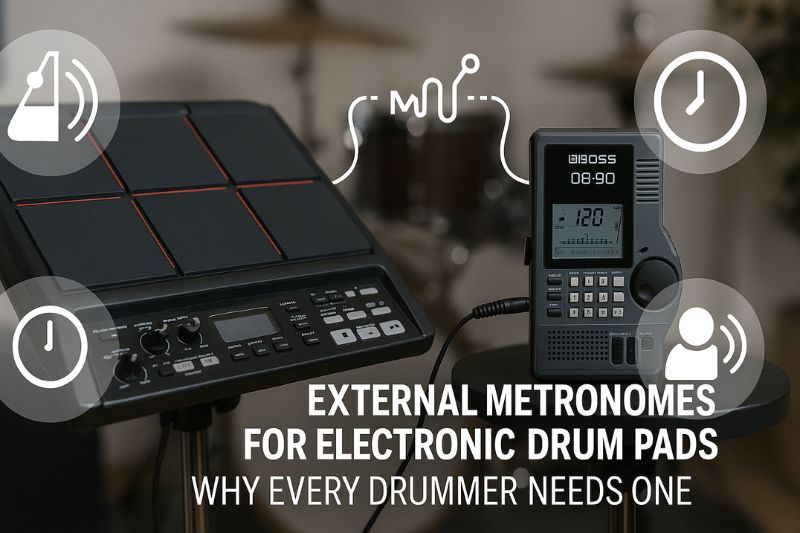An unwavering sense of time is the bedrock upon which all drumming is built; it is the non-negotiable core of a percussionist’s skill set.
For the modern drummer, electronic drum pads provide a versatile and quiet platform for honing this crucial ability, and nearly every drum module comes equipped with a built-in metronome.
This integrated click track is a convenient starting point, offering a basic tempo reference for initial practice.
However, to truly elevate one’s rhythmic precision and unlock a deeper level of musicality, the limitations of these internal tools quickly become apparent.
An external metronome transcends these basic functions, serving as a dedicated, feature-rich command center for time itself, offering superior sound, advanced training functions, and a level of control that can fundamentally transform a drummer’s practice regimen and performance capabilities.
This article provides a comprehensive exploration of using external metronomes with electronic drum pads, designed to guide drummers of all skill levels.
We will first delve into the “why,” detailing the compelling advantages that dedicated hardware metronomes offer over their built-in counterparts.
Next, we will cover the “how-to,” presenting clear, step-by-step instructions for connecting your metronome to your electronic drum pad via both simple audio and advanced MIDI connections.
Finally, we will explore the “what,” offering a detailed buyer’s guide that breaks down the key features to look for and reviews some of the most highly recommended models on the market, from industry-standard workhorses to innovative wearable devices.
By understanding these core aspects, you can make an informed decision and select a tool that will not just keep time, but help you master it.
Part 1: The “Why” – Unlocking Your Rhythmic Potential
Key Advantages of Using an External Metronome
Choosing to supplement your electronic drum kit with a dedicated external metronome offers a suite of powerful advantages that directly address the shortcomings of integrated clicks and enhance the entire practice experience.
These benefits range from superior auditory feedback to sophisticated training features that actively refine your internal clock, providing a more professional and effective pathway to rhythmic mastery.
Enhanced Sonic Options and Clarity
A dedicated external metronome provides a vastly superior auditory experience compared to the often-harsh, monotonous beeps of a standard drum module.
Most high-quality external units come programmed with a diverse library of click sounds, including organic percussion samples like cowbells, woodblocks, and clave, as well as various electronic tones and even human voice counts.
This variety is not merely a matter of preference; it is a crucial ergonomic feature.
Practicing for extended periods is far less fatiguing when the click track is sonically pleasing, which encourages longer, more focused sessions.
Furthermore, these devices almost invariably feature a dedicated headphone output and robust volume control.
This allows a drummer to create a perfectly balanced mix, ensuring the click is clear, present, and cuts through the sound of the drum pads without being overpowering, a level of nuance that is often difficult to achieve when the click is just another channel within the drum module itself.
Advanced Rhythmic Training Features
An external metronome excels by offering a wealth of advanced training functionalities designed specifically to challenge and develop a drummer’s sense of time.
While a built-in click might only offer basic quarter-note pulses, a dedicated device unlocks a world of rhythmic complexity, essential for playing modern music.
These advanced tools transform the metronome from a passive timekeeper into an active and interactive rhythm coach.
Key Training Functions Often Include:
- Complex Subdivisions: The ability to program and practice with triplets, sixteenth notes, quintuplets, septuplets, and other polyrhythmic figures is paramount for developing a versatile rhythmic vocabulary.
- Programmable Time Signatures: Drummers can easily set up practice routines in any time signature, from common 4/4 and 3/4 to more progressive meters like 5/4, 7/8, or 13/16, and even create patterns that change meter.
- Accent Control: The ability to place accents on any beat within a measure allows for the practice of specific grooves and rhythmic patterns, helping to internalize the feel of different musical styles.
- “Rhythm Coach” Modes: Many advanced models, like the Boss DB-90, include interactive training modes. These functions listen to your playing via a built-in microphone or trigger input and provide real-time visual feedback on your timing accuracy, showing whether you are rushing, dragging, or perfectly in the pocket.
- Memory and Preset Storage: The capacity to save dozens of tempo, time signature, and rhythm configurations is a massive workflow enhancement. A drummer can program the settings for every song in a setlist and recall them instantly, making it an invaluable tool for both practice and live performance.
Improved Workflow and User-Friendliness
An external metronome significantly improves the user experience through its dedicated, tactile interface, which stands in stark contrast to the often cumbersome menu-diving required to adjust a drum module’s internal click.
Adjusting the tempo on a dedicated device is typically accomplished with a large, physical dial or intuitive up/down buttons, allowing for immediate and precise changes without interrupting the flow of practice.
The larger LCD screens provide a clear, at-a-glance view of the current tempo, beat, and time signature.
Perhaps one of the most useful features for a practicing musician is the tap tempo function.
By simply tapping a button in time with a song, the metronome instantly calculates and sets the corresponding BPM, a task that is invaluable when learning new music or playing with other musicians.
This focus on ergonomic design means less time fiddling with settings and more time playing the drums.
Greater Flexibility and Portability
An external metronome offers unparalleled flexibility, serving as a universal timekeeping tool for every facet of your drumming life.
The same device you use with your electronic drum pads can be placed on a music stand for practice with an acoustic kit, or taken on the road for use with a simple practice pad in a hotel room.
This consistency ensures you are always practicing with a familiar tool.
This category also includes innovative developments like the Soundbrenner Pulse and Core, which are wearable, vibrating metronomes.
These devices deliver the tempo as a silent, tactile pulse to your wrist, arm, or chest, freeing you from the auditory tether of headphones.
This can be a game-changer for live performance, allowing a drummer to feel the click while remaining fully immersed in the sound of the band on stage.
This portability and range of application make an external metronome a long-term investment in your musicianship, adaptable to any situation.
Part 2: The “How-To” – Getting Connected
Connectivity Options: Syncing Your Metronome and Drum Pad
Connecting your external metronome to your electronic drum pads is a straightforward process, but the method you choose will depend on your equipment and your desired level of integration.
The two primary methods are a simple audio connection, which works with virtually any setup, and a more advanced MIDI connection, which unlocks deeper synchronization capabilities for more complex applications.
The Simple Audio Connection (Universal Compatibility)
The audio connection is the most common and universally compatible method for using an external metronome with electronic drum pads.
This technique simply routes the sound of the metronome into your drum module, allowing you to hear both the click and your drum sounds through a single pair of headphones.
It requires no special configuration and works as long as your drum module has an auxiliary or audio input jack.
Step-by-Step Guide to Connecting via Audio:
- Identify the Ports: Locate the headphone or line output jack on your external metronome. This is typically a 1/8-inch (3.5mm) or 1/4-inch stereo jack. On your electronic drum module, find the auxiliary input, often labeled “Aux In,” “Audio In,” or “Mix In.” This is also usually a 1/8-inch jack.
- Select the Right Cable: You will need a standard male-to-male audio cable. If both jacks are 1/8-inch, a standard auxiliary cable will work perfectly. If one is 1/4-inch, you will need an appropriate adapter or a cable with different-sized connectors on each end.
- Make the Connection: Plug one end of the audio cable into the metronome’s output jack and the other end into the drum module’s “Aux In” jack.
- Monitor the Sound: Plug your headphones directly into the headphone output of your electronic drum module. You should now hear both the sounds from your drum pads and the click from your external metronome through your headphones.
- Balance the Mix: Begin playing your drum pads. Use the volume control on your external metronome and the master volume control on your drum module to create a comfortable mix where the click is clear but not overpowering.
The Advanced MIDI Connection (For Synchronized Control)
A MIDI (Musical Instrument Digital Interface) connection offers a far more sophisticated level of integration between your metronome and drum module.
Instead of just sending audio, MIDI sends data, specifically timing data in this case, known as “MIDI Clock.” When synced via MIDI, your drum module becomes a “slave” to the external metronome’s “master” clock.
This means any tempo-based features on your drum module—such as built-in sequencers, delay effects, or looping functions—will automatically lock to the exact BPM set on your external metronome.
This is essential for advanced recording and live performance scenarios.
Step-by-Step Guide to Connecting via MIDI:
- Check for MIDI Ports: Ensure that both your external metronome and your electronic drum module have MIDI ports. These can be traditional 5-pin DIN ports or USB-MIDI ports.
- Make the Connection:
- For 5-Pin MIDI: Use a standard MIDI cable to connect the “MIDI Out” port of your external metronome to the “MIDI In” port of your drum module.
- For USB-MIDI: If both devices have USB-MIDI, you may need to connect them both to a computer or a specialized USB host box. Some modern devices can be connected directly.
- Configure the Drum Module: Power on your drum module and navigate to its MIDI settings or system menu. Find the “MIDI Clock,” “Sync,” or “Tempo” setting. Change this parameter from “Internal” (the default) to “External,” “MIDI,” or “Auto.” This tells the module to stop using its own internal clock and listen for an incoming MIDI clock signal.
- Set the Tempo: Power on your external metronome and set your desired tempo. When you press play on the metronome, it will begin sending the MIDI clock signal to your drum module.
- Verify Synchronization: The tempo display on your drum module should now match the tempo of the external metronome, or it may simply display “Ext.” or a similar indicator. If you start a sequence or a tempo-synced effect on your drum module, it will play perfectly in time with the external click.
| Feature Comparison | Audio Connection | MIDI Connection |
|---|---|---|
| Primary Function | Mixes metronome audio with drum audio for monitoring. | Synchronizes the tempo of the drum module with the metronome. |
| Required Ports | Metronome: Headphone/Line Out.
Drum Module: Aux In/Audio In. |
Metronome: MIDI Out.
Drum Module: MIDI In. (5-Pin or USB) |
| Compatibility | Universal; works with almost any drum module. | Requires both devices to have MIDI ports and clock capabilities. |
| Use Case | Ideal for general practice, developing timing, and learning songs. | Essential for live performance with backing tracks, recording in a DAW, and using tempo-synced effects or sequencers on the drum module. |
| Complexity | Very simple; plug-and-play with no menu configuration. | Requires navigating the drum module’s settings to change the sync source. |
| Signal Type | Analog audio signal. | Digital data signal (MIDI Clock). |
Part 3: The “What” – Choosing Your Perfect Timekeeper
Key Features to Look for in an External Metronome
Selecting the right external metronome from a crowded market requires understanding which features are essential for your practice needs and which are premium additions for more advanced applications.
By evaluating a device based on a clear set of criteria, you can ensure you are investing in a tool that will support your growth as a drummer for years to come.
Essential Features (The Non-Negotiables)
These are the fundamental features that any quality external metronome should possess, forming the baseline for a reliable and effective practice tool.
- Wide Tempo Range: Look for a metronome with a broad BPM (beats per minute) range, typically from at least 30 to 250 BPM. This ensures it can handle everything from slow ballad practice to high-speed punk or metal tempos.
- Clear and Loud Audio Output: The device must produce a click that is loud enough to be heard clearly over the sound of your drumming. A dedicated volume control is crucial for balancing the sound.
- Headphone Jack: A headphone jack is absolutely essential for private practice with electronic drums, allowing you to route the click into your drum module or listen to it in isolation.
- Tap Tempo Function: This feature allows you to set the tempo by simply tapping a button in time, making it incredibly fast and intuitive to match the tempo of a song you are listening to or a groove you have in your head.
- Variety of Click Sounds and Subdivisions: A good metronome should offer several distinct click sounds to prevent listening fatigue and the ability to output various rhythmic subdivisions (e.g., quarter notes, eighth notes, sixteenths, triplets) to practice different feels and patterns.
Advanced and “Nice-to-Have” Features
These premium features are what separate basic timekeepers from professional-grade training and performance tools.
While not strictly necessary for beginners, they become increasingly valuable as your skills and needs evolve.
- Programmable Rhythms and Presets: The ability to create, store, and recall complex rhythmic patterns and tempo maps is invaluable for practicing specific songs or creating custom exercises. High-end models can store 30 or more presets.
- MIDI In/Out Ports: As discussed, MIDI connectivity is the gateway to advanced synchronization with your drum module, a DAW, or other hardware in a live performance rig.
- Large Visual Display: A large, backlit LCD screen that clearly displays tempo, beat, time signature, and other parameters is much easier to read than a small, unlit display, especially on a dark stage or in a dimly lit practice room. Moving LED lights that correspond to the beat provide an excellent visual cue.
- “Rhythm Coach” or Practice Modes: Interactive training modes that analyze your timing accuracy provide direct, actionable feedback that can dramatically accelerate your progress.
- Looping and Chaining Functions: The ability to loop a certain number of bars or chain different presets together allows you to automate your practice routine, for instance, practicing a verse for 16 bars before automatically switching to the chorus tempo.
Recommended External Metronome Models for Drummers
Navigating the market for the perfect metronome can be daunting.
Below is a curated selection of the best and most popular models, categorized to help you find the ideal match for your budget and feature requirements.
The Industry Standards (For the Serious Player)
- Boss DB-90 “Dr. Beat”: Often considered the gold standard for professional drummers, the DB-90 is a feature-packed powerhouse. Its main strengths lie in its exceptional “Rhythm Coach” function, which uses a built-in microphone or a trigger input (perfect for a V-Pad) to provide detailed, on-screen feedback about your timing accuracy. It boasts four different click sounds (including a human voice count), a massive bank of memory presets, and full MIDI In connectivity for syncing with external gear. While its complexity and higher price point may be overkill for a pure beginner, for the serious student, educator, or performing professional, the DB-90 is an unparalleled training and performance tool.
- Tama Rhythm Watch RW200: The Rhythm Watch was designed by drummers, for drummers, and it shows in its straightforward, rugged design. It is incredibly intuitive to use, with large, clearly labeled buttons and individual faders for controlling the volume of different subdivisions (quarter notes, eighths, etc.), allowing for the on-the-fly creation of complex rhythmic feels. While it lacks the MIDI connectivity of the DB-90, its large backlit display, 30 preset memory slots, and powerful audio output make it a favorite for both live performance and intense woodshedding. It strikes a perfect balance between professional features and ease of use.
The Budget-Friendly Powerhouses (Great Value)
- Korg MA-2: For drummers who need a simple, reliable, and affordable timekeeper, the Korg MA-2 is an outstanding choice. It is compact, durable, and covers all the essentials with remarkable competence. It features a tempo range of 30-252 BPM, tap tempo, a variety of beat and rhythm patterns, and a clear, easy-to-read display. It lacks advanced features like MIDI or programmability, but as a straightforward practice tool that you can throw in a stick bag, its value is unmatched.
- Soundbrenner Core/Pulse: Soundbrenner revolutionized the metronome space with its wearable, vibrating devices. The Pulse (the simpler model) and the Core (which adds a tuner and decibel meter) deliver the tempo as a powerful, silent vibration that is 7x stronger than a typical smartphone. This allows for a completely new practice experience, freeing the drummer from the audible click. They sync via Bluetooth to a powerful mobile app for advanced customization and can be linked with multiple devices for an entire band to feel the tempo in sync. For drummers in loud environments or those who find audible clicks distracting, the Soundbrenner is a truly innovative solution.
The All-in-One Solutions (Metronome Apps)
- Mobile Apps (e.g., Pro Metronome, Soundbrenner): The most accessible metronome is the one already in your pocket. Modern metronome apps for smartphones are incredibly powerful, often rivaling the features of high-end hardware units. They offer vast libraries of sounds, infinite programmability, complex time signature support, and playlist creation. The primary downsides are practical: they require you to have your phone at your kit, can drain its battery, and require an audio cable to connect to your drum module, adding another point of potential failure. However, for their cost (often free or a few dollars), their power and convenience are undeniable.
| Model | Key Features | MIDI | Target User | Approx.
Price |
|---|---|---|---|---|
| Boss DB-90 Dr. Beat | Rhythm Coach, MIDI In, 4 Click Sounds, 50 Presets, Trigger Input | Yes (In) | Professional, Educator, Serious Student | $$$$ |
| Tama RW200 Rhythm Watch | Faders for subdivisions, Backlit Display, 30 Presets, Rugged Design | No | Live Performer, Studio Drummer | $$$ |
| Korg MA-2 | Compact, Tap Tempo, Basic Rhythms, Affordable | No | Beginner, Student, Portable Practice | $ |
| Soundbrenner Core | Wearable (Vibrating), Tuner, Decibel Meter, App Sync, Bluetooth | Yes (via App/DAW) | All Levels, Tech-savvy Drummers, Live Performers | $$$ |
| Metronome Apps | Highly Customizable, Playlist Function, Poly-rhythms, Portable | Yes (via App/DAW) | All Levels, Budget-conscious Drummers | Free – $$ |
Part 4: The “Next Level” – Advanced Applications
Creative and Advanced Uses for Your External Metronome
Once you have mastered basic timekeeping, your external metronome can evolve into the central hub of a more sophisticated electronic drumming setup.
Its capabilities, especially when using MIDI, extend far beyond a simple click, opening up advanced possibilities for composition, live performance, and studio recording.
Programming and Sequencing
A metronome equipped with MIDI Out can function as a simple but effective sequencer.
By connecting its MIDI output to another sound source—such as a synthesizer, a sampler, or a drum machine within your DAW—the rhythmic patterns you program on the metronome can be used to trigger external sounds.
For example, you could program a complex bell pattern on your metronome and have it play a specific cowbell sample from your computer, freeing you up to play a different part on your electronic drum pads.
This turns the metronome into a compositional tool, allowing you to layer rhythmic ideas and build intricate grooves with precise timing.
Live Performance
In a live performance setting, an advanced external metronome becomes the “brain” of the entire band’s timing and synchronization.
A common professional setup involves using a metronome with multiple outputs or an accompanying audio interface.
From this setup, the drummer can send a dedicated click track to their own in-ear monitors while simultaneously sending a separate audio channel containing backing tracks (e.g., synth pads, extra percussion, vocal harmonies) to the front-of-house sound engineer for the audience to hear.
Furthermore, by using MIDI, the metronome can automate other aspects of the show.
It can send program change messages to a keyboard player’s synthesizer to switch patches for the next song or sync the tempo of a guitarist’s delay pedal, ensuring all effects are perfectly in time.
It can even be used to control a lighting rig, creating a dynamic, professional show where every element is locked to the same master clock.
DAW Integration
Integrating an external metronome with a Digital Audio Workstation (DAW) like Ableton Live, Logic Pro, or Pro Tools provides the best of both worlds: the tactile control of hardware and the infinite flexibility of software.
You can use the external metronome as the master MIDI clock, pressing play on the hardware unit to start the recording in your DAW.
Many drummers prefer this workflow as it feels more immediate and hands-on than clicking a mouse.
Conversely, you can set your DAW as the master clock and have it send a MIDI signal to your external metronome.
This is useful if your project has complex tempo changes programmed within the DAW.
Your hardware metronome will follow these changes flawlessly, providing you with a reliable visual and auditory reference that is perfectly synced to your recording session, allowing you to focus solely on delivering a great performance.
Conclusion: Finding Your Perfect Groove
Investing in a quality external metronome is one of the most significant steps a drummer can take to move beyond basic practice and into the realm of professional-level timekeeping.
While the built-in click on an electronic drum pad is a functional starting point, it is the dedicated features, superior user experience, and advanced connectivity of an external unit that truly unlock a drummer’s rhythmic potential.
From the rich sonic options and interactive rhythm coaching functions to the seamless integration with live performance rigs and DAWs, an external metronome is far more than just a timekeeper—it is an indispensable tool for growth, creativity, and musical precision.
As you consider your options, evaluate your current needs and future aspirations.
A beginner may thrive with a simple, reliable unit like the Korg MA-2, while a gigging professional will find the advanced MIDI and performance capabilities of the Boss DB-90 or Tama Rhythm Watch to be essential.
Ultimately, the best metronome is the one that you will use consistently.
By choosing a tool that is a pleasure to work with, you encourage the discipline of daily, focused practice.
This disciplined engagement with a flawless, unwavering tempo reference is the true secret to developing an internal clock that is not just accurate, but deeply and intuitively musical.