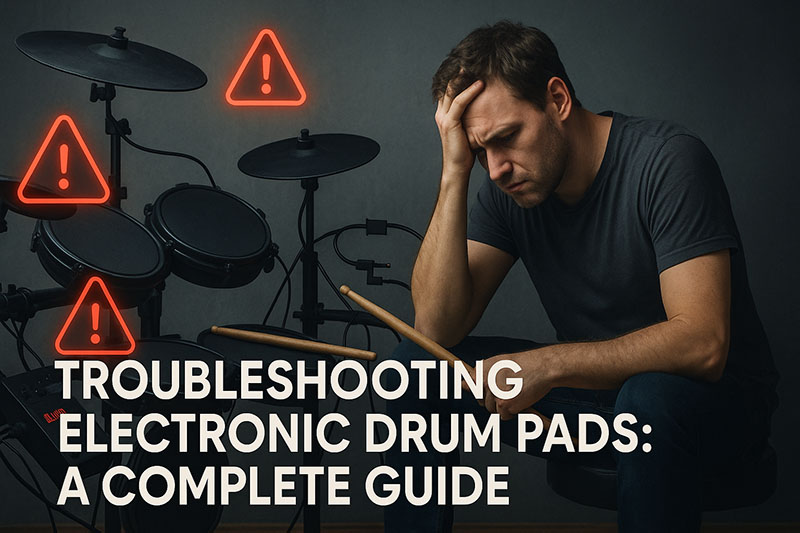Electronic drum pads offer drummers unparalleled versatility, allowing exploration of diverse sounds and practice without volume constraints; however, their intricate electronic nature means users frequently encounter various technical glitches that can disrupt performance and practice.
These innovative instruments, prized for their portability and extensive sound libraries, integrate complex sensors, processing modules, and connectivity options, all of which contribute to their functionality but also present potential points of failure requiring methodical attention.
Understanding the underlying principles of electronic drumming systems aids significantly in effective problem resolution, transforming frustrating interruptions into manageable troubleshooting exercises.
This comprehensive article provides a detailed guide to troubleshooting common electronic drum pad issues, ensuring drummers can swiftly diagnose and resolve typical malfunctions, thereby maintaining their focus on musicianship rather than technical woes.
We will systematically cover prevalent problems such as a complete lack of sound, unresponsive pads, problematic double triggering, inconsistent dynamics, and complex MIDI communication errors, alongside essential general maintenance practices.
The objective remains to equip every electronic drummer with the knowledge and practical steps necessary to identify the root cause of issues, implement effective solutions, and prolong the lifespan of their valuable equipment, minimizing downtime and maximizing their creative output.
No Sound or Intermittent Sound
A complete absence of sound or sporadic audio output frequently indicates a fundamental disruption in the electronic drum system’s signal flow, demanding immediate attention to connections and settings.
Diagnosing this issue systematically ensures identification of the precise point of failure, ranging from simple loose cables to more intricate module configurations.
The signal path in an electronic drum kit progresses from the physical strike on a pad, through its internal sensor, along a trigger cable to the drum module, which then processes the signal and outputs sound through audio cables to headphones or speakers.
Check Connections
Ensuring all cables are securely and correctly connected represents the crucial first step in resolving sound-related issues.
Loose connections comprise a leading cause of intermittent or absent audio, easily overlooked but swiftly rectified.
Each trigger cable connects a specific electronic drum pad to its corresponding input on the drum module, transmitting the strike’s velocity data.
Verify that every trigger cable is fully seated into both the pad’s output jack and the module’s input jack; a partially inserted plug often produces intermittent sound or no sound at all due to incomplete electrical contact.
Users must also examine the integrity of these cables, looking for visible signs of wear, fraying, or kinking, as internal wire damage can severely impede signal transmission, necessitating cable replacement.
Furthermore, confirm the audio cables connecting the module’s output to headphones, an amplifier, or a mixer are similarly secure and undamaged, distinguishing between TRS (Tip-Ring-Sleeve) balanced cables, which carry stereo or balanced mono signals, and TS (Tip-Sleeve) unbalanced cables, which carry mono signals, ensuring the correct type for the intended connection.
MIDI cables, if used for external sound sources, also require verification for secure insertion into both the module’s MIDI OUT port and the receiving device’s MIDI IN port.
Module Settings
Incorrect or misconfigured settings within the drum module frequently prevent sound output despite proper physical connections.
The module serves as the brain of the electronic drum kit, interpreting pad strikes and generating audio, making its internal settings paramount.
Users must first verify the master volume control on the module, ensuring it is turned up to an audible level, as an inadvertently lowered master volume silences the entire kit.
Subsequently, check the individual pad volume levels or instrument volume settings within the module’s menu, as specific pads or assigned sounds might have their volumes attenuated, leading to absent or faint individual pad sounds.
Review the pad assignment settings to confirm that the correct instrument sound is allocated to the intended pad input; for instance, if the snare input is mistakenly assigned a hi-hat sound, the snare will not produce its expected sound.
For situations involving MIDI connectivity, ensure the module’s Local On/Off setting is configured correctly; “Local Off” disables the module’s internal sound generation from pad strikes, routing MIDI data only to an external device, which is appropriate for controlling software instruments but will result in no sound from the module itself.
Each adjustment requires careful navigation through the module’s user interface, typically involving a combination of buttons, dials, and a display screen.
Headphone/Speaker Issues
Problems with the audio output peripherals, such as headphones or speakers, can deceptively mimic a drum module malfunction, leading to a false diagnosis.
To isolate the issue, test the drum module’s audio output with a different set of headphones or an alternative speaker system.
This simple test quickly determines whether the problem originates from the module or the audio playback device.
Ensure the headphone jack is fully inserted into the module’s dedicated headphone output, and if using external speakers or an amplifier, confirm they are powered on, their volume levels are adequately set, and their input cables are securely connected.
Faulty cables leading to headphones or speakers also represent a common culprit; try swapping these cables if possible to rule out internal breaks or shorts.
Additionally, some headphone jacks, particularly older ones, may accumulate lint or debris, preventing a proper connection; a careful visual inspection and gentle cleaning can sometimes resolve this.
Power Supply
An unstable or insufficient power supply represents a critical, yet often overlooked, cause of erratic performance or complete operational failure in electronic drum modules.
The module requires a consistent and correct voltage and amperage to function properly, and deviations can lead to silent operation, intermittent power, or system crashes.
Always use the manufacturer-recommended power adapter, as generic adapters, while appearing to fit, may not supply the precise electrical specifications required, potentially damaging the unit or causing instability.
Verify the power adapter’s cable for any breaks or kinks that could interrupt the electrical current.
Try plugging the drum module into a different power outlet, preferably one known to be working, to eliminate the possibility of a faulty wall socket or a tripped circuit breaker.
In some cases, especially with older modules or those connected to power strips with many other devices, insufficient power delivery can occur; connecting directly to a wall outlet can often mitigate this by providing a dedicated power source.
Symptoms of power supply issues may include the module failing to turn on, flickering lights, or unexpected shutdowns.
Unresponsive or “Dead” Pads
An unresponsive electronic drum pad, commonly referred to as a “dead” pad, signifies a failure in the pad’s ability to detect a strike and transmit a signal to the drum module.
This issue directly impacts playability, as specific drum elements become unavailable.
Troubleshooting involves investigating the internal components of the pad itself and the module’s interpretation of the pad’s output.
Sensor Issues
The internal piezo sensor within an electronic drum pad is primarily responsible for converting physical vibrations from a stick strike into an electrical signal, and its malfunction is a direct cause of a dead pad.
These delicate sensors, typically disc-shaped, are strategically placed beneath the pad’s playing surface.
Over time, particularly with heavy use, a piezo sensor can degrade, losing its sensitivity, or become dislodged from its intended position due to repeated impact, severing its connection or preventing effective vibration detection.
Internal wiring within the pad, connecting the sensor to the output jack, can also experience disconnections or damage; a common point of failure is where the wires are soldered to the piezo element or to the output jack, especially if subjected to stress.
Here are common sensor-related issues:
- Dislodged Piezo Element: The sensor separates from the cone or foam underneath the playing surface, losing proper contact.
- Cracked or Damaged Piezo: The ceramic disc itself cracks, impairing its ability to generate an electrical charge.
- Broken Solder Joints: Wires detach from the piezo sensor or the output jack due to vibration or poor manufacturing.
- Frayed Internal Wiring: Insulated wires inside the pad become exposed or break, causing short circuits or open circuits.
- Worn Foam Cone/Support: The foam or rubber cone that supports the piezo degrades, leading to inconsistent pressure and reduced sensitivity.
While re-seating or replacing sensors can sometimes be a do-it-yourself repair, it often requires delicate soldering skills and a fundamental understanding of electronics, making it a more advanced troubleshooting step.
Users considering such repairs should proceed with caution and consult specific pad repair guides or professional technicians if unsure.
Pad Sensitivity Settings
Improperly configured pad sensitivity settings on the drum module can make an otherwise functional pad appear unresponsive.
These settings dictate how forcefully a pad must be struck to trigger a sound and how consistently it responds across the dynamic range.
The sensitivity parameter determines the minimum input required to register a strike; if set too low, even hard hits might not trigger a sound, making the pad seem “dead.” Conversely, the threshold setting defines a noise gate, ignoring signals below a certain level to prevent false triggers from ambient vibrations; if the threshold is set too high, light or medium strikes might be filtered out, leading to perceived unresponsiveness.
Adjusting these parameters on the drum module, often through a dedicated “Pad Settings” or “Trigger Settings” menu, allows drummers to fine-tune the pad’s responsiveness to their specific playing style and stick dynamics.
Experimentation with these settings, striking the pad at various velocities, is essential to find the optimal balance where the pad reliably triggers sounds across its full dynamic range without unwanted omissions.
Consult the module’s manual for specific instructions on navigating and adjusting these critical parameters.
Module Input Malfunction
After confirming the pad’s integrity and its sensitivity settings, the possibility of a drum module input malfunction must be considered as a cause for an unresponsive pad.
Each input jack on the drum module is designed to receive signals from a specific pad.
To diagnose a potentially faulty input, users should perform a cross-testing procedure.
First, swap the seemingly dead pad’s trigger cable with a known working pad’s cable and plug it into the suspected faulty input.
If the known working pad also fails to produce sound when connected to that specific input, it strongly suggests the input jack on the module is malfunctioning.
Conversely, if the problematic pad works when plugged into a different, known-good input on the module, it confirms the pad itself is the issue.
This isolation technique precisely identifies whether the problem lies with the pad’s hardware or the module’s internal circuitry for that specific input.
Module input malfunctions typically indicate a more serious internal hardware problem, often requiring professional service or module replacement, as internal components like analog-to-digital converters or input buffers may be damaged.
Double Triggering or False Triggers
Double triggering occurs when a single strike on an electronic drum pad registers as two or more distinct hits, resulting in an unnatural and undesirable rhythmic stutter.
False triggers, on the other hand, refer to sounds produced without an intentional strike, often caused by vibrations from other pads or external sources.
Both issues significantly disrupt playing fluidity and accuracy, demanding precise adjustments within the drum module and careful consideration of the physical drumming environment.
Sensitivity/Threshold Adjustment
Fine-tuning the sensitivity and threshold parameters on the drum module is paramount for mitigating double triggering and false triggers.
While sensitivity dictates responsiveness to strikes, the threshold setting acts as a crucial gate, preventing signals below a certain amplitude from registering as hits.
Raising the threshold slightly can effectively filter out the residual vibrations that cause double triggers without eliminating intentional softer strokes.
Additionally, many modern drum modules include advanced trigger parameters designed specifically to combat these issues, such as retrigger cancel (also known as mask time or scan time) and dampening.
| Parameter | Description | Impact on Triggering |
|---|---|---|
| Sensitivity | Determines the force required to trigger a sound. | Too high: Increased likelihood of double triggers from rebound. |
| Threshold | Sets the minimum signal level required for a hit to register. | Too low: Allows faint vibrations to trigger false hits. |
| Retrigger Cancel (Mask Time) | Defines a short period after an initial trigger during which subsequent signals from the same pad are ignored. | Crucial for preventing double triggers from stick bounce. |
| Dampening | Reduces the sensitivity of the pad immediately after a strong hit, fading it back to normal. | Helps prevent spurious triggers from lingering vibrations. |
Experimentation with the retrigger cancel setting is particularly vital for resolving double triggering, as it effectively creates a brief “dead zone” after the initial hit, preventing the module from registering the stick’s immediate rebound as a separate strike.
Gradually increasing this value until double triggers cease, while ensuring single hits are still captured, represents the optimal approach.
Similarly, applying a slight dampening can absorb excess vibrational energy, further preventing unintended re-triggers, especially on snare or tom pads.
Rebound and Pad Material
The inherent rebound characteristics of drumsticks and the specific pad material significantly influence the propensity for double triggering and false triggers.
Different stick types, including their weight, tip shape, and material (wood, nylon), exhibit varying rebound qualities.
Sticks with excessive bounce, combined with a highly responsive pad surface, can exacerbate double triggering.
Experimenting with a variety of stick types can help find a combination that offers a desirable feel without introducing unintended re-hits.
Moreover, a drummer’s stick technique plays a pivotal role; an overly relaxed grip or a tendency to “bury” the stick into the pad can lead to multiple bounces and, consequently, double triggers.
Practicing a controlled stroke with a clean lift-off can dramatically improve triggering accuracy.
The pad material itself also contributes; some rubber or mesh head surfaces offer more natural stick rebound than others.
Over time, worn pad surfaces may develop indentations or lose their uniformity, affecting stick bounce and potentially contributing to inconsistent triggering.
While replacing pads is an option for severely worn surfaces, adjusting module settings often provides immediate relief.
Crosstalk
Crosstalk refers to the undesirable phenomenon where a strike on one electronic drum pad inadvertently triggers a sound from an adjacent pad.
This occurs when vibrations from the initial strike transfer through the drum rack or stand, exciting the sensor of a nearby pad, leading to an unintended “ghost” trigger.
This issue is particularly common in setups where pads are mounted closely together on a shared rack system.
Effective strategies for mitigating crosstalk include:
- Physical Separation: Increase the physical distance between pads, especially those that frequently crosstalk.
Moving tom pads slightly further from the snare or hi-hat can reduce vibrational transfer. - Isolation Mounts/Pads: Utilize isolation pads or specialized anti-crosstalk mounts between the pads and the drum rack.
These accessories are designed to absorb vibrations, preventing them from propagating throughout the stand and triggering adjacent sensors. - Module Crosstalk Settings: Many advanced drum modules feature dedicated crosstalk settings (sometimes called “X-talk cancel” or “neighbor suppression”).
These parameters allow users to electronically reduce the sensitivity of specific pads when an adjacent pad is struck, effectively creating a digital barrier against vibration bleed.
This involves identifying the “culprit” pad that causes the crosstalk and adjusting its crosstalk parameters relative to the “victim” pad. - Rack Stability: Ensure the drum rack or stand is as stable as possible, with all clamps securely tightened.
A wobbly rack transmits vibrations more readily, exacerbating crosstalk.
Addressing crosstalk requires a combination of physical arrangement adjustments and precise electronic calibration within the drum module.
Thorough experimentation with both physical setup and module settings is essential to find the optimal configuration that eliminates unwanted triggers without sacrificing the responsiveness of individual pads.
Uneven or Inconsistent Dynamics
Achieving even and consistent dynamics is fundamental to expressive drumming, yet electronic drum pads can sometimes struggle to accurately translate a drummer’s nuanced velocity into varied sound output.
When softer hits fail to register, or harder hits sound disproportionately loud or soft, it indicates an issue with the system’s dynamic response.
This inconsistency can make an electronic kit feel less natural and limit a drummer’s expressive capabilities, requiring precise adjustments to module settings and a keen awareness of playing technique.
Pad Sensitivity and Velocity Curve Settings
The accurate capture and reproduction of a drummer’s strike velocity are primarily governed by the pad sensitivity and, more critically, the velocity curve settings within the drum module.
While sensitivity establishes the overall responsiveness, the velocity curve dictates how the module interprets the range of strike forces and maps them to the corresponding range of sound volumes or sample layers.
A poorly chosen or configured velocity curve can lead to significant inconsistencies, where light touches produce no sound (choking dynamics) or heavy strikes do not reach their full potential volume (compressing dynamics).
Common velocity curve types include:
- Linear Curve: Provides a direct, one-to-one mapping between strike velocity and output volume, offering a predictable response.
This is often a good starting point for a natural feel. - Logarithmic Curve: Amplifies the volume of softer hits, making them more audible.
This can be beneficial for drummers who tend to play lighter or for pads that require more sensitivity at lower velocities. - Exponential Curve: Emphasizes the volume of harder hits, making them stand out more.
This curve might be preferred by drummers who hit hard and desire a greater dynamic range for their stronger strokes. - S-Curve: Offers a more nuanced response, often with a gentle ramp-up for soft hits, a linear response in the mid-range, and another gentle ramp-up for hard hits.
This can provide a very expressive and natural feel. - Fixed/Constant Velocity: Every strike triggers at the same volume, regardless of force.
This setting is generally undesirable for expressive drumming but might be used for specific effects or non-dynamic samples.
Experimentation with these velocity curve types is crucial.
Drummers should play a range of dynamics on each pad while auditioning different curves to find the one that best translates their personal striking force into the desired sonic output.
Adjusting the curve ensures that both the softest ghost notes and the loudest rimshots are accurately represented, thereby restoring the kit’s full expressive potential.
Striking Technique
Even with perfectly calibrated module settings, striking technique fundamentally impacts the evenness and consistency of dynamics on electronic drum pads.
Unlike acoustic drums, which respond across their entire surface, many electronic pads, particularly single-zone types, have a “sweet spot” or a most responsive area, typically near the center or where the piezo sensor is located.
Consistently hitting this optimal zone ensures the sensor receives the maximum and most consistent vibrational energy from each strike.
Inconsistent striking, such as hitting different areas of the pad or varying the angle of attack, leads to uneven velocity detection, resulting in inconsistent volume and tone.
Drummers must also be mindful of their overall stick control and attack consistency, ensuring each stroke delivers the intended force.
Practicing rudiments and rhythmic exercises, focusing on precise stick placement and consistent rebound, can significantly improve a drummer’s ability to extract uniform dynamics from their electronic kit, complementing the module’s calibration.
Worn Pad Surfaces
The physical condition of electronic drum pad surfaces directly influences their ability to consistently translate a drummer’s strikes into dynamic signals.
Over extended periods of use, pad surfaces made of rubber or mesh can exhibit wear and tear, including visible indentations, abrasions, or a general hardening of the material.
These physical changes can significantly affect the pad’s rebound characteristics and the efficiency with which it transmits vibrations to the internal sensor.
A dented or worn area might cause the stick to “stick” momentarily, resulting in a choked or inconsistent sound, while a hardened surface may reduce the overall sensitivity.
This physical degradation leads to inconsistent responsiveness, particularly noticeable when trying to execute nuanced dynamic changes.
While minor wear might be compensated for by adjusting module sensitivity or velocity curves, severe surface degradation often necessitates replacement pads to restore optimal playability and consistent dynamic response.
Regularly inspecting pad surfaces for visual signs of wear can help anticipate and address these issues before they significantly impact performance.
MIDI Issues (Connectivity and Latency)
MIDI (Musical Instrument Digital Interface) facilitates communication between electronic drum modules and external devices such as computers, synthesizers, and Digital Audio Workstations (DAWs).
Problems with MIDI connectivity or excessive latency can severely hinder the integration of electronic drums into a broader musical setup, leading to unresponsive software instruments or noticeable delays between striking a pad and hearing the corresponding sound.
Troubleshooting MIDI issues demands a detailed understanding of both hardware connections and software configurations.
MIDI Cable/Port Check
Proper physical MIDI cable connections and functional MIDI ports are foundational to reliable MIDI communication.
A MIDI cable carries digital performance data (note on/off, velocity, etc.) between devices.
Users must ensure that the MIDI OUT port of the drum module is connected to the MIDI IN port of the receiving device (e.g., a MIDI interface or directly into an audio interface with MIDI capabilities), and vice-versa if bidirectional communication is required (MIDI IN to MIDI OUT).
Any loose connections or damaged pins within the MIDI connectors can disrupt data flow, leading to intermittent or absent MIDI signals.
Visually inspect the MIDI cables for any kinks, cuts, or worn insulation, as internal wire breaks can prevent data transmission.
If using a separate MIDI interface, verify its connection to the computer and ensure its power indicator lights (if any) are active, signifying proper functionality.
Swapping MIDI cables with known working ones can quickly rule out a faulty cable as the source of the problem.
Additionally, check the MIDI ports on both the module and the receiving device for any debris or damage that might impede a secure connection.
Driver and Software Issues
Beyond physical connections, driver and software issues represent a significant hurdle in seamless MIDI communication between electronic drums and computer-based systems.
Computers require specific MIDI drivers to interpret the data stream from a drum module or MIDI interface.
Outdated, corrupt, or missing drivers can prevent the computer from recognizing the drum module or processing its MIDI input correctly.
Users should always visit the manufacturer’s website for their MIDI interface or drum module to download and install the latest drivers, ensuring compatibility with their operating system.
Within a Digital Audio Workstation (DAW) or other music software, specific MIDI settings must be configured to enable the software to receive and interpret the incoming MIDI data.
This typically involves selecting the correct MIDI input device within the DAW’s preferences or device setup menu, and ensuring that the appropriate MIDI tracks are armed for recording or monitoring.
If the software is not receiving MIDI input, check its MIDI monitor or input meters, and verify that the correct MIDI channel (usually channel 10 for drums, but configurable) is selected on both the module and the receiving software.
Software conflicts or background applications monopolizing system resources can also interfere with stable MIDI operation.
Latency Reduction
Latency, the audible delay between striking an electronic drum pad and hearing the corresponding sound from a software instrument or external MIDI device, profoundly impacts playability and timing.
Excessive latency makes drumming feel unnatural and makes it difficult to maintain precise rhythm.
Minimizing this delay is crucial for a responsive and enjoyable playing experience.
Key factors and strategies for latency reduction include:
| Latency Factor | Description | Reduction Strategy |
|---|---|---|
| Audio Buffer Size | The amount of audio data processed by the computer before playback.
Larger buffers mean more delay. |
Decrease buffer size in DAW/audio interface settings.
Balance with CPU stability. |
| Sample Rate | The number of samples per second in digital audio.
Higher rates can increase processing load but improve audio quality. |
Maintain a reasonable sample rate (e.g., 44.1 kHz or 48 kHz).
Higher isn’t always better for latency. |
| Background Processes | Other applications running on the computer consuming CPU and RAM. | Close unnecessary applications and browser tabs while drumming.
Optimize operating system. |
| USB Bus Speed | The speed at which data travels over the USB connection. | Use high-quality USB cables.
Connect directly to a fast USB port (e.g., USB 3.0) on the computer. Avoid unpowered USB hubs. |
| Audio Interface Quality | The efficiency and driver stability of your audio interface. | Invest in a dedicated, low-latency audio interface with stable drivers. |
| DAW Processing | The number and complexity of effects, virtual instruments, and routing in your project. | Reduce CPU-intensive plugins.
Freeze or render tracks when not actively editing. |
| Direct Monitoring | Monitoring the sound directly from the audio interface or module, bypassing the computer. | Use direct monitoring if your audio interface or drum module offers it, for zero-latency monitoring of your playing. |
Adjusting the audio buffer size in your DAW’s preferences is often the most impactful step; lower buffer sizes reduce latency but demand more CPU power, potentially leading to audio dropouts if the computer cannot keep up.
Finding the optimal buffer size involves balancing responsiveness with system stability.
Furthermore, closing unnecessary background applications frees up critical processing power for your DAW.
For serious setups, investing in a dedicated, high-quality audio interface with stable, low-latency drivers is highly recommended, as it offloads audio processing from the computer’s internal sound card.
Many interfaces also offer direct monitoring features, allowing you to hear your performance with virtually zero latency by routing the drum module’s audio input directly to your headphones or speakers, bypassing the computer’s processing altogether.
General Maintenance Tips
Proactive general maintenance significantly contributes to the longevity and consistent performance of electronic drum pads and modules, preventing many common issues before they arise.
Regular care safeguards the intricate electronic components from environmental damage and wear, ensuring your kit remains reliable for years of practice and performance.
Keep Cables Organized and Undamaged
Cable management is not merely an aesthetic choice; it is a critical aspect of electronic drum kit maintenance that directly impacts performance and prevents costly replacements.
Regularly inspecting audio cables, trigger cables, and MIDI cables for kinks, twists, or sharp bends, especially near the connectors, helps identify potential internal wire damage before it causes intermittent signals or complete failure.
Use cable ties or Velcro straps to keep cables neatly bundled and organized, preventing tangles that can lead to tripping hazards or undue stress on connectors.
Avoid routing cables in high-traffic areas where they might be stepped on, rolled over by chairs, or caught.
When packing away the kit, coil cables loosely rather than tightly winding them around components, as tight coiling can stress the internal wiring.
This simple practice ensures cables maintain their integrity, preventing silent pads or intermittent sound due to compromised signal paths.
Regular Cleaning
Regular cleaning of electronic drum pads and the drum module is essential to prevent the accumulation of dust, grime, and debris, which can impede functionality and shorten the lifespan of the equipment.
Dust can infiltrate the module’s ventilation grilles, potentially causing overheating or interfering with internal circuitry, while grime on pad surfaces can affect their sensitivity and response.
Use a soft, lint-free cloth, slightly dampened with water or a mild, non-abrasive cleaning solution (check the manufacturer’s recommendations), to wipe down pad surfaces and the module’s exterior.
Avoid using harsh chemicals or excessive moisture, which can damage electronic components.
For crevices and hard-to-reach areas around buttons and faders on the module, a soft brush or compressed air can be effective.
Keeping the surfaces clean not only maintains aesthetic appeal but also ensures proper tactile response and prevents microscopic particles from interfering with sensors or controls.
Firmware Updates
Staying current with firmware updates represents a vital, yet often overlooked, aspect of maintaining peak performance for your electronic drum module.
Manufacturers frequently release new firmware versions that contain critical bug fixes, performance enhancements, and sometimes even new features or kit sounds.
These updates can resolve previously encountered issues like erratic triggering, improve the accuracy of velocity detection, or enhance MIDI stability.
Regularly checking the manufacturer’s official website for your specific drum module model is highly recommended.
The process typically involves downloading a file to a computer and transferring it to the module via a USB connection or an SD card.
Always follow the manufacturer’s instructions precisely during a firmware update to avoid bricking the device.
Installing the latest firmware ensures your module operates with the most optimized programming, addressing known software glitches and maximizing its capabilities.
Proper Storage
Proper storage conditions significantly impact the longevity and reliability of electronic drum pads and modules.
Extreme temperatures, high humidity, and direct sunlight can all cause irreparable damage to sensitive electronic components and rubber or plastic pad materials.
Always store your electronic drum kit in a cool, dry place, away from direct heat sources like radiators or prolonged exposure to sunlight, which can degrade plastic and rubber, leading to cracking or hardening of pad surfaces.
Excessive humidity can lead to moisture condensation within the module, potentially causing short circuits or corrosion of internal components.
If the kit is being stored for an extended period, consider placing it in a protective case or covering it with a dust cover to prevent dust accumulation and physical damage.
Disconnecting all cables and storing them neatly also prevents strain and wear.
Adhering to these storage guidelines mitigates environmental damage, helping to preserve the kit’s functionality and aesthetic condition.
Conclusion
Systematic troubleshooting of common electronic drum pad issues empowers drummers to confidently address the technical challenges that occasionally arise with their instruments, minimizing downtime and maximizing their creative flow.
From meticulously inspecting cables and calibrating module settings to understanding the nuances of sensor behavior and optimizing MIDI latency, each step contributes to a comprehensive diagnostic approach.
Patience and methodical execution are key to accurately identifying the root cause of any malfunction, transforming potential frustration into a valuable learning experience.
Many common problems are readily solvable with basic checks and adjustments, ensuring that the intricate technology of electronic drums remains a powerful tool for musical expression rather than a source of technical vexation.
When faced with persistent or complex problems that extend beyond these guidelines, seeking professional service remains a prudent course of action, but a solid foundation in troubleshooting empowers every drummer to keep their beats consistently hitting the mark.