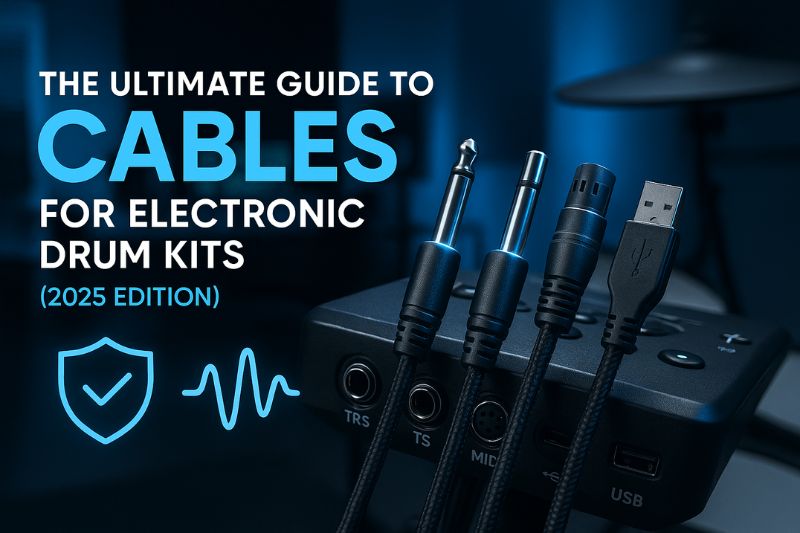Cables serve as the crucial, often overlooked, conduits for electronic drum pads, fundamentally impacting sound integrity, signal reliability, and overall performance.
Drummers frequently underestimate their critical role in a seamless drumming experience, viewing them merely as passive connections rather than active components influencing tonal fidelity and responsiveness.
Investing in high-quality cables actively ensures a clear, consistent, and noise-free signal transmission from the drum pads to the drum module, directly translating into a more accurate and enjoyable musical output.
This comprehensive guide will dissect the diverse cable types essential for electronic drum kits, illustrate the discerning criteria for selecting appropriate cables, detail effective maintenance practices, and provide solutions for prevalent connectivity issues, empowering drummers to optimize their setups.
Understanding each cable’s specific function and its contribution to the overall signal chain becomes paramount for achieving optimal performance and prolonging the lifespan of valuable equipment.
We aim to equip readers with the knowledge required to make informed decisions, ensuring their electronic drum kits operate at peak efficiency.
Understanding the Different Types of Cables
Various cable types fulfill distinct roles within an electronic drum setup, each optimized for specific signal transmission needs.
Proper identification and application of these cables prevent signal degradation, reduce noise interference, and ensure correct functionality of electronic drum pads and modules.
TRS Cables (Tip-Ring-Sleeve)
TRS cables primarily function as balanced audio cables, offering superior noise rejection crucial for pristine signal integrity in electronic drumming.
These cables feature three distinct contact points on their connector: the tip, the ring, and the sleeve, corresponding to the positive, negative, and ground connections, respectively.
This configuration allows for the transmission of a balanced audio signal, where two identical but phase-inverted signals travel along the positive and negative conductors.
The receiving device then inverts one signal and combines it with the other, effectively canceling out any common-mode noise picked up along the cable run.
Common uses for TRS cables include connecting dual-zone drum pads (e.g., snare pads with head and rim triggers, or cymbal pads with bow and edge triggers) to the drum module, enabling distinct sounds or parameters from different areas of a single pad.
They also facilitate stereo audio outputs from the module to mixers or audio interfaces.
The balanced nature of TRS cables becomes particularly important over longer cable runs, as it significantly minimizes induced electromagnetic interference (EMI) and radio frequency interference (RFI), maintaining a clean audio path.
Professional studios and live performance setups heavily rely on TRS cables for their robust signal transmission capabilities.
TS Cables (Tip-Sleeve)
TS cables, in contrast to TRS, operate as unbalanced audio cables, suitable for mono signals and shorter connection distances where noise interference is less of a concern.
Their connector features only two contact points: the tip for the signal and the sleeve for the ground connection.
This simpler construction means the signal travels along a single conductor, making it more susceptible to external electrical interference, as there is no phase-inverted signal to cancel out noise.
Common uses for TS cables include connecting single-zone drum pads (e.g., basic kick pads or older snare pads) to the drum module, where only one trigger input is required.
They are also frequently used for connecting mono audio outputs from the module to amplifiers or speakers over short distances.
While less effective at noise rejection than TRS cables, TS cables remain a cost-effective and perfectly adequate solution for many basic electronic drum pad connections, especially in home practice environments or small setups where cable runs are minimal.
Table 1: Comparison of TRS and TS Cables
| Feature | TRS (Tip-Ring-Sleeve) | TS (Tip-Sleeve) |
|---|---|---|
| Signal Type | Balanced Audio (Stereo or Dual-Mono) | Unbalanced Audio (Mono) |
| Conductors | 3 (Tip, Ring, Sleeve) | 2 (Tip, Sleeve) |
| Noise Rejection | Excellent (Cancels common-mode noise) | Moderate (Susceptible to interference) |
| Common Uses | Dual-zone pads, stereo outputs, long runs | Single-zone pads, mono outputs, short runs |
| Cost | Generally higher due to complexity | Generally lower due to simpler construction |
| Ideal Scenarios | Studio, live performance, complex setups | Home practice, basic setups, short connections |
MIDI Cables
MIDI cables specialize in digital communication, transmitting control data between electronic drum modules, computers, and other MIDI-compatible devices, distinct from audio signal paths.
MIDI (Musical Instrument Digital Interface) provides a protocol for electronic musical instruments to communicate with each other, sending messages that describe musical actions like “note on,” “note off,” “velocity,” and “control changes.” These cables typically feature 5-pin DIN connectors, with three pins used for active data transmission: one for input, one for output, and one for ground.
Common uses for MIDI cables include connecting an electronic drum module to a computer’s audio interface for recording MIDI data into a Digital Audio Workstation (DAW), allowing drummers to trigger software instruments or virtual drum kits with their physical pads.
They also enable the module to act as a master controller for other hardware synthesizers or drum machines, facilitating complex setups.
While they do not transmit audio, MIDI cables play a vital role in the creative and integrative aspects of modern electronic drumming, enabling intricate control over software and hardware environments.
USB Cables
USB cables provide versatile data and power transfer, facilitating high-speed connectivity between electronic drum modules and computers for various advanced functions.
The Universal Serial Bus (USB) standard has evolved significantly, offering different types (e.g., USB-A, USB-B, USB-C) and versions (e.g., USB 2.0, USB 3.0), each determining data transfer rates and power delivery capabilities.
For electronic drum kits, USB-B connectors are commonly found on drum modules, connecting to a standard USB-A port on a computer.
Common uses for USB cables include transmitting MIDI data over USB, often replacing the need for traditional MIDI cables and dedicated audio interfaces for basic recording or triggering software instruments.
They also serve for firmware updates of the drum module, allowing manufacturers to add new features or fix bugs.
Some compact modules or specialized electronic drum pads might even draw power directly via USB connectivity, simplifying the power setup.
The convenience and widespread adoption of USB make it an indispensable connection type for integrating electronic drum kits into contemporary digital workflows.
Power Cables (AC Adapters/DC Power Cables)
Power cables, typically supplied as AC adapters or DC power cables, are absolutely essential for delivering electrical current to the electronic drum module, enabling its operation.
These cables convert the alternating current (AC) from a wall outlet into the direct current (DC) required by the module, often at a specific voltage and amperage.
The adapter unit usually includes a transformer to step down the voltage and a rectifier to convert AC to DC, with a barrel connector commonly used to plug into the module.
The importance of using the correct voltage and amperage specified by the drum module’s manufacturer cannot be overstated; incorrect power supply can lead to damage, malfunction, or even fire hazards.
Safety considerations dictate that only the manufacturer-provided or a certified compatible power cable should be utilized.
These cables ensure stable and consistent power delivery, which is vital for the drum module’s internal electronics to function correctly, process signals, and produce audio without interruption or degradation.
Choosing the Right Cables for Your Setup
Selecting appropriate cables fundamentally impacts the long-term reliability and sound quality of your electronic drum kit, necessitating careful consideration beyond mere connectivity.
Optimal cable selection involves assessing compatibility, determining suitable lengths, prioritizing construction quality, and aligning choices with budget considerations.
Compatibility is Key
Compatibility represents the paramount criterion for cable selection, directly influencing the functionality and stability of your electronic drum setup.
Before purchasing any cable, thoroughly inspecting your drum module’s input/output jacks becomes imperative; differing jack types (e.g., 1/4″ TS, 1/4″ TRS, MIDI DIN, USB-B) dictate the required connector types.
For instance, dual-zone drum pads, designed to produce separate sounds from their head and rim, specifically require TRS cables to transmit two distinct trigger signals to the module.
Attempting to use a TS cable with a dual-zone pad will typically result in only one zone triggering, or no sound at all from the second zone, because the unbalanced cable cannot carry the separate signal for the second trigger.
Consulting your drum module’s manual provides definitive guidance regarding the necessary cable types for each input and output.
Manufacturers meticulously outline the correct cable specifications to ensure optimal signal integrity and prevent damage to internal circuitry.
Verifying the type of input (mono vs. stereo) for each drum pad input on the module ensures that the chosen cable correctly routes the intended signals, avoiding cross-talk or missed triggers.
Neglecting compatibility checks can lead to frustrating troubleshooting, substandard performance, and potentially unnecessary expenses on incorrect cabling.
Cable Length
Cable length significantly influences signal integrity and overall setup aesthetics, demanding careful measurement to avoid both signal degradation and unnecessary clutter.
Excessively long cables often introduce signal loss (attenuation) and increased susceptibility to noise interference, particularly for unbalanced TS cables, as the signal has more wire length to traverse, accumulating noise.
Long cables also create tripping hazards and contribute to a messy, unmanageable setup, hindering efficient cable management.
Conversely, cables that are too short restrict placement flexibility for electronic drum pads and the drum module, leading to strained connections or an inability to arrange components ergonomically.
Therefore, measuring your setup accurately determines optimal lengths for each connection, ensuring just enough slack for comfortable movement without excessive excess.
A well-planned cable layout with appropriate lengths contributes to a cleaner, safer, and more professional-looking electronic drum kit.
Cable Quality and Construction
Cable quality fundamentally determines the longevity, signal purity, and noise rejection capabilities of your electronic drum kit, warranting careful scrutiny of its internal and external components.
Higher-quality cables ensure consistent performance and minimize potential issues arising from poor construction.
- Conductor Material: The conductor material primarily influences signal transmission efficiency.
While standard copper offers good conductivity, Oxygen-Free Copper (OFC) provides superior signal purity due to its reduced impurities, which minimizes signal loss and distortion.
OFC cables are often preferred for critical audio paths where fidelity is paramount. - Shielding: Shielding prevents external electromagnetic interference (EMI) and radio frequency interference (RFI) from corrupting the audio signal.
Different types of shielding offer varying levels of protection:- Braided Shielding consists of woven copper strands, offering excellent flexibility and durability, making it highly effective against low-frequency interference.
- Spiral Shielding involves copper strands wrapped spirally around the conductors, providing good flexibility but less comprehensive coverage than braided, making it suitable for less demanding applications.
- Foil Shielding utilizes a thin layer of aluminum foil, offering 100% coverage and excellent high-frequency noise rejection, though it can be less flexible and durable than braided shields.
Many high-quality cables employ double shielding (e.g., braided and foil) for maximum noise rejection.
- Connectors: The connectors themselves critically impact the reliability of the connection.
Metal connectors generally offer greater durability and better shielding than plastic alternatives.
Gold-plated connectors provide superior conductivity and resistance to corrosion compared to nickel-plated ones, ensuring a stable and long-lasting connection, especially in humid environments or frequently connected/disconnected scenarios. - Jacket: The durability of the jacket (outer insulation) protects the internal components from physical damage, abrasions, and tangling.
Thicker, more flexible materials like PVC or rubber compounds enhance a cable’s lifespan, particularly important for cables that are frequently coiled, uncoiled, or transported.
Table 2: Cable Quality Components and Importance
| Component | Description | Importance for Electronic Drums |
|---|---|---|
| Conductor | Material (Copper, OFC) and gauge (thickness) of the wire carrying the signal. | Directly affects signal purity, impedance, and resistance.
OFC offers best fidelity. |
| Shielding | Layers (Braided, Spiral, Foil) protecting against external interference. | Crucial for noise rejection, preventing hum, buzz, and radio interference. |
| Connectors | The plugs (TS, TRS, MIDI, USB); material (Metal, Plastic) and plating (Gold, Nickel). | Ensures secure, low-resistance connection; gold-plated resists corrosion. |
| Jacket | The outer protective layer (PVC, Rubber, Nylon braiding). | Provides durability, flexibility, and protection against physical damage. |
| Strain Relief | Reinforcement at the connector-cable junction. | Prevents wires from breaking at stress points from bending or pulling. |
Budget Considerations
Budget considerations significantly influence cable selection, requiring a balance between performance needs and financial outlay.
Investing in higher-end cables becomes highly justifiable for critical applications such as studio recording, live performance, or professional use, where optimal sound quality, minimal noise interference, and unwavering reliability are paramount.
These scenarios benefit immensely from superior conductor materials, advanced shielding, and robust connectors, which collectively contribute to a pristine audio signal path and prevent costly disruptions.
Conversely, more affordable options often suffice for less demanding scenarios, such as home practice setups or casual jamming, where minor imperfections in signal purity or occasional minor noise are tolerable.
While these cables may not offer the same level of noise rejection or durability, they provide adequate functionality for basic connectivity.
The “buy once, cry once” philosophy often applies to electronic drum cables; a higher initial investment in quality cables can prevent future expenses on replacements or troubleshooting time spent on persistent signal issues, ultimately proving more cost-effective in the long run by ensuring consistent performance and reducing frustration.
Cable Management and Maintenance
Effective cable management and consistent maintenance practices profoundly extend the lifespan of your electronic drum cables, preserve signal integrity, and contribute to a safer, more organized drumming environment.
Proactive care prevents common issues like intermittent connections, noise, and physical damage.
Best Practices for Setup
Implementing best practices for setup ensures a tidy, efficient, and reliable electronic drum kit, reducing the likelihood of cable-related issues.
- Organizing Cables: Utilize velcro ties, cable wraps, or reusable zip ties to bundle cables neatly.
Group cables by function (e.g., all drum pad triggers, all audio outputs, power cables) to simplify identification and routing. - Avoiding Tripping Hazards: Route cables along the perimeter of your setup or secure them to stand legs using clips or ties.
Keep pathways clear to prevent accidental disconnections or damage from foot traffic.
This is especially crucial in live performance settings. - Labeling Cables: Employ cable labels at both ends of each connection.
Use colored tape, cable markers, or printable labels to identify which drum pad connects to which input on the drum module, and differentiate between TRS, TS, MIDI, and USB cables.
This significantly simplifies setup, troubleshooting, and tear-down. - Minimizing Crossings: Plan your cable runs to minimize instances where audio cables cross power cables.
If crossings are unavoidable, ensure they intersect at a 90-degree angle to reduce electromagnetic interference. - Allowing Slack: Always leave a small amount of slack in each cable run.
Taut cables are prone to strain, disconnection, and internal wire breakage, particularly at the connector points.
Protecting Your Cables
Protecting your cables from physical stress and improper handling significantly prolongs their functional life and maintains their signal integrity.
- Avoid Sharp Bends and Kinks: Harsh angles and tight bends can damage the internal conductors and shielding, leading to intermittent signals or complete cable failure.
Gently curve cables where necessary, using broad loops. - Don’t Yank Cables by the Cord: Always grasp the connector itself when plugging or unplugging a cable.
Pulling on the cord puts immense strain on the wire-to-connector solder joints, which are common points of failure. - Proper Coiling Techniques: Employ the “over/under” coiling method when storing or transporting cables.
This technique prevents twisting of the internal wires, reduces cable memory (the tendency to retain kinks), and makes cables easier to deploy without tangling.
It involves alternately rotating the cable in your hand as you coil, creating natural loops that unwind smoothly.
Cleaning and Storage
Regular cleaning and proper storage protect electronic drum cables from environmental damage and maintain their electrical performance.
- Keeping Connectors Free of Dust and Debris: Regularly inspect connectors for accumulated dust, dirt, or lint, which can impede proper electrical contact.
Use compressed air or a clean, dry, lint-free cloth to gently wipe them clean.
Avoid abrasive materials or liquids that could corrode the metal. - Storing Cables Loosely Coiled in a Dry Environment: After use, coil cables neatly using the “over/under” method and secure them with velcro ties.
Store them in a cool, dry place, away from extreme temperatures, direct sunlight, and excessive humidity, which can degrade cable materials over time.
Using cable bags or cases for transport further protects them from impacts and environmental factors.
Troubleshooting Common Cable Issues
Troubleshooting common cable issues efficiently diagnoses and resolves problems related to signal transmission, ensuring the uninterrupted performance of your electronic drum kit.
Many issues often stem directly from cable malfunction or improper connections.
No Sound or Intermittent Sound
Experiencing no sound or intermittent sound from your electronic drum pads or module frequently indicates a problem within the signal chain, often traceable to cable integrity or connection issues.
- Check Connections: The primary troubleshooting step involves ensuring all cables are securely and fully plugged into their respective ports on both the drum pads and the drum module.
Loose connections are a very common cause of intermittent sound.
Inspect if the connectors are pushed all the way in until they click or feel firm. - Test Individual Cables: Isolate the problem by systematically testing each cable.
Swap a suspect cable with a known working one from another drum pad or another audio device.
If the problem moves with the cable, the cable itself is faulty.
This helps confirm whether the issue lies with the cable, the drum pad, or the drum module. - Verify Module Settings: Ensure that the correct input sensitivity settings are configured on the drum module for each drum pad and its corresponding input.
Sometimes, a pad might not trigger if its sensitivity is set too low, or if the module expects a specific cable type (e.g., TRS for a dual-zone pad) and receives another. - Inspect for Physical Damage: Visually inspect the entire length of the cable for visible signs of damage, such as cuts, severe kinks, or exposed wires, especially near the connectors.
Such damage can compromise the internal conductors.
List 1: Steps to Troubleshoot “No Sound”
- Verify Power: Ensure the drum module is powered on and receiving adequate power from its AC adapter.
- Check All Connections: Confirm all TRS, TS, MIDI, and USB cables are firmly seated.
- Isolate the Problem: Test one drum pad and its associated cable at a time.
- Swap Cables: Replace the suspected cable with a known good cable.
- Test Different Inputs: Try plugging the drum pad and cable into a different input on the drum module.
- Review Module Settings: Check input sensitivity, trigger types, and patch assignments on the drum module.
- Factory Reset (Last Resort): Consider a factory reset of the module if all else fails, after backing up any custom settings.
Hissing, Buzzing, or Hum
Hissing, buzzing, or hum indicates unwanted electrical interference polluting your audio signal, often stemming from ground loops, inadequate shielding, or proximity to other electronics.
- Ground Loops: A ground loop occurs when there are multiple paths to ground, creating a circulating current that manifests as a audible hum (usually 60Hz or 50Hz).
This is a common issue when multiple audio devices are connected and share different power outlets or have varying ground potentials.
Solutions include using a single power strip for all audio equipment, or employing ground loop isolators on the affected audio lines. - Unshielded Cables: The use of unshielded cables (especially TS cables over longer runs) makes your audio path highly vulnerable to picking up electromagnetic interference from nearby power lines, fluorescent lights, or other electronic devices.
Upgrading to balanced TRS cables or better-shielded unbalanced cables often resolves this. - Interference from Other Electronics: Proximity to sources of strong electromagnetic fields, such as power transformers, dimmer switches, or even Wi-Fi routers, can induce noise into poorly shielded audio cables.
Re-routing cables away from these sources or using higher-quality shielded cables can mitigate this issue. - Balanced vs. Unbalanced Connections: Ensuring that balanced connections (TRS) are used wherever possible, especially for longer runs between your drum module and a mixer or audio interface, effectively minimizes noise.
The inherent noise rejection properties of balanced cables are highly effective against these types of hums and buzzes.
Cross-talk or False Triggers
Cross-talk or false triggers manifest as unintended sounds from one drum pad triggering when another is struck, or a pad triggering randomly, often pointing to issues with cable quality, incorrect cable type, or module settings.
- Cable Quality or Incorrect Cable Type: Using an unbalanced TS cable with a dual-zone drum pad is a common cause of cross-talk.
The single signal conductor of a TS cable cannot properly separate the head and rim signals, leading to one sound triggering the other.
Always use TRS cables for dual-zone pads.
Poorly shielded or damaged cables can also allow signals to bleed between conductors, resulting in false triggers. - Module Sensitivity Settings: The drum module’s sensitivity settings play a crucial role.
If a pad’s sensitivity is set too high, ambient vibrations or impacts from other pads can cause unintended triggers.
Lowering the sensitivity for the affected pad can help.
Additionally, adjusting “crosstalk” or “retrigger cancel” parameters within the drum module (if available) can fine-tune the module’s ability to differentiate between pad hits and reduce sympathetic vibrations. - Physical Pad Issues: Less commonly, but still possible, physical issues with the drum pad itself (e.g., damaged trigger cone, loose wiring) can cause unpredictable triggering.
This requires inspecting the pad and potentially replacing components or the pad itself.
Conclusion: Elevate Your Electronic Drumming Experience
Understanding and prioritizing your electronic drum cables profoundly elevates your overall drumming experience, transforming a potentially frustrating setup into a seamless and enjoyable musical endeavor.
Cables, though often overlooked, serve as the foundational backbone of signal integrity and sound quality within any electronic drum kit, warranting as much attention as the pads and module themselves.
List 2: Key Factors Influencing Cable Selection
- Compatibility: Always match cable types (TRS, TS, MIDI, USB, Power) to the specific requirements of your drum pads and drum module’s input/output jacks.
- Cable Quality: Prioritize cables with OFC conductors, effective shielding (braided, foil), durable connectors (gold-plated), and robust jackets for optimal signal purity and longevity.
- Appropriate Lengths: Select lengths that accommodate your setup without excessive slack, balancing reach with minimal signal degradation and clutter.
- Purpose-Driven Choice: Invest in higher-end cables for critical live performance or studio recording scenarios, while more affordable options may suffice for home practice.
Final tips for achieving a reliable and great-sounding setup include meticulous cable management, which prevents physical damage and simplifies troubleshooting.
Regularly inspect your cables for wear and tear, employing proper coiling techniques and avoiding strain on connectors.
Proactive maintenance practices like keeping connectors clean and storing cables correctly contribute significantly to their lifespan and consistent performance.
By empowering drummers with this knowledge, we encourage a deliberate investment in understanding and managing these seemingly minor components, ultimately unlocking the full potential of their electronic drum kits and ensuring an unblemished sonic output.
This comprehensive approach ensures not only optimal sound quality but also the reliability and durability of your entire electronic drumming rig.