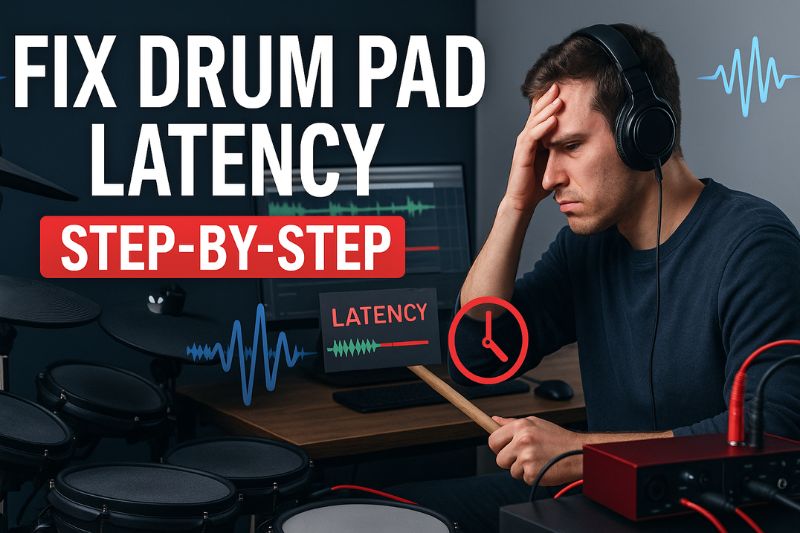Playing electronic drum pads often introduces a frustrating phenomenon known as latency, which represents the perceptible time delay between a drummer’s physical strike on a pad and the auditory feedback of the corresponding sound.
This inherent delay can severely compromise a drummer’s timing, degrade the natural feel of playing, and ultimately hinder overall performance, making precise rhythmic execution feel disjointed and unnatural.
Effective management of this round-trip latency becomes paramount for any serious electronic drummer, ensuring that the responsiveness of their instrument truly mirrors their intent and skill.
This comprehensive article systematically dissects the multifaceted causes of latency within an electronic drum setup, guiding readers through a meticulous diagnostic process to pinpoint specific issues.
Furthermore, it meticulously outlines a range of actionable solutions designed to optimize every link in the signal chain, from initial pad triggering to final audio monitoring.
Readers will gain invaluable insights into configuring their drum module, refining audio interface settings, streamlining DAW (Digital Audio Workstation) environments, and selecting appropriate monitoring equipment, all with the ultimate goal of minimizing delay and cultivating a truly seamless and responsive drumming experience.
Understanding the Causes of Latency
What factors contribute to the total latency experienced by an electronic drummer? The cumulative delay in an electronic drum setup arises from various processing stages within the signal chain, each introducing its own minute amount of latency that collectively forms the perceptible gap between action and sound.
Understanding these individual contributions is crucial for effective diagnosis and mitigation.
The Signal Chain: From Pad to Ear
How does the physical strike on a pad transform into an audible sound, and where do delays occur along this path? The journey of a drum hit from pad triggering to audible output involves a series of transformations, each a potential source of delay within the intricate signal chain.
- Pad Triggering & Module Internal Processing: Does the drum pad itself contribute to latency? Indeed, the initial conversion of a physical strike into an electrical signal by the drum pad’s sensor, typically a piezoelectric transducer, introduces a minuscule delay.
Following this, the drum module undertakes internal processing, including a critical parameter known as “scan time,” which represents the duration required to reliably detect and interpret the velocity and characteristics of the pad hit.
This internal module processing often contributes an initial delay of approximately 2-3 milliseconds. - MIDI Conversion & Transmission: How does MIDI affect latency? MIDI (Musical Instrument Digital Interface) is not an audio signal; rather, it transmits digital event data (e.g., “note on,” “velocity 100”).
The drum module converts the detected pad hit into a MIDI message, which then travels via a MIDI cable or USB connection to a computer or other device.
This digital encoding and transmission process, while efficient, possesses an inherent, albeit small, delay, often compounded by MIDI jitter, which refers to slight, irregular timing variations in MIDI data transmission. - Audio Interface (AD/DA Conversion, USB Connection): What role does the audio interface play in introducing latency? An audio interface performs two crucial conversions: Analog-to-Digital (AD) when receiving analog audio (e.g., from a drum module’s analog outputs) and Digital-to-Analog (DA) when sending digital audio to speakers or headphones.
Both AD/DA conversion processes, alongside the USB connection’s data transfer rate to and from the computer, are significant contributors to latency.
The quality and efficiency of the audio interface’s internal components and its dedicated drivers directly impact the speed of these conversions. - Computer/DAW Processing (Buffer Size, Sample Rate, CPU/RAM): How does the computer and DAW influence latency? Once MIDI data or digital audio reaches the computer, the DAW (Digital Audio Workstation) software processes it.This stage involves several critical factors:
- Buffer size (or block size) represents the amount of audio data the computer processes at one time.
A larger buffer size allows the CPU more time to process the audio, reducing the chance of dropouts but significantly increasing latency. - Sample rate defines how many “snapshots” of the audio waveform are taken per second.
While a higher sample rate (e.g., 96kHz) generally provides better audio fidelity, it also increases the amount of data the CPU must process, potentially demanding more resources and impacting latency if the system is not powerful enough. - CPU (Central Processing Unit) and RAM (Random Access Memory) directly dictate the computer’s processing power.
Insufficient CPU power or limited RAM can lead to bottlenecks, forcing higher buffer sizes and thus higher latency.
- Buffer size (or block size) represents the amount of audio data the computer processes at one time.
- Monitoring System (Speakers/Headphones, Cables): Does the output system add to the delay? The final stage involves the monitoring system, which translates the processed audio into an audible sound.
The type of speakers or headphones used, as well as the quality and length of cables, can subtly influence perceived latency.
Consumer-grade speakers, especially those with built-in digital signal processing (DSP) or wireless capabilities (like Bluetooth), often introduce additional, unmanageable delay as they process the audio before playback.
Common Latency Culprits
Beyond the general signal flow, what specific elements frequently cause noticeable latency? Several common culprits can independently or collectively exacerbate the latency issue, often stemming from suboptimal hardware, incorrect configurations, or inefficient software practices.
- Hardware Limitations: Older equipment often struggles with the demands of low-latency audio processing.
This includes older drum modules with slower internal processors, as well as computers with outdated CPUs or insufficient RAM.
These limitations can prevent the system from operating at optimal buffer sizes or sample rates without introducing audible artifacts or dropouts. - Incorrect Software Settings: Inappropriate configurations within the DAW or audio interface control panel are primary sources of latency.
Setting an excessively high buffer size is the most common error, as it prioritizes system stability over responsiveness.
Similarly, using an unnecessarily low sample rate (though less impactful than buffer size) can also affect the overall quality of the audio signal processing. - Driver Issues: The absence of proper drivers or the use of generic drivers can significantly impair performance.
Generic drivers like ASIO4ALL (on Windows) are often less efficient than dedicated, manufacturer-supplied ASIO (Audio Stream Input/Output) drivers or Apple’s native Core Audio drivers for macOS.
Correct and updated drivers are essential for enabling an audio interface to communicate with the operating system and DAW at the lowest possible latency. - Excessive Plugins/Effects: Overloading your DAW with numerous or CPU-intensive plugins and effects (e.g., complex reverbs, delays, or virtual instruments) during live monitoring or recording can consume substantial CPU resources.
This increased processing load often forces the DAW to demand a higher buffer size to prevent underruns, directly resulting in increased latency. - Cabling and Connections: The physical connections within your setup can contribute to latency.
Faulty, damaged, or excessively long cables can introduce signal degradation or slight delays.
Crucially, utilizing Bluetooth for audio monitoring introduces significant and often unavoidable latency due to the wireless transmission and compression protocols.
A wired connection is always superior for low-latency performance. - Monitoring Setup: The choice and configuration of your monitoring equipment profoundly affect perceived latency.
Consumer-grade home theater systems, smart speakers, or televisions often incorporate internal digital processing (e.g., equalization, surround sound emulation) that adds considerable delay before the sound reaches your ears.
These systems are not designed for real-time audio monitoring. - Room/Distance Latency: While often negligible compared to electronic delays, the physical distance between the speakers and the drummer introduces a minute delay as sound travels through the air (approximately 1 millisecond per foot).
For critical timing, sitting closer to studio monitors or using headphones can eliminate this minor, yet sometimes noticeable, factor.
Diagnosing Latency Issues
How can a drummer effectively determine the source of their latency problems? A systematic approach to diagnosis involves identifying the subjective symptoms and then methodically troubleshooting each component of the signal chain.
Identifying the Symptoms:
What are the tell-tale signs that a drummer is experiencing latency? Recognizing these symptoms represents the first step in addressing the underlying issues.
- Feeling “behind the beat”: The drummer consistently perceives their stick strike as occurring slightly before the audible drum sound, leading to a sensation of constantly chasing the beat.
- Sloppy timing despite accurate playing: Even with precise physical technique, recorded or live performance sounds rhythmically imprecise or “loose,” indicating a disconnect between the player’s intention and the actual sound output.
- Difficulty in consistent drumming: Maintaining a steady groove or executing complex rhythmic patterns becomes challenging, as the inconsistent auditory feedback disrupts the natural flow and responsiveness required for fluent playing.
Step-by-Step Troubleshooting:
How can a drummer systematically pinpoint the specific component causing latency? A methodical troubleshooting process is essential to isolate and address the source of the delay.
- Isolate the Problem: Begin by simplifying your setup to its most basic form.
- Test 1 (Module Direct): Connect headphones directly to your electronic drum module’s headphone output.
Play the pads.
If latency is minimal or absent, the issue likely resides further down the signal chain (computer, audio interface, DAW). - Test 2 (Module to Interface, Direct Monitor): Connect your drum module’s outputs to your audio interface’s inputs.
If your audio interface supports direct monitoring (hardware monitoring), engage this feature and listen through headphones connected to the interface.
If latency is still minimal, the issue is likely within the computer’s processing or DAW. - Test 3 (Full Setup): If problems arise only when the DAW is involved and software monitoring is active, the problem is almost certainly related to computer processing, DAW settings, or drivers.
- Test 1 (Module Direct): Connect headphones directly to your electronic drum module’s headphone output.
- Measure Latency (if possible): While precise measurement tools may be specialized, a rough estimate can be gained.
Some DAWs or audio interface control panels display an estimated round-trip latency based on current settings.
You can also perform a simple “loopback test” by sending a click track out of your audio interface, recording it back into another input, and visually measuring the offset in your DAW. - Check System Resources: Monitor your computer’s CPU usage and RAM consumption while playing the electronic drums with your DAW open.
High CPU spikes or near-maxed-out RAM indicate resource bottlenecks that necessitate a higher buffer size or a system upgrade. - Test with Minimal Setup: Open your DAW with only a single track dedicated to your electronic drums (e.g., a simple drum VST or a direct audio input).
Disable all other tracks, plugins, and effects.
If latency significantly improves, the culprit is likely excessive processing within your project.
Practical Solutions for Reducing Latency
What actionable steps can drummers take to achieve a low-latency electronic drumming experience? Implementing a combination of hardware optimization, precise software configuration, and refined monitoring strategies is key to significantly reducing perceived latency.
Optimizing Hardware
The foundation of a low-latency setup begins with capable and correctly configured hardware.
- Audio Interface: Investing in a high-quality, dedicated audio interface is arguably the single most impactful hardware upgrade for latency reduction.
These interfaces are designed with efficient AD/DA converters and come with highly optimized, low-latency drivers (such as ASIO for Windows and Core Audio for macOS).
Prioritize interfaces known for their stable drivers and robust performance at low buffer sizes. - Computer Specifications: Your computer serves as the central processing hub.
Ensure it possesses sufficient processing power (CPU) and adequate RAM to handle your DAW and virtual instruments without strain.
While minimum specifications might allow the software to run, they often necessitate higher buffer sizes, thereby increasing latency.
A faster CPU allows for lower buffer sizes without dropouts. - Cabling: All connections within the signal chain should be secure and of good quality.
- USB/MIDI Cables: Use reliable USB cables for connecting your drum module to your computer.
For older modules, consider using a dedicated MIDI interface with a standard MIDI cable if you suspect USB-related issues. - Audio Cables: Use balanced TRS cables where appropriate to minimize noise and ensure robust signal transfer.
- Wireless Connections: Strictly avoid Bluetooth for any real-time audio monitoring or MIDI transmission where latency is a concern.
The inherent delay of Bluetooth technology is unsuitable for drumming.
- USB/MIDI Cables: Use reliable USB cables for connecting your drum module to your computer.
- Drum Module Settings: Your drum module itself offers crucial adjustments.
- Trigger Sensitivity & Threshold: Properly calibrate each drum pad’s trigger sensitivity and threshold settings within the drum module.
Too low a sensitivity might require a harder hit, introducing a perceived delay, while too high might lead to false triggers or crosstalk. - Direct Audio Output: Whenever possible, utilize the drum module’s dedicated line outputs directly into your audio interface or monitoring system.
The module’s internal sounds typically have the lowest inherent latency.
- Trigger Sensitivity & Threshold: Properly calibrate each drum pad’s trigger sensitivity and threshold settings within the drum module.
Table 1: Essential Hardware for Low Latency Drumming
| Component | Importance | Key Considerations |
|---|---|---|
| Audio Interface | Critical for efficient AD/DA conversion and low-latency drivers. | Dedicated ASIO (Windows) / Core Audio (macOS) drivers, good preamps. |
| Computer CPU | Processes audio data; dictates minimum achievable buffer size. | Higher core count and clock speed for demanding DAW projects. |
| Computer RAM | Stores audio samples and plugin data for quick access. | Minimum 8GB, 16GB+ recommended for large sample libraries and plugins. |
| Cables | Ensures stable and high-speed data/audio transfer. | High-quality, shielded, correct length.
Avoid Bluetooth. |
| Drum Module | Handles initial trigger processing and sound generation. | Proper trigger sensitivity, direct audio output options. |
Configuring Software for Low Latency
Optimizing software settings is equally vital for achieving minimal latency.
These adjustments dictate how efficiently your computer processes audio.
- Buffer Size: The buffer size setting in your DAW’s audio preferences or your audio interface’s control panel is the single most impactful software setting for latency.
- Reduce Buffer Size: Aim for the lowest stable buffer size your system can handle without experiencing audio dropouts, clicks, or pops.
Common low-latency settings range from 64 to 128 samples.
Experiment to find your system’s “sweet spot.” - Trade-off: A smaller buffer size means lower latency but higher CPU usage.
A larger buffer size means higher latency but lower CPU usage and greater stability.
- Reduce Buffer Size: Aim for the lowest stable buffer size your system can handle without experiencing audio dropouts, clicks, or pops.
- Sample Rate: While less impactful than buffer size on latency, the sample rate does play a role in overall audio quality and processing load.
- Increase Sample Rate: Higher sample rates (e.g., 48kHz or 96kHz) can theoretically reduce a minuscule amount of latency in certain systems, but primarily offer better audio fidelity.
They also increase CPU demand.
Stick to 44.1kHz or 48kHz for most purposes unless your system can comfortably handle higher rates.
- Increase Sample Rate: Higher sample rates (e.g., 48kHz or 96kHz) can theoretically reduce a minuscule amount of latency in certain systems, but primarily offer better audio fidelity.
- Drivers: Ensuring you have the correct and most up-to-date drivers for your audio interface is paramount.
- Native Drivers: On Windows, always install and select the dedicated ASIO driver provided by your audio interface manufacturer.
Avoid generic drivers like ASIO4ALL unless no other option exists, as they are often less efficient.
On macOS, Core Audio handles audio natively and efficiently. - Updates: Regularly check your audio interface manufacturer’s website for the latest driver updates.
- Native Drivers: On Windows, always install and select the dedicated ASIO driver provided by your audio interface manufacturer.
- DAW Settings: Your DAW offers specific features and settings to help manage latency.
- Low Latency Monitoring: Many DAWs feature a “low latency monitoring” mode (sometimes called “direct monitoring” in software).
This mode bypasses certain DAW processing for tracks being recorded, reducing latency for those inputs. - Turn Off Input Monitoring: If you are using your drum module’s direct audio output or your audio interface’s hardware direct monitoring feature, ensure that software input monitoring is disabled in your DAW for the drum tracks.
Monitoring both the direct signal and the DAW-processed signal will create a phase issue and an echo-like effect, severely disrupting your timing. - Minimize Plugins: During recording, disable or bypass any CPU-intensive plugins (especially those with look-ahead functions or high processing demands) on your drum tracks.
You can always add them back during mixing.
- Low Latency Monitoring: Many DAWs feature a “low latency monitoring” mode (sometimes called “direct monitoring” in software).
- Close Background Applications: Unnecessary programs running in the background consume valuable CPU and RAM resources, which can negatively impact your DAW’s performance and force higher buffer sizes.
Close web browsers, email clients, streaming services, and any other non-essential software before playing or recording.
Table 2: Software Settings for Latency Optimization
| Setting | Recommendation | Impact on Latency |
|---|---|---|
| Buffer Size | As low as stably possible (e.g., 64-128 samples) | Directly reduces latency; increases CPU load. |
| Sample Rate | 44.1kHz or 48kHz; higher if system allows (96kHz) | Minimal latency reduction; increases CPU load. |
| Drivers | Always use native ASIO/ Core Audio drivers | Essential for efficient hardware communication. |
| Input Monitoring | Off (if using hardware direct monitoring) | Prevents double monitoring and phase issues. |
| Plugins | Minimize during recording | Reduces CPU load, allowing lower buffer sizes. |
| Background Apps | Close all non-essential applications | Frees up system resources for DAW. |
Refining Your Monitoring Setup
The way you hear your electronic drums significantly influences perceived latency.
Even with perfectly optimized hardware and software, a poor monitoring setup can introduce frustrating delays.
- Direct Monitoring: This is the gold standard for minimal latency.
- From Drum Module: Connect your headphones or studio monitors directly to your electronic drum module’s headphone output or line outputs.
This bypasses the computer and DAW entirely, allowing you to hear the module’s internal sounds with virtually no latency. - From Audio Interface (Hardware Monitoring): Many audio interfaces offer a “direct monitoring” feature, which routes the input signal directly to the output without going through the computer’s DAW.
This provides near-zero latency for the input signal.
This is ideal when you use virtual instruments loaded on your computer.
- From Drum Module: Connect your headphones or studio monitors directly to your electronic drum module’s headphone output or line outputs.
- Wired Headphones/Speakers: Always opt for wired headphones or professional studio monitors connected directly to your audio interface or drum module.
- Avoid Wireless: As previously mentioned, Bluetooth headphones or speakers inherently introduce significant latency (often 50ms-200ms or more) due to wireless transmission, compression, and decompression.
This level of delay is unacceptable for real-time drumming. - Avoid Consumer Systems: Home stereo receivers, soundbars, or televisions typically apply digital processing (e.g., equalization, surround sound, lip-sync delay compensation) to audio signals, which adds substantial, unbypassable latency.
These systems are designed for casual listening, not for real-time instrument performance.
- Avoid Wireless: As previously mentioned, Bluetooth headphones or speakers inherently introduce significant latency (often 50ms-200ms or more) due to wireless transmission, compression, and decompression.
- Proximity to Speakers: While a minor factor, physical distance from your speakers does contribute to a slight acoustical delay.
Sitting closer to your studio monitors (e.g., in a near-field setup) or using headphones eliminates this minute, but sometimes noticeable, delay from sound propagation through the air.
Advanced Tips
Beyond the core optimizations, some more nuanced strategies can further refine your low-latency drumming experience.
- MIDI Jitter Management: While often small, MIDI jitter can subtly affect timing.
Using high-quality MIDI interfaces (if connecting via DIN MIDI) or ensuring stable USB connections can minimize these micro-timing variations.
Some premium drum modules also have very low internal MIDI jitter. - Consider Hardware Drum Machines/Modules for Monitoring: If you primarily rely on software-based drum sounds (VSTs, sample libraries), consider using a dedicated hardware drum module or drum machine during practice or for live performance.
These dedicated units typically have extremely low inherent latency for their internal sounds, allowing you to monitor through them and record MIDI into your DAW separately.
You can then replace the module’s sounds with your software sounds during mixing, using MIDI quantization if needed. - Offline Processing/Freezing Tracks: For extremely complex DAW projects, consider “freezing” or “bouncing” tracks that are not being actively recorded.
This converts MIDI tracks with virtual instruments and effects into audio files, freeing up CPU resources and allowing you to lower your buffer size for the remaining live inputs. - Dedicated USB Ports: Some high-performance audio interfaces recommend connecting to a dedicated USB port directly on the motherboard, avoiding USB hubs that might introduce shared bandwidth issues or additional latency.
List 1: Troubleshooting Checklist for Latency
- Headphones Direct to Module: Check if latency exists with the simplest connection.
- Audio Interface Drivers: Confirm native ASIO (Windows) / Core Audio (macOS) drivers are installed and selected.
- Buffer Size: Experiment with the lowest stable setting in your DAW/interface control panel.
- Input Monitoring: Disable software input monitoring if using hardware direct monitoring.
- Background Applications: Close all unnecessary programs.
- Cabling: Ensure all USB, MIDI, and audio cables are secure and functional.
- Wireless Connections: Disconnect any Bluetooth audio devices.
List 2: Best Practices for Maintaining Low Latency
- Regularly update audio interface drivers.
- Keep your DAW and operating system updated.
- Optimize your computer for audio performance (e.g., power settings, disabling non-essential services).
- Avoid routing audio through consumer-grade digital devices (TVs, soundbars).
- Use a dedicated power supply for your drum module and audio interface if possible.
Conclusion
Addressing latency in electronic drum pads represents a critical endeavor for any drummer seeking a truly responsive and expressive playing experience.
The journey to a seamless performance involves a meticulous understanding of the signal chain, from initial pad triggering through MIDI and audio interface processing, to final monitoring.
No single component solely dictates the delay; rather, it is the cumulative effect of each stage.
By systematically diagnosing the sources of latency—whether they stem from hardware limitations, incorrect software settings, suboptimal drivers, or inefficient monitoring practices—drummers can pinpoint their specific challenges.
The implementation of practical solutions, such as investing in a high-quality audio interface, carefully adjusting buffer size and sample rate, utilizing native ASIO or Core Audio drivers, minimizing DAW plugins during recording, and adopting direct monitoring with wired headphones or studio monitors, collectively contributes to a dramatically reduced delay.
Ultimately, a comprehensive and holistic approach to latency management empowers drummers to achieve the responsive, authentic, and inspiring connection with their electronic drum pads that mirrors the immediacy of an acoustic instrument, fostering improved timing, enhanced feel, and an overall elevated drumming journey.
Keep practicing, and refine your setup to unlock your full rhythmic potential!