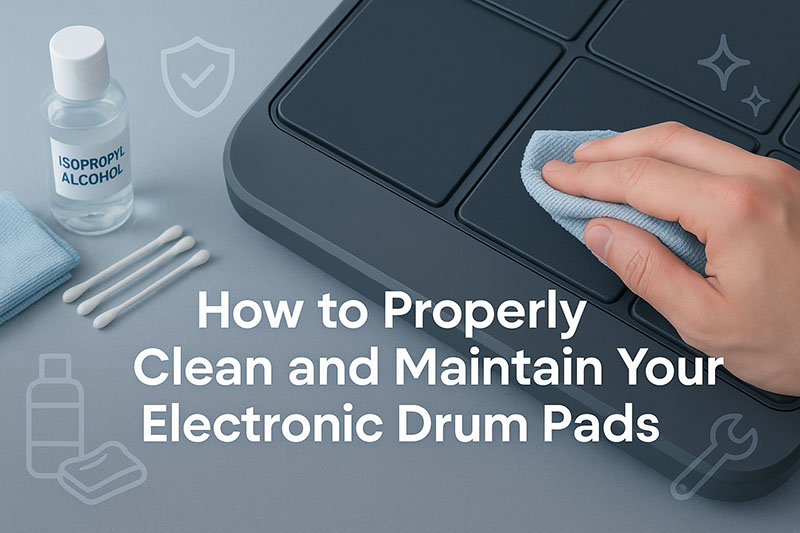Electronic drum pads represent modern percussion technology, offering drummers versatile sounds and compact practice solutions.
These sophisticated devices, featuring intricate electronic components and sensitive playing surfaces, require meticulous care.
Proper cleaning regimens safeguard these electronic drum pad investments, preventing premature wear and ensuring consistent optimal performance.
Neglecting regular maintenance invites dust, grime, and corrosive elements, potentially degrading sound quality and shortening the instrument’s lifespan.
This comprehensive guide systematically addresses the pivotal aspects of electronic drum pad upkeep.
We will thoroughly explore the compelling reasons behind diligent cleaning, detail the essential tools required for effective sanitization, and provide a methodical, step-by-step procedure for various components.
Furthermore, the article imparts valuable tips for maintaining a clean electronic drum pad between deep cleans, identifying common pitfalls and substances to avoid.
This information collectively empowers musicians to preserve their equipment, guaranteeing pristine condition and sustained musical output.
Why Clean Your Electronic Drum Pad?
Maintaining an electronic drum pad extends beyond mere aesthetics; it critically influences the instrument’s functional integrity and the player’s experience.
Hygiene constitutes a primary concern for any regularly handled equipment, and drum pads are no exception.
Users transfer sweat, skin oils, and environmental dirt directly onto playing surfaces during practice sessions.
This accumulation fosters bacterial growth, potentially leading to unpleasant odors and health-related issues for the musician.
Consistent surface sanitation prevents such undesirable microbial proliferation, ensuring a more hygienic interaction with the instrument.
Furthermore, performance directly suffers from neglected cleaning.
Dust and microscopic debris infiltrate sensitive sensors located beneath the pads or within the electronic components.
This ingress compromises the accurate detection of strikes, leading to erratic triggering, diminished sensitivity, or unintended ghost notes.
A thin layer of grime on a playing surface can also alter the rebound properties, affecting the drummer’s technique and overall feel.
Regular removal of these contaminants thus maintains the precise responsiveness crucial for expressive playing.
Longevity also hinges upon diligent maintenance.
The corrosive effects of accumulated sweat and oils can gradually erode plastic and rubber surfaces, leading to discoloration, stickiness, or brittleness over time.
Persistent dust also contributes to physical wear on moving parts and internal electronic components by acting as an abrasive.
Preventing such degradation through routine cleaning significantly extends the operational life of the drum pad, protecting the investment against premature failure and expensive repairs.
Neglect could even void manufacturer warranties, underscoring the financial prudence of regular care.
Finally, aesthetics remain an important, if secondary, consideration.
A well-maintained drum pad conveys professionalism and respect for one’s gear.
Dust-laden, sticky, or discolored surfaces detract from the instrument’s visual appeal, potentially impacting its resale value.
A pristine appearance also enhances the user’s enjoyment and pride of ownership.
Therefore, routine cleaning preserves the visual integrity of the equipment, complementing its functional benefits.
Essential Cleaning Supplies
Effective cleaning of an electronic drum pad necessitates a specific collection of tools, each serving a unique purpose in safeguarding delicate components and achieving thorough sanitation.
Selecting the appropriate supplies prevents inadvertent damage and ensures optimal results.
Microfiber cloths remain indispensable for general wiping and polishing.
Their ultra-fine fibers effectively trap dust, grime, and moisture without leaving lint or scratching sensitive surfaces.
Users should possess multiple cloths: one for dry dusting, another for damp cleaning, and a third for final buffing.
These cloths are reusable and machine washable, providing an environmentally friendly and cost-effective solution.
Mild soap or detergent, specifically a pH-neutral variety, serves as a gentle yet effective cleaning agent for more stubborn grime.
Dilution is crucial; a few drops in a cup of water create a sufficient solution.
Harsh chemical agents or abrasive cleaners risk material degradation and surface discoloration, so selection criteria prioritize gentleness.
This solution effectively breaks down oils and sticky residues without harming the underlying materials.
Isopropyl alcohol, commonly known as rubbing alcohol, offers potent disinfecting capabilities and tackles tougher spots resistant to mild soap.
A concentration of 70% is generally preferred for its effective bacterial action and slower evaporation rate, allowing more contact time.
Higher concentrations (e.g., 99%) evaporate too quickly and can sometimes be harsh on certain plastics.
Application should always occur sparingly on a cloth, never directly onto the device, followed by an immediate wipe with a damp cloth to remove any residue.
Cotton swabs or buds provide precision for reaching intricate crevices and tight spots, such as around buttons, knobs, and input jacks.
Their small size facilitates targeted cleaning, preventing liquid from entering sensitive areas.
Users should lightly dampen them with either the diluted soap solution or isopropyl alcohol, ensuring minimal moisture transfer.
Compressed air proves invaluable for non-contact dust and debris removal.
A can of compressed air allows users to dislodge particles from beneath buttons, in ventilation grilles, and within seams without physical contact.
Crucially, the can must be held upright during use to prevent propellant discharge, which can leave residue or cause extreme cold, potentially harming electronic components.
Short, controlled bursts are always recommended.
A small, soft brush is beneficial for textured surfaces, such as mesh heads or rubber pads with molded patterns.
A camera lens brush or a clean, soft-bristled paintbrush can effectively dislodge dust and grime trapped in these textures without causing abrasion.
The bristles must be genuinely soft to prevent scratching.
For drum pads featuring integrated displays, a specialized screen cleaner and a dedicated screen cleaning cloth are advisable.
These products are formulated to safely clean LCD or LED screens without leaving streaks or damaging anti-glare coatings, unlike general cleaning agents.
The following table summarizes these essential supplies:
| Supply | Primary Use | Important Considerations |
|---|---|---|
| Microfiber Cloths | General wiping, dusting, drying | Lint-free, non-abrasive, multiple cloths recommended for different stages. |
| Mild Soap/Detergent | Stubborn grime, oily residues | pH-neutral, highly diluted; never use harsh chemicals or abrasives. |
| Isopropyl Alcohol | Disinfection, tough spots | 70% concentration preferred; use sparingly on cloth, follow with damp wipe; test in hidden area. |
| Cotton Swabs/Buds | Crevices, buttons, tight spots | Lightly dampen; avoid oversaturation. |
| Compressed Air | Dust removal from cracks, under buttons, ports | Hold upright; use short bursts; do not spray liquid propellant. |
| Small, Soft Brush | Textured surfaces (mesh heads, rubber pads) | Gentle bristles; for loosening embedded dust. |
| Screen Cleaner | Integrated displays/screens | Formulated for electronics; anti-static; use with dedicated screen cloth. |
Step-by-Step Cleaning Process
A systematic approach ensures comprehensive cleaning of your electronic drum pad, protecting its sensitive internal components while restoring its external luster.
Adherence to these steps prevents damage and guarantees optimal performance.
Preparation
The preliminary phase of cleaning centers on safety and accessibility.
First, unplug the drum pad from its power source.
This critical action eliminates any risk of electrical shock or accidental short circuits during the cleaning process, safeguarding both the user and the delicate internal electronic components.
Disconnecting the power supply also prevents inadvertent activation or mis-triggering while surfaces are being handled.
Secondly, users must remove any cables or accessories connected to the drum pad.
This includes instrument cables, USB connections, MIDI cables, and any external pedals or mounts.
Removing these peripherals creates a clear, unobstructed work area, allowing unhindered access to all surfaces and ports.
This step also prevents accidental tugs on cables that could stress internal connections or lead to damage to the ports themselves.
A clear workspace is paramount for effective and safe maintenance.
General Dust and Debris Removal
Initiating the cleaning process involves the systematic removal of loose particles before applying any moisture.
Users should use compressed air to blow out dust from around buttons, jacks, and crevices.
Directing short, controlled bursts of air into these tight areas effectively dislodges accumulated dust and small debris that manual wiping cannot reach.
Maintaining the compressed air can in an upright position prevents the expulsion of chilling liquid propellants, which could potentially harm plastic surfaces or internal electronics.
This preliminary step prevents abrasive dust from scratching the pads during subsequent wiping.
Following the compressed air application, wipe down all surfaces with a dry microfiber cloth.
This initial wipe removes the loosened dust and any remaining superficial grime from the drum pad’s exterior.
The microfiber cloth excels at trapping fine particles, ensuring they are lifted away rather than merely redistributed.
This step provides a clean foundation for deeper cleaning, reducing the overall amount of grime requiring more intensive treatment.
Thoroughness in this stage contributes significantly to the final outcome.
Cleaning the Pads/Playing Surfaces
The pads themselves, being the primary contact points, require particular attention due to accumulated sweat, oils, and drumstick residue.
Different pad materials—rubber, mesh, or silicone—may react slightly differently to cleaners, but the general principles remain consistent.
For light cleaning, users should dampen a microfiber cloth with water or a very diluted mild soap solution.
The cloth should be merely damp, not saturated, to prevent excess moisture from seeping into the pad’s internal workings.
Gently wipe the entire playing surface using circular motions, applying only light pressure.
This method effectively removes everyday finger marks, light sweat, and superficial dust.
Immediately after cleaning, use a separate dry microfiber cloth to dry the pads thoroughly, preventing water spots or moisture ingress.
For deeper cleaning, especially for stubborn marks or sticky residues, slightly dampen a cotton swab or a corner of a microfiber cloth with isopropyl alcohol.
This highly effective solvent can break down oils and more persistent grime.
Users should gently rub the affected area, focusing only on the soiled spot.
Crucially, immediately follow with a clean, damp cloth to remove any residue of the isopropyl alcohol.
This prevents the alcohol from drying on the surface, which could potentially leave a slight film or, in rare cases, interact negatively with certain plastic or rubber compounds over extended periods.
Patch testing in an inconspicuous area is always a wise precaution before widespread application, ensuring no adverse reactions occur.
Caution during this step is paramount.
Users must avoid excessive moisture at all costs, as liquid ingress represents the most common cause of internal electrical damage.
Abrasive cleaners or harsh chemicals (like bleach, ammonia-based products, or kitchen degreasers) are strictly forbidden; these agents can permanently discolor, soften, or degrade the material of the pads, irrevocably compromising their texture and structural integrity.
Similarly, scrubbing pads with rough sponges or brushes can cause scratches or wear away the surface finish.
Cleaning the Control Panel and Buttons
The control panel and its associated buttons and knobs are incredibly sensitive due to their direct connection to underlying electronic components.
Therefore, the approach here must prioritize minimal moisture and gentle application.
Use a dry microfiber cloth or a slightly damp cotton swab for buttons and knobs.
A dry cloth can effectively wipe away dust and fingerprints from the smooth control panel surface.
For the small gaps surrounding individual buttons or along the edges of rotary knobs, a lightly dampened cotton swab provides the necessary precision to clean without introducing excess liquid.
The swab should be barely moist, ensuring no water seeps into the button mechanisms.
If your electronic drum pad features an integrated display screen, for displays, use a screen cleaner and a dedicated screen cloth if applicable.
These specialized cleaners are designed to be streak-free and safe for sensitive screen surfaces, unlike general household cleaners.
Apply the screen cleaner directly to the screen cloth, then gently wipe the display; never spray liquid directly onto the screen itself, as this increases the risk of liquid seeping into the panel’s edges.
Again, a crucial caution applies: do not spray liquids directly onto the panel.
Direct spraying maximizes the chance of moisture penetrating gaps, button surrounds, or ventilation slots, leading to short circuits, internal corrosion, or irreparable damage to the delicate electronic components.
All cleaning solutions should be applied first to a cloth or swab, then transferred to the desired area.
Cleaning the Casing/Body
The main casing or body of the electronic drum pad, typically made of plastic or metal, also requires attention for complete sanitation.
Wipe down the rest of the unit with a damp microfiber cloth.
This includes the sides, bottom, and any non-playing surfaces.
The damp cloth effectively lifts accumulated dust and general grime from these areas.
For tougher spots on the casing, a very dilute solution of mild soap applied to the cloth can be used.
Ensure the cloth remains only damp, avoiding any dripping.
While the casing is less sensitive than the pads or control panel, preventing moisture ingress remains important for overall device health.
This step ensures a uniformly clean appearance and prevents dirt transfer to other components.
Drying
The final, yet paramount, stage in the cleaning process is thorough drying.
Allow the drum pad to air dry completely before plugging it back in.
Rushing this step risks catastrophic electrical failure.
Even minuscule amounts of residual moisture can cause short circuits when power is applied, leading to permanent damage to the electronic components.
Place the drum pad in a well-ventilated area, away from direct sunlight or heat sources, which could deform plastic.
Patience is key here; depending on ambient humidity and the extent of damp cleaning, this drying period could range from a few minutes to several hours.
To expedite the drying process and eliminate water spots, use a dry microfiber cloth to buff surfaces and remove streaks.
This final wipe ensures all surfaces are bone dry and free of any cleaning solution residue, leaving the drum pad looking pristine and ready for safe operation.
A meticulous buffing also enhances the visual appeal of the instrument.
Tips for Maintaining a Clean Electronic Drum Pad
Beyond comprehensive deep cleans, incorporating routine maintenance habits significantly extends the interval between intensive cleaning sessions and preserves your electronic drum pad‘s condition.
These simple practices form a proactive shield against the accumulation of dirt and degradation.
Regular quick wipes after each use represent the most effective preventative measure.
A quick pass with a dry microfiber cloth after every practice session removes fresh sweat, finger marks, and surface dust before they have a chance to settle and bond with the material.
This habit prevents the formation of sticky residues and hard-to-remove grime, greatly reducing the need for aggressive cleaning agents.
Consistent adherence to this simple action is a cornerstone of optimal performance maintenance.
Washing your hands before playing is a crucial habit for minimizing contamination.
Hands carry natural skin oils, lotions, food residues, and environmental dust.
These substances directly transfer to the pads and control panel during play, contributing to stickiness, discoloration, and sensor interference.
Clean hands dramatically reduce the initial introduction of these contaminants, making subsequent quick wipes more effective and delaying the need for deeper cleaning.
This seemingly minor step has a significant impact on overall hygiene and equipment longevity.
Cover your drum pad when not in use to prevent dust accumulation.
Dust is an insidious enemy of electronic components, acting as an abrasive and insulator.
A dedicated dust cover, a soft sheet, or even a large towel can effectively shield the drum pad from airborne particles.
Covering the instrument also protects it from accidental spills or impacts, preserving its pristine condition.
This simple protective measure minimizes the infiltration of fine particles into sensitive areas, thereby extending the life of sensors and circuitry.
Avoiding eating or drinking near your drum pad is a fundamental rule for preventing spills and food particles from entering the device.
Liquids, especially sugary drinks, can cause irreparable damage if they seep into electronic components, leading to short circuits, corrosion, and sticky residues that compromise functionality.
Crumbs and food debris can also lodge under buttons or on pads, affecting triggering and providing a breeding ground for bacteria.
Designating a “no food/drink” zone around your instrument proactively safeguards it from common accidental damage.
Finally, storing your electronic drum pad in a clean environment contributes significantly to its long-term health.
Excessive humidity can lead to internal condensation and corrosion of electronic components, while extremely dry conditions might cause material brittleness.
A dust-free area minimizes the passive accumulation of airborne particles.
A stable temperature and moderate humidity level, such as within a climate-controlled room, provide the ideal conditions for preserving the integrity of the materials and internal circuitry.
Proper storage complements regular cleaning, creating a holistic maintenance strategy.
Here is a list of recommended daily/weekly maintenance habits:
- Wipe down surfaces: Use a dry microfiber cloth after every session to remove sweat and fingerprints.
- Wash hands thoroughly: Always ensure hands are clean before interacting with the drum pad.
- Cover the instrument: Utilize a dust cover or soft cloth when the drum pad is not in active use.
- Maintain a clean environment: Keep food, drinks, and excessive dust away from the playing area.
What to Avoid
While understanding proper cleaning techniques is crucial, recognizing and actively avoiding detrimental practices and substances is equally vital for preserving your electronic drum pad.
Using the wrong products or methods can cause irreparable damage, often negating any perceived benefits of cleaning.
Harsh chemicals represent a significant threat to the delicate surfaces and electronic components of an electronic drum pad.
Substances such as ammonia-based cleaners (e.g., window cleaner), bleach, abrasive scrubbers, or strong solvents (e.g., acetone, paint thinner) can cause severe and permanent damage.
These agents can:
- Discolor plastic and rubber surfaces, altering their original appearance.
- Soften or degrade the material composition of pads, leading to stickiness or breakdown.
- Corrode metal parts and delicate internal circuitry.
- Remove protective coatings or screen finishes.
Using such chemicals voids warranties and compromises the structural integrity of the instrument.
Stick strictly to mild, pH-neutral solutions or isopropyl alcohol as directed.
Excessive moisture is arguably the most common cause of catastrophic damage to electronic drum pads.
Electronic devices are inherently susceptible to liquid ingress.
Never submerge or saturate any part of the drum pad.
Water or cleaning solutions that seep into the casing can cause immediate short circuits, corrode internal electronic components over time, or lead to mold growth.
Even high humidity can be detrimental.
Always apply cleaning liquids sparingly to a cloth first, ensuring it is merely damp, not dripping wet.
Related to moisture, spraying directly onto the electronic drum pad is a practice to strictly avoid.
Direct spraying maximizes the chance of liquid penetrating small gaps, button surrounds, ventilation slots, or seams.
The fine mist can travel surprisingly far, reaching sensitive internal circuitry that is not designed to withstand moisture.
This direct application significantly elevates the risk of short circuits and corrosion.
Always apply cleaning agents to a microfiber cloth or cotton swab away from the instrument, then use the dampened applicator on the target surface.
Finally, using sharp objects for cleaning crevices or around buttons can cause irreversible physical damage.
While trying to dislodge stubborn grime from tight spots, a sharp tool (like a knife, screwdriver, or metal pick) can easily scratch plastic surfaces, puncture rubber pads, or damage delicate internal switches and components.
Such abrasions not only mar the appearance but can also compromise the integrity of the material, making it more susceptible to future wear or liquid ingress.
Instead, rely on cotton swabs, a small, soft brush, or compressed air for precision cleaning in these difficult-to-reach areas.
Here is a table outlining what to avoid:
| Harmful Substance/Practice | Reason to Avoid | Potential Consequences | Safe Alternative(s) |
|---|---|---|---|
| Ammonia-based cleaners | Corrosive, degrades plastics/rubbers | Discoloration, material breakdown, surface damage | Mild soap, isopropyl alcohol |
| Bleach | Highly corrosive, discolors, harsh | Permanent discoloration, material embrittlement, circuit corrosion | Mild soap, isopropyl alcohol |
| Abrasive scrubbers | Scratches surfaces, removes finishes | Aesthetic damage, compromised surface integrity | Microfiber cloths, soft brushes |
| Excessive moisture | Causes short circuits, promotes internal corrosion | Catastrophic electrical failure, permanent damage, mold growth | Damp cloth (not wet), air drying |
| Direct spraying | Liquid ingress into components | Short circuits, internal corrosion, irreversible damage | Apply cleaner to cloth first |
| Sharp objects | Scratches, punctures, damages delicate parts | Cosmetic damage, functional impairment, material breakdown | Cotton swabs, soft brush, compressed air |
Conclusion
Diligent cleaning and consistent maintenance of your electronic drum pad are not merely superficial tasks but fundamental practices for safeguarding your musical instrument.
This comprehensive guide has elucidated the compelling rationale behind regular upkeep, from ensuring hygiene and optimizing performance to extending the longevity of crucial electronic components.
By systematically addressing dust, grime, sweat, and oils, you actively preserve the sensitivity and accurate triggering that define a high-quality playing experience.
Adopting the outlined step-by-step cleaning process, employing the correct essential cleaning supplies such as microfiber cloths, diluted mild soap, and judiciously applied isopropyl alcohol, protects your investment.
Furthermore, understanding what practices and substances to avoid—including harsh chemicals, excessive moisture, and direct spraying—prevents irreparable damage.
Ultimately, a well-maintained electronic drum pad ensures your beats remain crisp, your practice sessions remain hygienic, and your equipment consistently delivers optimal performance for years to come.
Embrace these maintenance habits; they empower you to keep your gear in pristine shape and your musical journey uninterrupted.