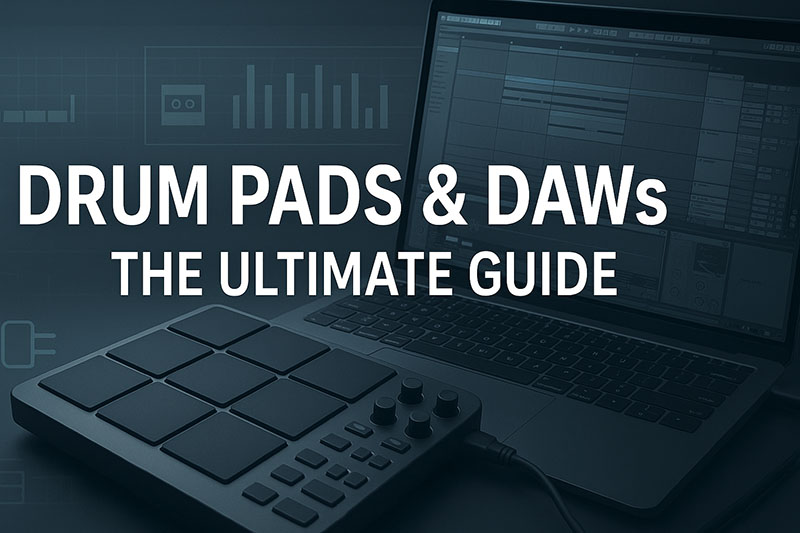Modern music production benefits from the synergistic integration of electronic drum pads and Digital Audio Workstations (DAWs), offering musicians unparalleled flexibility and sonic control over percussive elements.
Electronic drum pads provide tactile interfaces for triggering sounds, effectively mimicking the experience of playing acoustic drums or enabling unique rhythmic expressions through finger drumming, while DAWs serve as the central hub for recording, arranging, mixing, and mastering these digital performances.
This powerful combination allows for the creation of intricate drum patterns, facilitates precise sound design, and empowers producers to achieve professional-grade drum tracks within a home studio environment, bypassing the logistical and acoustic challenges often associated with recording traditional drum kits.
The accessibility and versatility of this setup make it an indispensable tool for contemporary music creators across various genres, from hip-hop and electronic music to pop and rock, revolutionizing how rhythm sections are conceived and executed.
This comprehensive article aims to dissect the intricate process of connecting and utilizing electronic drum pads with DAWs, providing a detailed roadmap for both novice and experienced producers.
We will explore the fundamental characteristics of electronic drum pads, identify the essential features of DAWs pertinent to their integration, and guide you through the crucial steps of physical connection and software setup.
Furthermore, this guide will delve into the nuances of MIDI mapping and sound assignment, illustrate effective techniques for recording and quantizing performances, and detail advanced strategies for enhancing drum sounds through various mixing and effects processing within your DAW.
Finally, we will offer invaluable workflow tips and best practices, ensuring you can maximize your creative potential and troubleshoot common issues, thereby empowering you to unlock the full capabilities of your electronic drumming setup.
What Are Electronic Drum Pads?
Electronic drum pads represent versatile digital instruments designed for percussive input, enabling musicians to trigger a vast array of sounds, from realistic drum samples to synthesised percussion and effects, through striking pressure-sensitive surfaces.
These devices come in various forms, each tailored to different user needs and production workflows, fundamentally transforming how drum parts are created and performed in a digital context.
At their core, drum pads translate physical impacts into MIDI (Musical Instrument Digital Interface) data, which then communicates with external software or hardware to produce audible sound.
This translation allows for expressive control over dynamics through velocity sensitivity, where the force of a strike determines the loudness or timbre of the triggered sound, closely emulating the dynamic range of acoustic drumming.
Electronic drum pads can be broadly categorized into three primary types, each serving distinct purposes within the music production ecosystem.
Standalone drum machines, such as the iconic Akai MPC series or Roland TR-8S, function as integrated production units, featuring built-in sequencers, samplers, and often their own sound engines, allowing for rhythm creation without immediate reliance on a computer.
These machines excel at spontaneous beat-making and live performance, offering a hands-on, hardware-centric approach to rhythm.
Secondly, MIDI drum pads, exemplified by devices like Native Instruments Maschine (when in controller mode) or the Akai MPD series, operate primarily as controllers, sending MIDI data to a DAW or virtual instrument.
These controllers require a software counterpart to produce sound but offer deep integration with Digital Audio Workstations, providing a flexible and extensible platform for sound design and sequencing.
Lastly, electronic drum kits, such as the Roland V-Drums or Yamaha DTX series, consist of multiple pads mounted on a frame, emulating the layout of an acoustic drum kit, offering a more traditional drumming experience with the added benefits of variable sound sets, quiet practice capabilities, and direct DAW integration via MIDI or USB.
- Velocity sensitivity allows for nuanced performances, translating the intensity of each strike into varying sound dynamics, providing an expressive range crucial for realistic drum programming.
- Programmable pads offer immense versatility, enabling users to assign virtually any sound, sample, or MIDI command to individual pads, facilitating custom instrument layouts and creative sound design.
- Their compact size makes them ideal for small studios or portable setups, solving space constraints often posed by acoustic drum kits and enabling on-the-go music creation.
- Quiet practice is a significant advantage, as most pads produce minimal acoustic noise, allowing musicians to practice silently with headphones, preventing disturbance to others.
- The versatility in sound options is perhaps their most compelling feature; users can access an infinite library of drum sounds, percussion, and melodic samples, enabling them to instantly switch between different genres and sonic aesthetics.
| Electronic Drum Pad Type | Primary Functionality | Key Examples | Ideal Use Case |
|---|---|---|---|
| Standalone Drum Machine | Integrated Production Unit, Sequencer, Sampler | Akai MPC series, Roland TR-8S | Live performance, hardware-centric beat-making, quick ideas |
| MIDI Drum Pad Controller | MIDI Data Sender, Software Controller | Native Instruments Maschine (controller mode), Akai MPD series | Deep DAW integration, software instrument control, studio production |
| Electronic Drum Kit | Acoustic Kit Emulation, Multi-Pad Setup | Roland V-Drums, Yamaha DTX series | Traditional drumming experience, quiet practice, full kit feel |
Understanding Digital Audio Workstations (DAWs)
A Digital Audio Workstation (DAW) serves as the foundational software environment for all stages of modern music production, acting as a comprehensive suite that allows for recording, editing, mixing, and mastering audio and MIDI data.
Essentially, a DAW transforms a computer into a virtual recording studio, providing a centralized platform where musical ideas can be captured, arranged into complete compositions, and polished into final, release-ready tracks.
Its primary purpose is to facilitate the creative process by offering tools for multi-track recording, flexible arrangement views, extensive sound processing capabilities, and precise control over every element of a musical piece, from individual instrument tracks to the overall sonic landscape.
This software is crucial for integrating electronic drum pads, as it receives the MIDI information transmitted by the pads, interprets it, and assigns it to virtual instruments or samples to produce audible results.
Several popular DAWs dominate the music production landscape, each offering unique strengths and workflows, but all providing the necessary functionalities for seamless electronic drum pad integration.
Ableton Live excels at performance and loop-based production, making it a favorite for electronic music artists due to its session view.
Logic Pro X, an Apple-exclusive, is renowned for its intuitive interface and extensive bundled instruments and effects, catering to a wide range of producers.
FL Studio is celebrated for its powerful sequencer and beat-making capabilities, attracting primarily hip-hop and electronic producers.
GarageBand, often a stepping stone for beginners, provides a simplified entry point into music production, offering basic but effective drum integration.
Pro Tools remains the industry standard for professional audio recording, mixing, and post-production, known for its robust audio engine.
Finally, Reaper stands out for its highly customizable nature and affordable price point, appealing to users who prefer deep control over their software environment.
The choice of DAW often depends on a producer’s operating system, budget, and preferred workflow, but all these platforms are capable of effectively handling drum pad input.
- MIDI track creation is fundamental, as DAWs must be able to generate dedicated tracks that can receive and store MIDI data transmitted from your drum pads, acting as the digital canvas for your rhythmic performances.
- Virtual instruments, specifically drum racks and samplers, are indispensable, as these software modules host the actual drum sounds or samples, allowing the incoming MIDI notes from your pads to trigger corresponding percussive elements within the DAW.
- Recording and quantization capabilities are critical for capturing and refining performances; the recording function allows you to lay down your drum patterns in real-time, while quantization automatically aligns your played notes to the nearest grid subdivision, correcting timing inaccuracies and producing a more rhythmically precise track.
- Effects processing is vital for shaping and enhancing the sound of your drums; DAWs offer a plethora of built-in effects plugins, such as EQ, compression, reverb, and delay, allowing you to sculpt individual drum sounds or the entire drum bus to fit your mix.
- Automation provides dynamic control over various parameters throughout a song, enabling producers to program changes in volume, panning, or effect levels over time, adding movement and expressiveness to drum tracks.
| DAW Name | Operating Systems | Key Strength for Drum Pads | Typical User Base |
|---|---|---|---|
| Ableton Live | Windows, macOS | Live performance, session view, loop-based workflow | Electronic music producers, live performers |
| Logic Pro X | macOS only | Intuitive interface, extensive stock sounds/effects | Mac-based producers, songwriters |
| FL Studio | Windows, macOS | Powerful sequencer, beat-making, piano roll | Hip-hop, electronic, beat-makers |
| Pro Tools | Windows, macOS | Industry standard, robust audio recording/mixing | Professional audio engineers, studios |
| Reaper | Windows, macOS, Linux | Highly customizable, lightweight, affordable | Budget-conscious users, advanced customizers |
Connecting Your Drum Pads to Your DAW
Successfully connecting your electronic drum pads to your Digital Audio Workstation (DAW) forms the critical first step in integrating your tactile performance with the digital production environment, establishing the communication pathway for MIDI data.
This connection enables your DAW to receive the percussive inputs from your pads, interpreting them as musical instructions to trigger virtual instruments or samples.
The method of connection often depends on the specific model of your drum pads and the available ports on your computer and audio interface, but modern setups typically favor straightforward digital links.
Proper establishment of this link ensures minimal latency, which is crucial for a responsive and enjoyable playing experience, as high latency can result in a noticeable delay between striking a pad and hearing the sound, severely impacting timing and feel.
There are three primary methods for connecting your drum pads to your DAW, each with its own advantages and prerequisites.
The most common and convenient method is via a USB cable, as the majority of contemporary electronic drum pads feature a USB-B port (the square-shaped port often found on printers).
This single connection facilitates both power and MIDI data transfer (MIDI over USB) directly to your computer.
Once connected, your operating system (Windows or macOS) should recognize the device, often installing necessary drivers automatically.
For older drum pads or more complex setups involving multiple MIDI devices, a dedicated MIDI interface becomes essential.
This interface converts traditional 5-pin DIN MIDI cables (MIDI In/Out) from your drum pads into USB data that your computer can understand.
Some audio interfaces also include built-in MIDI I/O, serving a dual purpose.
Finally, if your drum pad unit possesses its own internal sound engine and audio outputs (e.g., a standalone drum machine), you might connect it to your audio interface using standard audio cables (TS or TRS).
This method captures the internal sounds of the drum pad directly as audio signals into your DAW, bypassing MIDI triggering of virtual instruments and allowing for direct audio recording of the drum machine’s processed output.
- Driver installation (if necessary): Before connecting, verify if your specific drum pad model requires proprietary drivers.
Most modern devices are class-compliant, meaning they do not require separate drivers for basic functionality on macOS and recent Windows versions.
However, for older hardware or to unlock advanced features, download the latest drivers from the manufacturer’s website and install them prior to connection. - Physical connection: Connect your drum pad to your computer using the appropriate cable (USB, MIDI to USB interface, or audio cables to your audio interface).
Ensure all connections are secure and that the drum pad is powered on. - DAW MIDI settings configuration: Once physically connected, open your preferred DAW and navigate to its preferences or settings menu, typically under “MIDI,” “Audio/MIDI Setup,” or “External Devices.” Locate your drum pad device in the list of available MIDI inputs.
Enable it for input, often by checking a box or toggling a switch.
Some DAWs might require you to also enable it as a “control surface” if you intend to use its transport controls or knobs. - Create a MIDI track: In your DAW, create a new MIDI track.
This track will receive the incoming MIDI data from your drum pads.
Assign the input of this MIDI track to your connected drum pad device. - Load a virtual instrument: Insert a virtual instrument (such as a drum rack, sampler, or a third-party VST/AU plugin) onto the newly created MIDI track.
This instrument will be responsible for generating the sound when MIDI notes are received from your drum pads.
Verify that the instrument is active and that its output is routed to your main audio output.
Mapping and Assigning Sounds
Effectively mapping and assigning sounds represents a critical stage in customizing your electronic drum pad setup, transforming raw MIDI data into a tangible and expressive percussive performance within your Digital Audio Workstation (DAW).
This process involves instructing your DAW’s virtual instruments or samplers to trigger specific drum sounds or samples whenever a particular pad on your electronic drum unit is struck.
The core concept revolves around MIDI mapping, which is the fundamental principle dictating how MIDI notes, emitted by your drum pads, correspond to distinct sounds or actions within your software.
Each pad, when struck, sends a unique MIDI note number and velocity value to the DAW; the mapping process then determines which sound in your loaded instrument is triggered by that specific note.
Proper mapping ensures an intuitive and playable layout, allowing you to perform complex rhythms fluidly and with precision, closely mimicking the feel of an acoustic drum kit or creating completely new sonic arrangements.
Your DAW’s built-in drum racks and samplers offer the primary tools for organizing and assigning sounds to your electronic drum pads, providing a flexible framework for constructing custom drum kits.
A drum rack (or similar construct, like Logic Pro X’s Drum Machine Designer or FL Studio’s FPC) functions as a container for multiple individual drum sounds or samples, each assigned to a specific MIDI note.
When you load a drum rack into a MIDI track, you can then drag and drop individual drum samples (e.g., kick, snare, hi-hat, cymbal) onto the designated pad slots within the rack’s interface.
Each slot is pre-assigned to a standard MIDI note number (e.g., C1 for kick, D1 for snare).
Your drum pads, by default or through configuration, will typically send these standard MIDI notes, allowing for immediate playability.
Alternatively, a sampler plugin allows you to load individual audio files and then map different sections or layers of that sample across a range of MIDI notes.
While less structured for full kits than drum racks, samplers provide granular control over individual samples, allowing for intricate sound manipulation and multi-layered percussion.
Beyond the native tools, third-party drum VSTs/plugins offer an expansive universe of high-quality, pre-recorded, and meticulously produced drum sounds, providing often more realistic and versatile options than stock DAW instruments.
Popular examples include Superior Drummer, EZdrummer, and Addictive Drums, which are celebrated for their incredibly realistic acoustic drum sounds, extensive articulation options, and built-in mixing environments.
To use these, you would simply instantiate the VST/AU plugin onto your MIDI track, just as you would a built-in drum rack.
These plugins typically have their own internal mapping systems, often adhering to general MIDI drum map standards, where specific MIDI notes trigger corresponding drum elements (e.g., MIDI note 36 for kick, 38 for snare).
Many also offer their own “learn” or “MIDI map” functions, allowing you to strike a pad on your controller and automatically assign it to a desired sound within the plugin.
This flexibility enables you to seamlessly integrate professional-grade drum libraries into your workflow, elevating the sonic quality of your productions.
- MIDI Learn Functionality: Most modern DAWs and many third-party plugins feature a “MIDI Learn” function.
Activate this mode, then click on the parameter or sound you wish to control in the software, and finally, strike the corresponding pad on your drum controller.
The software will automatically assign the MIDI note from that pad to the selected parameter, streamlining the mapping process. - Re-mapping within the DAW: If your drum pads send a different MIDI note than your virtual instrument expects for a particular sound, you can remap it directly within your DAW.
This often involves using a “MIDI Effects” plugin (e.g., Ableton Live’s MIDI Effect Rack or Logic Pro X’s Scripter) that can transpose incoming MIDI notes.
For example, if your pad sends note 60 (C3) but you want it to trigger a kick on note 36 (C1), you can insert a MIDI effect that shifts note 60 down by 24 semitones. - Controller Editor Software: Many electronic drum pad manufacturers provide dedicated software (e.g., Akai’s MIDI Editor, Native Instruments’ Controller Editor) that allows you to configure the MIDI output of your pads directly on the hardware level.
This software enables you to change the MIDI note numbers, velocity curves, and even assign CC (Continuous Controller) messages to knobs or faders on your unit, providing deep customization before the signal even reaches your DAW. - Velocity Curve Adjustment: Beyond simple note assignment, you can often adjust the velocity curve of your pads, either in the controller editor software or within your DAW.
This determines how the physical force of your strike translates into MIDI velocity values, allowing you to fine-tune the responsiveness and dynamic range of your pads to match your playing style and preferences.
Recording and Quantizing Your Performance
Capturing your electronic drum pad performance in a Digital Audio Workstation (DAW) involves translating your live rhythmic input into a digital sequence of MIDI events, forming the foundational step of constructing your drum track.
This process allows you to record your expressive finger drumming or stick work, preserving the nuances of your timing and dynamics, before the subsequent refinement stages.
The MIDI data recorded is not audio; rather, it represents a set of instructions (which note was played, when it was played, how hard it was played, and for how long), which the DAW then uses to trigger the sounds from your selected virtual instrument or drum rack.
This non-destructive approach offers immense flexibility, allowing you to edit individual notes, adjust timings, or even swap out entire drum kits after the performance has been captured, without re-recording.
To begin recording your drum pad performance, setting up a MIDI track for recording is paramount, ensuring your DAW is prepared to receive and store the incoming data from your electronic drum pads.
First, create a new MIDI track within your DAW’s project, typically by navigating to the “Track” menu and selecting “New MIDI Track” or a similar option.
Next, configure the input of this newly created MIDI track to receive data from your specific electronic drum pad device.
This usually involves selecting your drum pad from a dropdown menu of available MIDI inputs in the track’s inspector or properties panel.
Once the input is correctly routed, arm the track for recording by clicking its “Record Enable” button (often a red circle), which signals the DAW to actively listen for incoming MIDI signals on that particular track.
Before commencing the recording, ensure a virtual instrument (e.g., a drum rack, sampler, or third-party VST plugin) is loaded onto the MIDI track, as this instrument will be responsible for generating the audible drum sounds from your recorded MIDI data during playback.
When recording your drum pad performance, several practical tips can significantly enhance the quality and rhythmic integrity of your takes, contributing to a more polished final product.
Crucially, always record with a metronome enabled in your DAW; the metronome provides a consistent click track, acting as your rhythmic guide and helping you to maintain accurate tempo and timing throughout your performance.
Listen carefully to the metronome and strive to play precisely in time with its pulses.
If you are struggling with a complex pattern, consider recording in sections; instead of attempting the entire drum part in one go, record the kick drum separately, then the snare, then hi-hats, and so forth, layering each element on top of previous takes.
This modular approach can simplify difficult parts and allow for greater focus on individual instrument dynamics.
Additionally, don’t be afraid to experiment with different velocities as you play; hitting the pads with varying force will translate into different dynamics in your recorded performance, adding naturalness and expression to your drum sounds.
Remember that you can always edit MIDI notes after recording, so focus on capturing a good, natural feel during the initial take.
Quantization is a powerful editing tool within DAWs that corrects rhythmic inaccuracies by automatically aligning recorded MIDI notes to the nearest specified grid subdivision, ensuring precise timing and a polished, professional feel.
While live performances often contain minor timing imperfections, quantization can snap these slightly off-grid notes to perfect sixteenth notes, eighth notes, or any other rhythmic value, making your drum patterns sound tight and in sync with the rest of your track.
The utility of quantization lies in its ability to transform a loose performance into a rhythmically perfect one, which is especially useful for electronic music, pop, or any genre that demands impeccable timing.
To apply quantization in your DAW, select the MIDI notes on your drum track, then access your DAW’s quantization function, usually found in the “Edit” menu or a dedicated “Quantize” panel.
You will then specify the grid resolution (e.g., 1/16, 1/8 triplets) to which you want the notes to snap.
Most DAWs also offer a “quantize strength” or “percentage” parameter, which allows you to apply quantization partially, moving notes only a certain percentage towards the grid, retaining some of the original human feel.
While quantization ensures rhythmic precision, humanizing your performance is a technique that injects subtle imperfections back into a perfectly quantized drum track, adding a more natural, organic, and less robotic feel.
A perfectly quantized drum track, though mathematically precise, can sometimes sound stiff or unnatural, lacking the inherent imperfections and swing that characterize human drummers.
Humanization techniques aim to reintroduce these desirable variances, making the drum pattern breathe and groove more authentically.
One common method involves adjusting the “quantize strength” parameter as mentioned earlier, applying less than 100% quantization, allowing some of the original timing nuances to remain.
Another technique is to subtly shift individual notes slightly off the grid, either manually or using your DAW’s “humanize” or “randomize” functions, which add minute, randomized timing and velocity variations to selected notes.
Similarly, adjusting the velocity of individual notes manually can create dynamic accents and ghost notes, mimicking the varied force of a human drummer.
Some DAWs also offer “groove templates” or “swing functions” that apply specific rhythmic feels to quantized notes, emulating the characteristic timing of different genres or drummers.
These techniques are crucial for achieving a lively and authentic drum performance, bridging the gap between the precision of digital sequencing and the expressiveness of human play.
Enhancing Your Drum Sounds with DAW Features
Elevating your electronic drum pad recordings from raw MIDI sequences to polished, impactful sonic elements necessitates leveraging the extensive array of features available within your Digital Audio Workstation (DAW).
This enhancement phase involves applying various mixing techniques and effects processing to sculpt the tone, dynamics, and spatial presence of individual drum sounds and the overall drum bus, ultimately integrating them seamlessly into your musical composition.
The goal is not merely to make the drums audible, but to make them punchy, clear, and perfectly balanced within the context of the entire mix, contributing to the song’s overall emotional and rhythmic impact.
Mastering these DAW capabilities empowers producers to achieve professional-grade drum tracks, transforming raw MIDI data into sonically compelling percussive foundations.
Effective mixing techniques are fundamental to achieving a professional and balanced drum sound, ensuring each element of your drum kit sits correctly within the sonic landscape of your track.
First, volume and panning are crucial for establishing the initial balance and stereo image of your drums.
Adjust the individual volume of each drum element (kick, snare, hi-hats, cymbals) to ensure none are too loud or too quiet relative to each other and the rest of the instruments.
Pan your drums realistically or creatively across the stereo field; for instance, hi-hats might be panned slightly left or right, and cymbals could be spread wider, simulating a natural drum kit setup.
Secondly, EQ (Equalization) is vital for shaping the tonal character of each drum sound and creating frequency separation within the mix.
Use EQ to cut problematic frequencies (e.g., muddy low-mids on a kick drum, harsh highs on a cymbal) and boost desirable ones (e.g., punchy lows on a kick, snappy highs on a snare).
The objective is to make each drum element occupy its own sonic space, preventing frequency clashes and improving clarity.
Thirdly, compression is indispensable for controlling the dynamic range of your drums, making them sound more consistent and powerful.
A compressor reduces the volume of the loudest parts of a sound while leaving quieter parts untouched, or by raising the overall gain, resulting in a more solid and impactful drum hit.
Apply gentle compression to individual drum sounds to even out their dynamics and apply more aggressive compression to the overall drum bus to glue the whole kit together, adding punch and cohesion.
- Reverb simulates the natural reflections of sound in a physical space, adding depth and realism to your drums.
Apply short, tight reverbs to snares for a classic “room” sound or use longer, ethereal reverbs on cymbals for atmospheric washes.
Always use reverb subtly on a send/return track to control its overall level and avoid muddying the mix. - Delay creates echoes that can add rhythmic interest or atmospheric textures.
Use short, synchronized delays to fatten a snare or clap, or longer, more complex delays to create trippy, evolving drum patterns. - Chorus thickens a sound by creating multiple slightly detuned copies of the original, adding width and lushness.
While not as common for drums, it can be used creatively on certain percussion elements or even on a whole drum bus for a unique, swirling effect. - Distortion and Saturation add harmonic richness, grit, and aggressiveness to drum sounds.
Apply subtle saturation to kicks and snares to give them more presence and warmth, or use heavier distortion for industrial or lo-fi drum sounds, imparting character and punch. - Using Sends and Returns (Aux Sends) is a highly efficient way to apply effects across multiple drum sounds.
Instead of inserting an effect directly on each drum track, create a single “return” track with the effect (e.g., a reverb).
Then, use “send” controls on each individual drum track to send varying amounts of their signal to that reverb return, allowing all drums to share the same virtual space and saving CPU resources.
Automation is a dynamic feature within DAWs that allows you to program changes in various parameters over time, bringing your drum tracks to life with evolving dynamics and expressive nuances.
Instead of keeping a drum sound static throughout a song, automation enables you to record or draw in precise adjustments to volume, panning, effect sends, or even specific effect parameters (e.g., reverb decay time, EQ frequency boosts) at different points in your track.
For instance, you can automate the volume of a snare drum to create a crescendo leading into a chorus, or automate the pan of a hi-hat to move across the stereo field, adding rhythmic interest.
Similarly, automating the “wet/dry” mix of a delay effect on a percussion loop can create dramatic build-ups or atmospheric transitions.
This level of control transforms static drum patterns into dynamic, breathing elements, contributing significantly to the narrative and energy of your song, and allowing for intricate sound design that would be impossible with static settings.
Layering sounds is an advanced technique that involves combining multiple drum samples or virtual instrument instances to create richer, more complex, and unique drum sounds than a single sample could achieve.
This technique is particularly effective for building powerful kicks and snares that cut through a dense mix.
For example, to create a punchy kick drum, you might layer a clean, deep low-end kick sample with a separate sample that provides a sharp, high-frequency “click” or attack.
These two samples would then be triggered by the same MIDI note from your drum pad, effectively acting as a single, hybrid kick drum.
Similarly, a snare drum can be enhanced by layering a tight, snappy snare sample with a clap sample for added impact, or with a foley sound like a stick hit for more realism.
When layering, it is crucial to use EQ and compression on each individual layer to ensure they complement each other without clashing in frequency or dynamics.
You might also apply subtle time shifts between layers to add a slight “flam” or fatten the hit.
Layering opens up a vast realm of sound design possibilities, allowing producers to craft signature drum sounds that are tailored precisely to their creative vision and genre requirements.
| Effect Type | Primary Use Case | Common Parameters to Adjust | How it Enhances Drum Sounds |
|---|---|---|---|
| Equalization (EQ) | Tonal shaping, frequency separation | Frequency, Gain, Q | Removes muddiness, adds clarity, boosts punch |
| Compression | Dynamic control, punch, sustain | Threshold, Ratio, Attack, Release, Gain | Makes drums more consistent, adds impact, “glues” kit |
| Reverb | Spatial depth, ambiance | Decay Time, Pre-Delay, Wet/Dry Mix | Simulates spaces, adds realism or atmosphere |
| Delay | Echoes, rhythmic interest, spaciousness | Time, Feedback, Mix | Creates echoes, rhythmic textures, fills space |
| Distortion/Saturation | Harmonic richness, grit, aggression | Drive, Tone, Mix | Adds warmth, punch, or aggressive character |
Workflow Tips and Best Practices
Optimizing your workflow with electronic drum pads and Digital Audio Workstations (DAWs) is essential for maximizing your creative output and streamlining the music production process, allowing you to translate your musical ideas into tangible tracks efficiently.
A well-honed workflow reduces friction, minimizes distractions, and encourages experimentation, transforming what might otherwise be a cumbersome technical setup into an intuitive and inspiring instrument.
By adopting effective strategies and adhering to best practices, producers can unlock the full potential of their drum pad integration, ensuring that the technology serves their artistic vision rather than hindering it.
These tips cover everything from developing foundational skills to leveraging advanced DAW features and troubleshooting common technical hurdles.
To truly master the integration of electronic drum pads into your music production, a few fundamental tips and best practices are indispensable, guiding you towards a more efficient and creatively fulfilling process.
- Practice regularly is paramount for improving your finger drumming skills and tactile proficiency on the pads.
Consistent practice develops muscle memory, enhances rhythmic precision, and allows you to execute complex patterns with greater ease and expression.
Treat your electronic drum pads like any other musical instrument, dedicating time to exercises and improvisation to build your dexterity and rhythmic vocabulary. - Experiment with different sounds and kits is crucial for expanding your sonic palette and avoiding creative stagnation.
Don’t limit yourself to the default sounds; explore the vast libraries of samples available online, try out various third-party VST/AU plugins, and build custom drum kits by layering different elements.
Each sound can inspire a new rhythmic approach, leading to fresh ideas and unique grooves. - Save your custom mappings and kits is a vital organizational practice that will save immense time in the long run.
Once you have created a drum kit you like or a pad mapping that suits your playing style, save it as a preset within your DAW or virtual instrument.
This allows you to recall your favorite setups instantly for future projects, ensuring consistency and preventing the need to remap everything from scratch every time you start a new song. - Utilize your DAW’s features fully is a key to unlocking advanced production techniques and greater creative control.
Beyond basic recording, delve into automation, comprehensive mixing tools, and advanced effects processing.
Learn how to use sends and returns effectively, explore sidechain compression for pumpier bass lines, and experiment with parallel processing to add thickness to your drums.
Your DAW is a powerful studio in itself; exploring its depths will significantly enhance your drum production capabilities. - Troubleshooting common issues is an inevitable part of working with technology, and being prepared can save frustration.
If you experience no sound, verify your MIDI input settings in the DAW, check that a virtual instrument is loaded and active, and ensure your drum pads are powered on and connected.
If MIDI is not recognized, re-check your USB or MIDI interface connection, and confirm that relevant drivers are installed and up-to-date.
Latency (delay between strike and sound) can often be reduced by adjusting your audio interface’s buffer size in your DAW’s audio preferences (lower buffer size = less latency but higher CPU usage), and by ensuring your computer meets the minimum system requirements for your DAW and plugins.
| Workflow Best Practice | Benefit | Actionable Step |
|---|---|---|
| Consistent Practice | Improved skill, precision, expressiveness | Dedicate daily time to finger drumming exercises |
| Sound Exploration | Expanded sonic palette, fresh ideas | Regularly try new samples, VSTs, and custom kits |
| Preset Saving | Time efficiency, workflow consistency | Save all custom mappings and drum kits as presets |
| DAW Feature Mastery | Advanced production, greater control | Systematically learn and apply advanced DAW functions |
| Troubleshooting Readiness | Reduced frustration, quicker problem solving | Understand common issues and their solutions |
Conclusion
The comprehensive integration of electronic drum pads with Digital Audio Workstations (DAWs) represents a transformative paradigm in modern music production, offering an unparalleled fusion of tactile control and digital versatility.
This powerful combination empowers musicians and producers to craft dynamic, expressive, and sonically rich drum tracks with a degree of precision and flexibility unachievable through traditional means alone.
From the immediacy of finger drumming to the intricate layers of sound design, the synergy between hardware and software provides a robust platform for unleashing creative percussive ideas.
The ability to seamlessly connect, map, record, and enhance drum performances within a DAW unlocks boundless possibilities for sonic exploration, making it an indispensable asset for any contemporary artist seeking to elevate their rhythmic foundations.
This guide has dissected the essential components and processes involved in this integration, covering the various types of electronic drum pads, the critical features of DAWs, and the practical steps for physical connection and software configuration.
We have explored the nuances of MIDI mapping and the power of virtual instruments and VST/AU plugins, demonstrating how to assign and refine your drum sounds.
Furthermore, we have detailed effective strategies for recording, quantizing, and humanizing your performances, ensuring both rhythmic precision and organic feel.
Finally, the discussion on mixing techniques, effects processing, and automation has illuminated how to sculpt and enhance your drum sounds, transforming raw inputs into polished, impactful elements within your mix.
By embracing these concepts and diligently applying the outlined best practices, producers can navigate the complexities of digital drumming with confidence, achieving professional-grade results from their home studio.
We encourage all aspiring and established producers to embrace the boundless creative potential that electronic drum pads and DAWs offer.
Experiment with different sounds, explore new mapping configurations, and challenge yourself to discover unique rhythmic textures.
The journey of music production is one of continuous learning and innovation, and your drum setup is a potent instrument for artistic expression.
We invite you to share your experiences, successes, and even your challenges in the comments below.
What are your favorite drum pads? Which DAW features have revolutionized your drum production? Your insights can contribute to a thriving community of digital drummers, fostering collective growth and inspiration.
Dive in, create, and let your rhythms resonate!