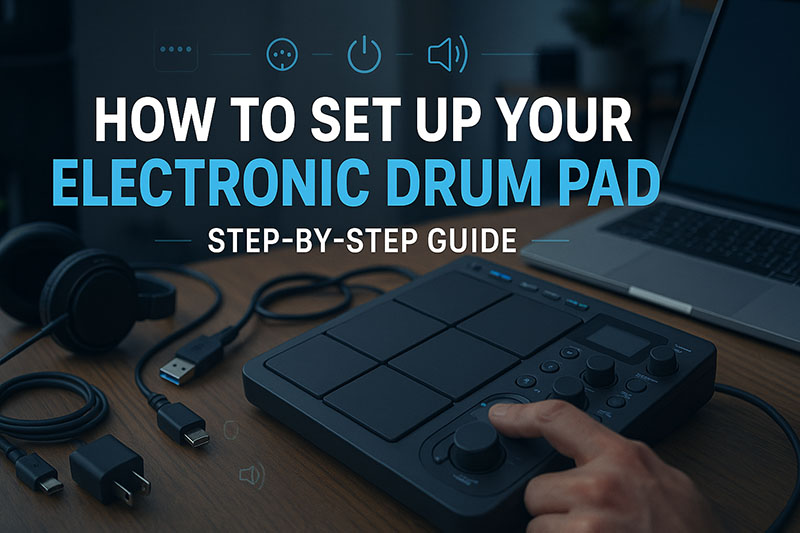Setting up an electronic drum pad involves a precise sequence of actions, ensuring optimal performance and seamless integration into a musician’s workflow; this process demands careful attention to detail for maximizing sound quality, playability, and user experience.
An electronic drum pad offers unparalleled versatility and convenience, transforming musical expression through its compact form factor and diverse sound capabilities, making it an indispensable tool for practice, performance, and studio recording.
Its digital nature permits sound customization and quiet practice sessions, appealing to drummers across all skill levels and musical genres.
This comprehensive guide systematically details every crucial step for successfully setting up your new electronic drum pad, beginning with the initial unboxing and progressing through essential connections, fundamental configurations, and advanced customization options.
We will explore methods for choosing the ideal physical location, connecting various audio and MIDI peripherals, fine-tuning pad sensitivity, and troubleshooting common operational issues.
The aim remains to equip you with the knowledge necessary to achieve a fully functional and personalized drumming experience, empowering you to begin creating rhythms with confidence and precision.
Introduction
The electronic drum pad represents a modern marvel in percussion technology, offering drummers and producers a versatile, compact, and highly customizable alternative to traditional acoustic drums.
This digital instrument fundamentally transforms rhythmic expression by providing access to an expansive library of sounds, from authentic acoustic drum kits to synthetic percussive textures and global rhythms, all contained within a portable and often silent package.
Its inherent design prioritizes convenience and adaptability, enabling musicians to practice discreetly with headphones, record silently into a Digital Audio Workstation (DAW), or perform live through an amplifier, making it an invaluable asset for various musical applications and environments.
This guide provides a meticulously structured walkthrough of the entire setup process for your electronic drum pad, from its initial removal from packaging to the moment you strike your first rhythmic pattern.
We will cover critical preparatory steps, such as inventorying components and selecting an appropriate physical space, before delving into the intricacies of power connections, audio output configurations, and MIDI/USB integration.
Furthermore, the article elaborates on essential initial settings, like volume control and kit selection, and explores advanced customization techniques, including pad sensitivity adjustment and sound assignment, alongside practical troubleshooting tips for common issues.
Our objective is to empower every user with the comprehensive understanding required to confidently assemble, configure, and ultimately master their electronic drum pad, ensuring a rich and rewarding musical journey.
Unboxing and Inventory
Identifying the contents of your electronic drum pad’s packaging upon arrival is the first critical step, ensuring all necessary components for operation are present and accounted for.
This initial inventory prevents frustrating interruptions during the setup process and confirms the integrity of your new equipment.
The manufacturer typically includes a specific set of items essential for basic functionality, each playing a vital role in the pad’s overall operation and connectivity.
What to Expect in the Box:
Expect a core collection of items within the box, forming the fundamental structure and operational capability of your electronic drum pad.
These components include the main drum pad unit itself, serving as the central interactive surface for drumming, alongside its dedicated power adapter, which supplies the necessary electrical current for functionality.
Some manufacturers generously include a pair of drum sticks, enabling immediate playing out of the box, while a manual or quick start guide provides crucial instructions for initial setup and feature navigation.
Various cables, such as USB for computer connectivity or audio cables for sound output, complete the package, varying specifically by the drum pad model and its intended functionalities.
Check for Damage:
A thorough visual inspection of all newly unboxed components constitutes an indispensable step, safeguarding against receiving damaged goods and ensuring the long-term reliability of your equipment.
This careful examination involves scrutinizing every surface of the drum pad unit, the power adapter, and all included cables for any signs of physical harm, such as cracks, dents, frayed wires, or bent connectors, which could indicate transit damage or manufacturing defects.
Simultaneously, verify that every part explicitly listed in the accompanying manual or packing slip is indeed present within the packaging, cross-referencing each item to confirm a complete delivery and addressing any discrepancies with the vendor promptly.
Choosing the Right Location
Selecting an appropriate physical location for your electronic drum pad significantly influences both your comfort during play and the overall stability of the instrument.
The environment in which the drum pad operates directly impacts performance, ergonomics, and accessibility, making careful consideration of its placement paramount for a positive user experience.
This decision involves balancing factors such as surface stability, proximity to power sources, and personal playing posture.
Stable Surface:
Establishing the electronic drum pad on a consistently stable surface represents a foundational requirement for both instrument security and reliable performance.
An unstable base can lead to unwanted movement during energetic playing, potentially affecting pad sensitivity and triggering unintended sounds or causing the unit to shift precariously.
Ideal mounting solutions include a robust desk with ample space, a dedicated drum stand specifically designed for electronic percussion, or integration into a comprehensive drum rack system, which provides adjustable and secure mounting points for multiple pads and components.
Prioritize a surface that exhibits minimal wobble or vibration, ensuring the pad remains firmly in place through every strike and preventing any disruption to your rhythmic flow.
Consider the combined weight of the drum pad and your playing style, opting for a support structure that can comfortably bear the load without compromise.
Power Source Accessibility:
Ensuring convenient access to a reliable electrical outlet is a practical and crucial consideration when positioning your electronic drum pad, as uninterrupted power remains essential for its operation.
The chosen location should allow for the power adapter cable to reach an outlet without strain or the need for excessive extension cords, which can introduce tripping hazards or power inconsistencies.
Strategic placement minimizes cable clutter around your playing area, promoting a safer and more organized setup environment.
Always route cables neatly and securely, potentially utilizing cable ties or channels, to prevent accidental disconnections or damage from being stepped on, thereby maintaining consistent power delivery to the instrument.
Ergonomics:
Optimizing the ergonomic arrangement of your electronic drum pad directly impacts your comfort, playing efficiency, and long-term physical well-being, demanding thoughtful attention to your body’s posture and movement.
A properly configured setup positions the drum pad at a height and angle that allows for natural and relaxed arm, wrist, and hand movements, preventing undue strain or fatigue during extended practice or performance sessions.
Adjust the height of the drum stand or desk to permit your forearms to be roughly parallel to the ground when holding the sticks, enabling strikes to land squarely and comfortably on the pads.
Ensure sufficient space surrounds the pad for unrestricted limb movement, accommodating dynamic playing styles and facilitating easy reach to all surfaces and controls without awkward stretching or contortion.
An ergonomically sound setup ultimately promotes a more enjoyable and sustainable drumming experience.
Acoustics (Optional but Recommended):
While electronic drum pads inherently produce little acoustic noise, considering the broader acoustics of your playing environment can still significantly enhance your listening experience, particularly when using external speakers or amplifiers.
The physical space where you place the drum pad and its associated audio output devices will influence how the sound is perceived, impacting clarity and depth.
Hard, reflective surfaces like bare walls and large windows can cause excessive reverberation or echo, blurring the distinctiveness of your drum sounds, while soft furnishings, carpets, and curtains help to absorb sound and reduce unwanted reflections.
Positioning the drum pad in a room with a balanced acoustic profile or incorporating simple sound-dampening elements can minimize undesirable echoes, ensuring a clearer and more defined sound output for both practice and monitoring purposes.
This attention to room acoustics, while not directly related to the pad’s internal sound generation, refines the auditory feedback you receive, enriching your musical engagement.
Connecting Your Drum Pad
Establishing the correct connections for your electronic drum pad is a multifaceted process, involving several distinct types of cables and ports, each serving a specific function for power, audio output, or digital communication.
Understanding these connections is fundamental to bringing your drum pad to life and integrating it into your broader musical ecosystem, whether for solo practice, live performance, or studio recording.
Each cable type has a unique purpose and corresponding port, dictating how the drum pad interacts with other devices.
Power Connection:
The power connection initiates the operational readiness of your electronic drum pad, delivering the essential electrical current required for all internal circuitry and sound generation.
This critical step involves a two-part sequence: first, securely insert the barrel connector of the power adapter into the designated DC input jack on your drum pad, which is typically located on the rear or side panel.
Second, plug the other end of the power adapter, the AC plug, directly into a functioning electrical outlet.
Following this, locate the power switch on your drum pad—often a push-button or rocker switch—and activate it; the drum pad’s display screen or indicator lights should illuminate, signifying successful power-up and readiness for use.
Always ensure the power adapter matches the voltage and polarity specifications recommended by the manufacturer to prevent damage to the unit.
Audio Output Options:
Exploring the various audio output options allows you to tailor the sound delivery of your electronic drum pad to suit different listening environments and applications, from private practice to public performance.
Each output method offers distinct advantages in terms of portability, sound projection, and recording capability.
Headphones:
Connecting headphones to your electronic drum pad provides the most direct and private monitoring solution, enabling discreet practice sessions without disturbing others.
Most drum pads feature either a 1/8″ (3.5mm) stereo mini-jack or a 1/4″ (6.35mm) stereo jack for headphone output, often labeled “PHONES” or indicated by a headphone icon.
If your headphones possess a different size connector, a simple adapter (e.g., 3.5mm to 6.35mm) facilitates compatibility.
Ensure the headphone volume is adjusted to a comfortable level, protecting your hearing while allowing you to clearly monitor your playing with full fidelity and without external interference.
This direct audio path is ideal for focused individual practice.
Amplifier/Speaker System:
Directing the audio output of your electronic drum pad to an amplifier or speaker system permits shared listening experiences and live performance, projecting your drumming to an audience or group.
You connect the drum pad’s main audio output jacks (typically 1/4″ TS mono or stereo pairs, often labeled “OUTPUT L/MONO” and “OUTPUT R”) to the input of a suitable amplification device.
A keyboard amplifier often provides an excellent full-range frequency response suitable for electronic drums, while a PA system offers broader sound reinforcement for larger venues.
Dedicated electronic drum amplifiers are also available, specifically designed to reproduce the wide dynamic range and low frequencies of drum sounds accurately.
Always use high-quality 1/4″ TS instrument cables or XLR cables (if your drum pad features XLR outputs) for optimal signal integrity, ensuring a clear and powerful sound projection.
Audio Interface (for recording):
Integrating your electronic drum pad with an audio interface enables professional-quality audio capture and recording onto a computer, providing a vital link for studio production and detailed sound manipulation.
The audio interface acts as a converter, transforming the analog audio signals from your drum pad into digital data that your computer can process using a Digital Audio Workstation (DAW).
Connect the drum pad’s audio outputs (usually 1/4″ TS jacks) to the line inputs on your audio interface using appropriate TS instrument cables.
The audio interface then connects to your computer via USB or Thunderbolt.
This setup bypasses the computer’s potentially lower-quality built-in sound card, ensuring pristine signal integrity and minimal latency, which is crucial for synchronized recording and precise audio mixing.
MIDI/USB Connection (for computer integration):
Utilizing the MIDI (Musical Instrument Digital Interface) or USB connection extends the functionality of your electronic drum pad beyond standalone sound generation, enabling seamless integration with computer-based music production environments.
This digital communication allows the drum pad to act as a MIDI controller, sending performance data (note on/off, velocity, timing) to a computer for triggering virtual instruments or controlling parameters within a Digital Audio Workstation (DAW).
Many modern electronic drum pads feature a USB Type-B port for direct connection to a computer using a standard USB A-to-B cable.
This single cable often transmits both MIDI data and, in some advanced models, audio data, simplifying the connection process.
For older drum pads or specific studio setups, dedicated MIDI DIN cables (5-pin circular connectors) facilitate MIDI communication between the drum pad’s MIDI OUT port and a computer’s MIDI IN port (often requiring a USB MIDI interface if the computer lacks a built-in MIDI input).
When connected via USB or MIDI, your drum pad becomes a powerful input device for composing, arranging, and producing music, allowing you to trigger software drum kits, create intricate rhythmic patterns, and even quantize your performances within your preferred DAW.
Initial Power-Up and Basic Settings
Upon successful power connection, engaging with the initial power-up sequence and configuring basic settings establishes the foundational operational parameters for your electronic drum pad, paving the way for immediate playing.
This phase introduces you to the pad’s user interface and its core functionalities, guiding you through essential adjustments that dictate its immediate sonic output and responsiveness.
Familiarity with these initial controls ensures a smooth transition from setup to rhythmic exploration.
Navigating the Interface:
Successfully navigating the interface of your electronic drum pad is paramount for accessing and controlling its myriad features, serving as your primary means of interaction with the instrument’s digital core.
Most drum pads incorporate a central display screen, which provides visual feedback on selected parameters, current settings, and menu options.
Surrounding this screen, or logically arranged across the unit’s control panel, you will find an array of dedicated buttons and versatile knobs.
Buttons typically facilitate menu navigation, selection confirmation, or activation of specific functions (e.g., ‘Kit’, ‘Song’, ‘Utility’).
Knobs often control continuous parameters such as volume levels, tempo, or effects intensity, allowing for nuanced adjustments.
Crucially, consulting your specific drum pad’s user manual is indispensable at this stage, as it provides detailed explanations for each control’s function, illuminates the menu structure, and guides you through the initial setup procedures unique to your model, preventing confusion and maximizing your operational efficiency.
Volume Control:
Managing the volume control on your electronic drum pad is a fundamental aspect of establishing appropriate audio levels for various listening scenarios, protecting your hearing, and achieving a balanced sound mix.
The drum pad typically features a master volume knob or slider, which globally adjusts the overall output level of all sounds emanating from the unit.
In addition to this global control, many advanced drum pads offer individual pad volume adjustments, allowing you to fine-tune the relative loudness of specific drum sounds (e.g., kick, snare, hi-hat) within a selected kit.
Adjusting these levels ensures that each element of your drum pattern sits harmonically within the overall sound, preventing certain pads from being either overpoweringly loud or inaudibly soft.
Always begin with a low volume setting and gradually increase it to a comfortable monitoring level, especially when using headphones, to prevent sudden loud bursts and safeguard your auditory health.
Kit Selection:
Engaging in kit selection grants you immediate access to the diverse sonic palette embedded within your electronic drum pad, enabling you to instantly transform the character of your drumming performance.
Electronic drum pads come pre-loaded with a variety of preset drum kits, each meticulously crafted to emulate different musical styles or instrument configurations.
These typically include classic acoustic drum kits (e.g., rock, jazz, funk), an array of electronic drum kits (e.g., pop, dance, techno), and specialized percussion kits featuring world instruments or sound effects.
You navigate through these options using dedicated ‘Kit’ buttons or a menu selection system, observing the name of the active kit on the display screen.
Experimenting with different kits allows you to discover the vast sonic possibilities of your instrument, instantly adapting your sound to match diverse musical contexts or creative impulses.
Metronome/Tempo:
Utilizing the metronome and adjusting its tempo feature provides an indispensable tool for rhythmic precision and timing development on your electronic drum pad.
The metronome generates a steady, audible click track, serving as an unwavering rhythmic guide during practice sessions, helping you maintain consistent speed and feel.
You typically activate the metronome via a dedicated ‘Metronome’ or ‘Click’ button on the drum pad’s interface.
Once activated, the BPM (beats per minute) setting determines the speed of this click track; a dedicated ‘Tempo’ knob or up/down buttons allow you to precisely increase or decrease the BPM, aligning the metronome’s pace with the desired speed of your exercises or musical pieces.
Regular practice with the metronome is crucial for developing strong internal rhythm, enhancing accuracy, and refining your overall drumming proficiency.
Customizing Your Setup (Optional but Recommended)
Engaging in customizing your setup unlocks the full potential of your electronic drum pad, allowing you to fine-tune its responsiveness and sonic output to perfectly match your individual playing style and musical preferences.
While not strictly necessary for initial operation, these optional adjustments significantly enhance playability, expressiveness, and creative control, transforming the generic instrument into a personalized extension of your musical intent.
Deep dives into these settings empower you to sculpt the precise drumming experience you desire.
Pad Sensitivity and Threshold:
Adjusting pad sensitivity and threshold is paramount for tailoring the responsiveness of your electronic drum pad to your unique playing dynamics, ensuring every strike translates accurately into sound.
Sensitivity dictates how much force or impact is required to trigger a sound from a pad; a higher sensitivity means lighter touches will produce sound, while lower sensitivity demands a harder strike.
Threshold, conversely, sets a minimum velocity level below which a pad will not register a hit, effectively filtering out accidental light touches or “ghost notes” that are not intended to be heard.
Fine-tuning these parameters allows you to prevent unintended triggers, capture subtle dynamic variations, and ensure that only your deliberate strokes generate sound, thereby refining the precision and articulation of your drumming.
This customization empowers the pad to respond precisely to your playing nuances, enhancing your overall control and expressiveness.
Assigning Sounds to Pads:
The ability to assign distinct sounds to individual pads on your electronic drum pad represents a core feature for creative expression, allowing you to construct entirely unique and personalized drum kits.
This function transcends the limitations of preset kits, empowering you to place any available sound—be it a deep kick drum, a crisp snare, a shimmering cymbal, or an exotic percussion instrument—onto any pad of your choosing.
Through the drum pad’s internal menu system, you navigate to the sound assignment section, select a specific pad, and then browse through the instrument’s comprehensive sound library to pick the desired audio sample.
This flexibility facilitates the creation of custom kits perfectly tailored for specific songs, genres, or experimental sound design, offering unparalleled freedom to design a percussive setup that precisely matches your artistic vision and musical requirements.
Reverb and Effects:
Integrating reverb and various effects into your electronic drum pad’s sound output adds depth, ambiance, and character to your drum sounds, transforming them from dry, isolated hits into rich, immersive sonic textures.
Most electronic drum pads feature built-in digital signal processing (DSP) capabilities that allow you to apply a range of effects directly to individual pads or the entire drum kit.
Reverb simulates the natural reflections of sound in different spaces, creating the illusion of your drums being played in a small room, a large hall, or even a vast stadium, adding a sense of spaciousness.
Other common effects include:
- Chorus: Multiplies and slightly detunes the sound, creating a thicker, richer texture.
- Delay: Repeats the sound after a short interval, producing echoes that can range from subtle repeats to rhythmic patterns.
- Flanger/Phaser: Creates swirling, ethereal, or metallic sounds by manipulating phase relationships.
- Equalization (EQ): Allows you to boost or cut specific frequency ranges (bass, mids, treble) to shape the tone of individual drums or the entire kit.
Experimenting with these effects enables you to sculpt the sonic personality of your drum sounds, providing powerful tools for creative sound design and making your drumming more dynamic and engaging.
Always adjust effects subtly at first, as over-processing can lead to an unnatural or muddy sound.
Connecting External Pedals (if applicable):
Expanding the capabilities of your electronic drum pad through connecting external pedals significantly enhances playability and authenticity, bringing familiar acoustic drum interactions into the digital realm.
Many electronic drum pads feature dedicated input jacks for these peripherals, often labeled ‘KICK,’ ‘HI-HAT CONTROL,’ or ‘PEDAL.’ A kick pedal (also known as a bass drum pedal) connects to a kick input and allows you to trigger the bass drum sound with your foot, mimicking the action of an acoustic bass drum.
A hi-hat control pedal connects to a hi-hat input and provides expressive control over hi-hat sounds, allowing for open, closed, half-open, and foot-chick articulations, depending on the pedal’s capabilities and the drum pad’s programming.
Some pads also support auxiliary pedals for triggering additional sounds or controlling functions like start/stop or tempo.
Properly calibrating these pedals, often through the drum pad’s utility menu, ensures accurate and responsive triggering, allowing for a more natural and dynamic drumming performance.
Troubleshooting Common Issues
Encountering issues during the setup or operation of your electronic drum pad is not uncommon, but systematically troubleshooting common problems can swiftly identify and resolve most setbacks, allowing you to return to drumming without significant delay.
This section addresses frequent operational hurdles, providing clear diagnostic steps to pinpoint the cause and implement effective solutions, minimizing frustration and maximizing your instrument’s reliability.
A methodical approach to problem-solving ensures efficient resolution.
No Sound:
Experiencing no sound from your electronic drum pad despite proper setup often points to a few fundamental checks concerning power, volume, or audio routing.
Firstly, re-verify that the power adapter is securely plugged into both the drum pad and a live electrical outlet, and confirm the drum pad’s power switch is in the ‘ON’ position, indicated by illuminated lights or a visible display.
Secondly, meticulously inspect all volume controls – the master volume knob on the drum pad, the volume on your connected headphones, amplifier, or audio interface, and any system volume controls on your computer – ensuring none are muted or set to an inaudible level.
Thirdly, confirm that the drum pad’s audio output cables are correctly connected to the appropriate input jacks of your chosen listening device (headphones, amplifier, or audio interface) and that the listening device itself is powered on and functioning.
Finally, if using an audio interface or DAW, verify that the correct input source is selected within the software’s settings and that its monitoring function is enabled.
Unresponsive Pads:
When individual pads on your electronic drum pad exhibit unresponsive behavior, failing to trigger sound consistently despite being struck, the issue often lies with specific pad settings or physical conditions.
First, examine the sensitivity settings for the problematic pads within the drum pad’s utility menu; if sensitivity is set too low, it may require an unusually hard strike to register a hit.
Adjusting the threshold setting, if available, can also help by lowering the minimum velocity required for a trigger.
Second, physically inspect the pad surfaces for any visible debris, stick residue, or wear that might impede proper triggering; gently cleaning the surface with a soft, dry cloth can often resolve minor contact issues.
Lastly, ensure that your drum sticks are making direct, solid contact with the center of the pad, as off-center or glancing blows may not consistently trigger a sound.
If problems persist after these checks, consulting the manual for pad calibration or contacting customer support may be necessary.
Latency (Delay in Sound):
Latency, characterized by a noticeable delay between striking a pad and hearing the corresponding sound, is primarily a concern when your electronic drum pad is connected to a computer for MIDI/USB integration with software instruments or a DAW.
This delay arises from the time it takes for the audio signal to be processed by your computer’s hardware and software.
To mitigate latency, the most effective solution involves adjusting the buffer size within your audio interface settings or your DAW’s audio preferences.
A smaller buffer size reduces latency but demands more processing power from your computer, potentially leading to audio dropouts or crackles if your system is not sufficiently powerful.
Conversely, a larger buffer size increases latency but provides greater stability.
Experiment with incrementally decreasing the buffer size until you find a balance between minimal delay and stable audio performance.
Additionally, ensuring your audio interface drivers are up-to-date and using a fast USB cable can contribute to reducing latency.
Table 1: Common Electronic Drum Pad Troubleshooting Guide
| Issue | Probable Cause | Solution Steps |
|---|---|---|
| No Sound | Power off, volume low, incorrect audio output, cable issues | Check power adapter, turn on pad, raise all volume controls, verify cable connections. |
| Unresponsive Pads | Low pad sensitivity, debris on pad, firmware issue | Adjust pad sensitivity/threshold, clean pad surface, check for firmware updates. |
| Latency | High audio buffer size, outdated drivers, slow USB cable | Reduce audio buffer size in DAW/interface, update drivers, use a high-speed USB cable. |
| Pads Double-Trigger | High pad sensitivity, pad wear | Decrease pad sensitivity/threshold, re-calibrate pads (if applicable), consider pad replacement. |
| Muffled Sound | Incorrect EQ settings, poor speaker quality, damaged cable | Adjust EQ, use higher quality speakers/headphones, replace audio cables. |
Getting Started with Playing
Once your electronic drum pad is fully set up and configured, the exciting phase of getting started with playing begins, inviting you to explore rhythmic possibilities and develop your drumming skills.
This initial engagement involves familiarizing yourself with the feel of the pads and the variety of sounds at your disposal, laying the groundwork for more advanced musical expression.
Beginning with fundamental exercises and gradually expanding your repertoire fosters a rewarding and progressive learning experience.
Basic Rhythm Exercises:
Commencing your drumming journey with basic rhythm exercises forms the bedrock of rhythmic proficiency, establishing fundamental coordination and timing.
A highly effective starting point involves practicing simple 4/4 beats, which provide a rhythmic foundation for countless musical genres.
Begin by consistently hitting the kick drum on beats one and three, the snare drum on beats two and four, and the hi-hat on every beat.
Crucially, always utilize the metronome feature on your drum pad, setting a slow, manageable tempo (e.g., 60-80 BPM) to ensure accuracy and steady timing.
Gradually increase the BPM as your comfort and precision improve, developing your internal clock and reinforcing consistent rhythm.
This systematic approach to basic patterns builds essential muscle memory and rhythmic stability.
Exploring Different Sounds:
Actively exploring different sounds within your electronic drum pad significantly broadens your creative horizons, revealing the vast sonic versatility of the instrument.
Beyond the default kit, navigate through the various preset drum kits (e.g., “Rock Kit,” “Electronic Kit,” “Jazz Brush Kit,” “Percussion Kit”) available on your drum pad, listening to how each one transforms the character of your basic rhythms.
Experiment with applying different built-in effects like reverb, delay, or chorus to individual pads or the entire kit, observing how these effects add depth, space, or unique textures to your drumming.
This sonic exploration encourages you to think beyond traditional drum sounds, inspiring new rhythmic ideas and fostering a deeper appreciation for the expressive capabilities of your electronic drum pad.
Table 2: Essential Drum Pad Controls and Their Functions
| Control Feature | Primary Function | Example Use Case |
|---|---|---|
| Master Volume | Adjusts overall audio output level. | Setting comfortable listening volume for headphones or speakers. |
| Kit Selector | Switches between different pre-set or custom drum kits. | Changing from an acoustic drum sound to an electronic drum sound. |
| Pad Sensitivity | Determines how hard a pad needs to be hit to trigger. | Fine-tuning responsiveness for light ghost notes or powerful accents. |
| Metronome (Tempo) | Provides a click track at a specified BPM. | Practicing to maintain consistent timing and speed. |
| Reverb/Effects | Adds spatial or special audio effects to sounds. | Making drums sound like they are in a large hall or adding a futuristic shimmer. |
| Record/Play | Captures and plays back short rhythmic phrases. | Laying down a loop to practice over or creating simple song ideas. |
Practice with Music:
Integrating your electronic drum pad into your musical world by practicing with music stands as a powerful and engaging method for skill development and applied rhythm.
This involves playing along to your favorite songs, utilizing your drum pad as an active participant in the musical ensemble.
Start with simpler tracks that possess a clear and consistent beat, focusing on accurately locking in with the song’s tempo and groove.
Pay attention to the song’s dynamics, trying to match the intensity and feel of the original drums.
Many drum pads include an auxiliary input (AUX IN) jack, allowing you to connect an external audio source like a smartphone or MP3 player, enabling the song’s audio to be heard through your headphones or connected speakers alongside your drum pad’s sounds.
This immersive practice method not only makes learning more enjoyable but also hones your ability to adapt your drumming to diverse musical contexts and develop a keen sense of musicality and interplay.
Here are some suggested avenues for practicing with music:
- Play-Along Tracks: Utilize instrumental backing tracks or “drumless” versions of songs, available online or through music learning apps, to focus solely on your drumming contribution.
- Jamming with Friends: Connect your drum pad to a small PA system and play along with other musicians (e.g., guitarist, bassist) for a collaborative and dynamic musical experience.
- Interactive Drumming Apps: Explore mobile applications specifically designed for electronic drums, which often provide guided lessons, game-like challenges, and integrated music for interactive practice.
Table 3: Common Electronic Drum Pad Components and Their Roles
| Component | Primary Role | Typical Location/Connection |
|---|---|---|
| Drum Pad Unit | Main interactive surface for hitting and triggering sounds. | Central part of the setup. |
| Power Adapter | Supplies electrical power to the unit. | Connects to DC IN jack and electrical outlet. |
| Headphones | Provides private audio monitoring. | Plugs into PHONES/HEADPHONE jack. |
| Audio Cables (1/4″ TS) | Transmits analog audio signals to speakers/interface. | Connects OUTPUT jacks to amplifier/interface. |
| USB Cable (A-to-B) | Enables MIDI and/or audio data transfer to computer. | Connects USB port to computer’s USB port. |
| Kick Pedal Input | Receives signal from external kick drum pedal. | Dedicated jack for kick pedal. |
| Hi-Hat Control Input | Receives signal from external hi-hat control pedal. | Dedicated jack for hi-hat pedal. |
Conclusion
Setting up an electronic drum pad initially appears complex, involving several distinct steps, but the process proves remarkably straightforward once each connection and setting is systematically understood and executed.
The inherent ease of configuring these versatile instruments belies their powerful capabilities, making them accessible to a broad spectrum of musicians, from absolute beginners to seasoned professionals.
The convenience offered by their compact size, quiet practice options through headphones, and expansive sound libraries underscores their value as a modern percussion solution.
We have comprehensively covered every essential stage of electronic drum pad setup, from carefully unboxing and inventorying components to strategically choosing an optimal physical location that supports both stability and ergonomic comfort.
Furthermore, we detailed the critical electrical, audio, and digital connections, including power supply, headphone output, amplifier integration, and MIDI/USB connectivity for computer interaction.
The guide also walked through initial power-up procedures, emphasizing volume control, kit selection, and metronome usage, before delving into advanced customization options such as precise pad sensitivity adjustments, creative sound assignment, and the application of reverb and effects.
Practical troubleshooting tips were also provided for common operational issues, ensuring a smooth and uninterrupted drumming experience.
Ultimately, the process of setting up your electronic drum pad culminates in the exciting moment of creating your first rhythmic patterns, a testament to the instrument’s intuitive design and your successful configuration efforts.
The journey from unboxing to playing is one of gradual revelation, unlocking a world of percussive potential.
We strongly encourage continued practice and exploration of your electronic drum pad’s features, experimenting with different sounds, techniques, and musical styles.
Embrace the versatility of this instrument, allowing it to ignite your creativity and propel your rhythmic journey forward.
Start drumming with confidence, and unleash the full expressive power contained within your electronic drum pad!