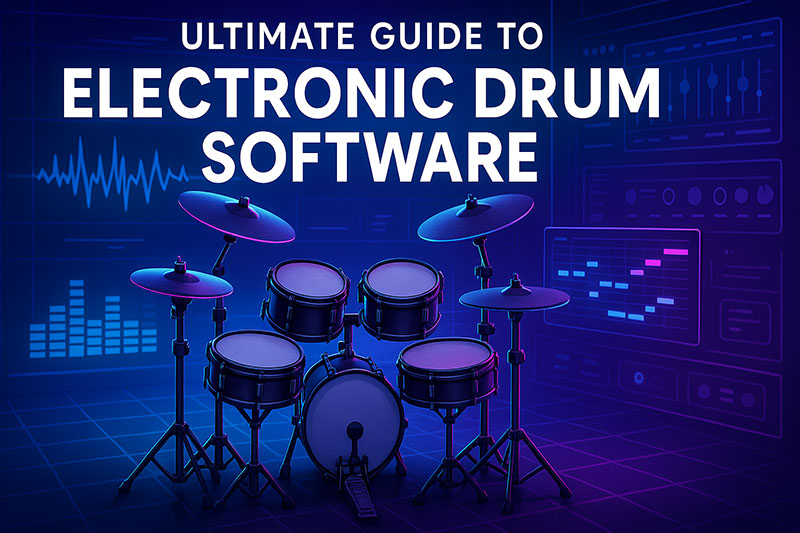Electronic drums represent a cornerstone in modern music production, offering unparalleled versatility and dynamic range for musicians across diverse genres.
This instrumental advancement provides percussionists with a flexible alternative to traditional acoustic kits.
Software associated with these kits unlocks their full potential, transforming raw MIDI data into rich, authentic, and customizable percussive sounds.
This comprehensive guide aims to demystify the complex landscape of electronic drum software, providing crucial insights for informed decision-making.
It also highlights the vital considerations that separate leading applications in the market.
This article will navigate readers through a meticulous comparison of prominent electronic drum software solutions.
It first establishes essential criteria for evaluation, detailing attributes such as sound quality, user interface, workflow efficiency, features, and functionality.
The discussion then proceeds to analyze individual software packages, identifying their unique strengths and inherent weaknesses.
Key considerations like pricing, licensing models, system requirements, and compatibility receive dedicated attention.
Ultimately, this analysis empowers musicians and producers to select the software that best aligns with their creative aspirations and technical specifications.
What to Look for in Electronic Drum Software
Selecting the optimal electronic drum software demands a thorough understanding of several critical aspects.
This section delineates the fundamental characteristics that define a superior software experience.
Each criterion contributes significantly to the overall utility and creative output of the chosen application.
Sound Libraries and Quality
The foundational element of any electronic drum software remains its sound libraries and their inherent quality.
These components directly influence the sonic realism and versatility of the virtual instruments.
- Variety of kits and samples determines the breadth of available percussive textures.
Software solutions offer a spectrum ranging from acoustic drum kits with meticulous multi-mic recordings to electronic drum kits encompassing vintage and contemporary machine sounds.
World percussion also expands the creative palette, providing diverse rhythmic possibilities. - Audio fidelity ensures the sounds possess clarity, depth, and authenticity.
High-resolution samples capture the subtle nuances of each hit, replicating the dynamic response of physical drums.
Realism is achieved through meticulous recording processes, including multiple velocity layers, round-robin variations, and detailed cymbal chokes. - Expansion packs provide supplementary sound content beyond the core library.
These add-ons can feature genre-specific kits, artist signature sounds, or specialized percussion elements.
Customizability within the sound libraries allows users to fine-tune individual drum components, adjusting parameters like pitch, decay, and transient characteristics.
User Interface and Workflow
An intuitive user interface (UI) and efficient workflow are paramount for seamless creative interaction.
These design elements minimize friction and maximize productive time for the musician.
- Ease of navigation permits users to quickly locate desired sounds, settings, and features.
A well-designed UI employs logical layouts, clear labeling, and accessible controls.
Visual feedback guides the user through complex processes, enhancing the overall experience. - Intuitive drum kit mapping and editing simplifies the assignment of sounds to specific MIDI notes.
Drag-and-drop functionalities and clear visual representations of the drum kit facilitate this process.
Editing capabilities extend to individual drum parameters, enabling detailed sound sculpting without cumbersome menus. - MIDI learn functionality streamlines the integration of external MIDI controllers.
This feature allows users to assign physical knobs, faders, and pads on their controller to corresponding software parameters with minimal effort.
Efficient MIDI mapping optimizes real-time performance and expressive control.
Features and Functionality
The breadth and depth of features and functionality directly impact the creative potential and utility of electronic drum software.
These aspects transform a basic sound module into a comprehensive production tool.
- MIDI Mapping and Customization offers granular control over individual drum sounds and articulations.
Users can adjust sensitivity, velocity curves, and output routing for each drum piece.
Advanced mapping options support intricate trigger assignments, enabling complex performances from a single pad. - Effects and Mixing Capabilities provide tools for shaping the drum sound within the software itself.
Built-in EQs allow frequency sculpting, while compressors manage dynamic range.
Reverbs and delays add spatial dimension, creating realistic room ambiance or experimental textures.
Saturation and distortion effects offer aggressive tonal shaping. - Groove and Pattern Libraries furnish users with pre-made rhythmic sequences.
These libraries can serve as inspirational starting points or as foundations for complete drum tracks.
Quantization tools and humanization features refine these patterns, making them sound tighter or more natural. - Recording and Export Options are crucial for integrating the software into a broader production workflow.
MIDI export allows users to transfer their drum performances into a DAW for further editing.
Audio export enables rendering drum tracks as WAV or AIFF files for mixing or sharing. - Latency performance is critical for real-time playing, especially during live performances or tracking sessions.
Low latency ensures that the sound is heard almost instantaneously after a drum pad is struck, maintaining a tight connection between player and instrument.
High latency causes a noticeable delay, disrupting rhythmic precision. - Integration with DAWs (Digital Audio Workstations) is achieved through industry-standard plugin formats like VST/AU/AAX.
This compatibility allows the drum software to run as a virtual instrument within a larger production environment, facilitating synchronized recording and mixing with other musical elements.
Pricing and Licensing
The financial model of electronic drum software varies, impacting accessibility and long-term cost of ownership.
Understanding the different approaches is essential for budgeting.
- One-time purchase grants perpetual ownership of the software license.
This model offers a fixed initial investment without recurring fees.
Updates may involve additional costs or be included for a limited period. - Subscription models require recurring payments, providing access to the software for the duration of the subscription.
This approach often includes all updates and new content as part of the package.
Bundled software with drum kits presents another common scenario, where manufacturers include a basic version of a drum software with their hardware. - Free trials/demo versions offer prospective users an opportunity to test the software before committing to a purchase.
These trials typically impose limitations on features, sound libraries, or usage time, allowing for practical evaluation.
System Requirements and Compatibility
Ensuring compatibility with existing computer systems is a prerequisite for smooth operation.
Software requires specific hardware and operating system configurations.
- Operating system compatibility specifies which platforms the software supports, primarily Windows and macOS.
Some applications may offer Linux support, though this is less common. - Minimum CPU, RAM, and storage requirements dictate the necessary computing power for the software to run efficiently.
Demanding libraries require more RAM and storage, especially for uncompressed samples.
A robust CPU ensures smooth playback and processing, preventing glitches or dropouts.
SSD storage is recommended for faster sample loading times.
Popular Electronic Drum Software Options
The market for electronic drum software is populated by several powerful contenders, each boasting distinct characteristics and target audiences.
This section provides an overview of some of the most popular choices.
EZdrummer 3 (Toontrack)
EZdrummer 3 stands out as a highly acclaimed electronic drum software, renowned for its user-centric design and exceptional sound quality.
It represents a significant evolution from its predecessors, offering a more intuitive experience.
- Strengths: EZdrummer 3 is celebrated for its user-friendly interface, making it accessible to beginners and seasoned producers alike.
Its excellent sound quality delivers crisp, professional-grade drum sounds.
The software features an extensive groove library, providing a rich array of pre-recorded MIDI patterns that can be easily dragged and dropped into a DAW.
The “Bandmate” feature analyzes existing audio or MIDI and suggests fitting drum grooves, enhancing creative flow.
The “Grid Editor” allows precise adjustment of drum parts, offering flexibility. - Weaknesses: EZdrummer 3 offers less in-depth sound sculpting compared to more advanced options like Superior Drummer 3.
Its focus lies on immediate usability and pre-produced sounds rather than deep sound design.
Users may find the stock sounds less adaptable for extreme sound manipulation.
Superior Drummer 3 (Toontrack)
Superior Drummer 3 is Toontrack’s flagship drum production tool, positioned as a comprehensive solution for professional engineers and sound designers.
It excels in realism and detailed control.
- Strengths: Superior Drummer 3 is characterized by its highly realistic sounds, derived from an immense sample library exceeding 230 GB.
This vast collection includes meticulously recorded multi-channel samples with extensive microphone bleed control.
The software possesses advanced mixing capabilities, offering a full-fledged mixer with EQs, compressors, and effects on every channel.
Its comprehensive sound design functionalities allow for unparalleled customization of every drum component, enabling users to craft unique kits.
The “Tracker” feature converts drum audio to MIDI, providing powerful sound replacement options. - Weaknesses: Superior Drummer 3 presents a steeper learning curve due to its extensive features and deep parameters.
Its higher price point reflects its professional-grade capabilities and vast content.
The sheer size of its sound library requires significant storage space.
Steven Slate Drums 5.5 (SSD 5.5)
Steven Slate Drums 5.5 (SSD 5.5) is a favored choice among producers working in heavier music genres, known for its punchy and mix-ready drum sounds.
It focuses on delivering immediate impact.
- Strengths: SSD 5.5 delivers punchy, mix-ready sounds that often require minimal additional processing.
It is particularly great for rock and metal genres, providing sounds that cut through dense mixes.
The software benefits from regular updates, ensuring ongoing improvements and new content.
Its “Mixer” section features built-in effects and routing options. - Weaknesses: SSD 5.5 has a smaller stock library compared to Toontrack’s offerings, limiting its initial sonic variety.
Its sound palette is more geared towards specific genres, making it less versatile for styles requiring more nuanced or organic drum tones. - Users might need to purchase additional expansion packs for broader sonic diversity.
GetGood Drums (GGD)
GetGood Drums (GGD) has carved a niche in the metal and heavy music communities, distinguished by its modern, aggressive drum sounds.
It is an industry standard for many contemporary productions.
- Strengths: GGD is synonymous with modern, aggressive sounds, making it a go-to for heavy genres.
It is popular among producers in metal and heavy genres, often serving as the backbone for impactful drum tracks.
The company releases artist-curated packs, providing unique and professional-grade drum kits tailored to specific sonic visions.
Its streamlined interface prioritizes quick sound selection and minimal fuss. - Weaknesses: GGD offers a more niche sound, meaning its core libraries are less suited for genres outside of its heavy focus.
Its versatility is limited for acoustic jazz, pop, or orchestral productions.
The specialized nature of its sounds may require users to look elsewhere for broader applications.
Addictive Drums 2 (XLN Audio)
Addictive Drums 2 (XLN Audio) strikes a compelling balance between realism, versatility, and an intuitive interface.
It is favored by producers seeking a well-rounded drum solution.
- Strengths: Addictive Drums 2 provides a versatile sound palette, capable of handling a wide array of musical styles from pop to rock to hip-hop.
It achieves a good balance of realism and mix-readiness, delivering sounds that feel natural yet sit well in a track.
Its intuitive interface allows for quick navigation and creative experimentation.
The “Explore” feature helps users find suitable beats and sounds.
Extensive sound design tools are included, allowing for detailed manipulation of drum elements. - Weaknesses: Some users have reported minor latency issues with Addictive Drums 2, though these can often be mitigated with proper buffer size settings in their DAWs.
Performance can be demanding on older systems.
Native Instruments Kontakt (with drum libraries like Abbey Road Drums)
Native Instruments Kontakt is a powerful sampler platform, opening up virtually unlimited sound possibilities through its vast ecosystem of third-party libraries.
It functions as a host for many drum instruments.
- Strengths: Kontakt offers unlimited sound possibilities through its extensive range of third-party drum libraries, such as the acclaimed Abbey Road Drums series.
Its powerful sampling engine allows for deep manipulation of sounds, providing advanced synthesis and routing options.
The flexibility of the Kontakt platform means users can access a wide array of specialized drum instruments. - Weaknesses: Kontakt requires purchasing the core sampler software in addition to separate drum libraries, leading to a potentially higher overall investment.
It can be complex to set up and navigate for new users, demanding a steeper learning curve than dedicated drum VSTs.
The user experience varies significantly depending on the quality and design of the specific Kontakt drum library.
Free/Budget-Friendly Options
Several free or budget-friendly options exist for those starting out or with limited financial resources.
These solutions provide a good entry point into electronic drumming.
- Strengths: Cost-effective solutions like MT Power Drum Kit 2 and Spitfire Audio LABS Drums offer a no-cost or low-cost entry into virtual drums.
They serve as a good starting point for learning drum programming and basic sound manipulation.
MT Power Drum Kit 2 provides a solid rock/pop drum kit, while LABS Drums offers unique, atmospheric textures. - Weaknesses: These options typically feature limited functionality and smaller sound libraries compared to commercial alternatives.
They may lack the realism and depth of more expensive software.
Advanced mixing features and extensive groove libraries are often absent.
Comparative Analysis Table
To facilitate a clearer understanding of the differences, this table summarizes key attributes of the discussed electronic drum software.
It provides a quick reference for comparative evaluation.
| Feature / Software | EZdrummer 3 | Superior Drummer 3 | Steven Slate Drums 5.5 | GetGood Drums | Addictive Drums 2 | Kontakt (w/ Libraries) |
|---|---|---|---|---|---|---|
| Sound Quality | Excellent | Outstanding | Very Good | Excellent | Very Good | Varies (Library Dependent) |
| Ease of Use | High | Medium | High | Medium | High | Low (Complex) |
| Sound Versatility | High | Very High | Medium | Low | High | Very High |
| Mixing Features | Basic | Advanced | Medium | Medium | Medium | Advanced |
| Price Range | Mid | High | Mid | Mid | Mid | Varies |
| Primary Use | General Pop/Rock | Professional Production | Rock/Metal | Metal/Heavy | Pop/Rock/Hip-Hop | Any (Specialized) |
| Library Size | Moderate | Massive | Moderate | Moderate | Moderate | Varies (Library Dependent) |
| CPU/RAM Demand | Moderate | High | Moderate | Moderate | Moderate | High (Library Dependent) |
| MIDI Learn | Yes | Yes | Yes | Yes | Yes | Yes |
| VST/AU/AAX | Yes | Yes | Yes | Yes | Yes | Yes |
Choosing the Right Software for You
The ultimate decision regarding the most suitable electronic drum software rests on individual needs and specific project requirements.
Several factors should guide this crucial choice.
Careful consideration of these points ensures the selected software complements your creative process and technical setup.
Consider Your Budget
Financial constraints often dictate the initial pool of viable options.
Software solutions range from free to high-end, each with varying capabilities and content.
- Free/Budget-Friendly options: Are ideal for beginners or hobbyists seeking to experiment without significant investment.
They provide a foundational experience, though they may lack advanced features or extensive sound libraries. - Mid-range solutions: Offer a balance of quality and affordability, delivering professional sounds and a good set of features for most producers.
Products like EZdrummer 3 or Addictive Drums 2 fall into this category, providing excellent value. - High-end software: Such as Superior Drummer 3, is geared towards professional studios and demanding sound designers.
It commands a premium price, justified by its extensive features, vast libraries, and unparalleled control.
The investment is substantial, but the capabilities are transformative.
Identify Your Musical Style/Genre
The sonic characteristics of drum software are often tailored to specific musical genres.
Matching the software’s inherent sound to your artistic vision is critical.
- For rock and metal productions: Software like Steven Slate Drums 5.5 or GetGood Drums provides the necessary aggression and punch.
Their sounds are pre-processed for impact in heavy mixes. - For pop, R&B, or general music production: EZdrummer 3 and Addictive Drums 2 offer a broader range of versatile sounds and grooves.
They adapt well to various melodic and rhythmic contexts. - For jazz, orchestral, or highly experimental music: Native Instruments Kontakt with specialized libraries provides the necessary acoustic authenticity or bespoke sound design capabilities.
Its flexibility allows for niche applications.
Evaluate Your Technical Proficiency
The complexity of the software should align with your technical comfort level.
Different programs offer varying degrees of user accessibility and deep customization.
- Beginners: Will benefit from software with an intuitive user interface and straightforward workflow, such as EZdrummer 3.
These programs allow for quick results without requiring extensive technical knowledge. - Intermediate users: May appreciate software that offers more control without being overwhelming, like Addictive Drums 2.
They can explore basic sound design and mixing within the application. - Advanced producers and sound designers: Will find Superior Drummer 3 or Kontakt more appealing due to their deep mixing features, extensive MIDI mapping options, and comprehensive sound design capabilities.
These tools require a higher degree of technical understanding.
Think About Your Workflow
The seamless integration of the drum software into your existing production environment is crucial for efficiency.
Consider how the software interacts with your Digital Audio Workstation.
- DAW integration: Ensures the software functions smoothly as a VST/AU/AAX plugin within your preferred DAW.
Efficient routing and MIDI learn functionalities streamline the recording process. - Groove libraries: Can accelerate the composition process, providing instant rhythmic ideas.
The ability to drag and drop MIDI patterns into the DAW enhances workflow. - Export options: Such as audio and MIDI export, allow for flexible post-production.
High-quality exports ensure sonic integrity in the final mix.
Try Demos
The most effective way to ascertain suitability is through direct experience.
Many software developers offer trial versions of their products.
- Download demos: Provides firsthand interaction with the software’s user interface, sound libraries, and features.
This practical test reveals how the application performs on your specific system. - Evaluate latency: Is crucial during demo trials to ensure responsive playback.
Unacceptable latency can severely hinder performance and enjoyment. - Assess workflow: Can be done by performing typical tasks, such as creating a drum pattern, loading different kits, and applying effects.
This process identifies potential bottlenecks in your workflow.
Conclusion
The landscape of electronic drum software offers a rich array of choices, each presenting unique strengths and capabilities.
This comprehensive comparison has illuminated the vital considerations that differentiate these powerful tools.
The “best” software is not a universal truth; rather, it is a highly personal determination, contingent on individual needs, musical genre, technical proficiency, and budgetary constraints.
Key takeaways from this analysis include:
- Sound Quality and Libraries: Represent the core of any drum software, determining its sonic palette and realism.
- User Interface and Workflow: Impact productivity and ease of use, making complex tasks simpler.
- Features and Functionality: Define the creative possibilities, from MIDI mapping to advanced mixing capabilities.
- Pricing and System Requirements: Influence accessibility and practical implementation.
Prospective users are encouraged to embark on a journey of exploration.
Trying demos provides invaluable firsthand experience, allowing for practical evaluation of sound quality, ease of use, and workflow integration on your specific system.
Experimentation with various options will ultimately lead to the discovery of the electronic drum software that perfectly complements your creative vision and production demands.
This informed approach ensures a rewarding and productive drumming experience.